Solved Address bar auto-complete has been ruined
-
Since 5.5.2805.35 the address bar is incredibly frustrating to use.
The auto-complete used to rarely auto-complete to anything other than the top level domain structure (i.e. www.amazon.com). My understanding is the auto-complete would fill in the most frequently visited URL for the domain by default. If you typed something different from that, it would then try to auto-complete a different, appropriate URL.
That's not the case anymore. Now it seems the auto-complete is filling in the last visited URL at this domain.
Here's an example: if I start to type amazon.com, the auto-complete fills in this URL:
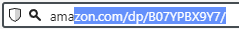
This is a product page I've visited just three times in my entire browser history. Meanwhile, I've loaded the Amazon.com home page countless times but the auto-complete ignores this.
If I visit just the Amazon.com home page and then try the auto-complete again, it works as expected: the domain is filled in. But if I copy/paste a product link into my browser and then try auto-complete again, it's now filling in that last URL that I pasted into the browser.
This is complete trash. Awful. It makes browsing an absolute nightmare. I use Vivaldi for work where I manage more than 100 websites. I'm frequently pasting URLs into my address bar. It has made it nearly unbearable to work like this. I just want to go to the top level URL for a site but when I begin typing the domain, the auto-complete throws in something completely unhelpful.
Bring back the old address bar, please!
-
We have implemented 40 bug fixes in our recent updates for issues related to the address bar (many of which were aimed at improving the autocomplete feature). I believe most issues reported in this thread have been resolved already (like the one reported in the first post), though there might be some that still require some work. To make it easier to follow up on such reports, please start a new topic (use search to make sure it wasn't reported already) or send a bug report.
Thanks all for your participation!
-
@nelliott500 AFAIK Vivaldi auto-complete have always offer useless matched cases, 99% of time it can't fetch the result I wanted & end up causing more time & effort to get to where I wanted/needed to go. It's suggestion is weird & illogical, I'm not sure what's it's purpose really are other than remind me of what webpages I have previously visited...
So I end up ignore it & focus on the dropdown list result instead... LOL
Maybe if they add a priority logic tweaker option like: most visited > recent visited > bookmark > typed history. And then let user drag & drop 'em to reorder the priority of the match logic?
-
For those who use the auto complete feature, at the precise moment you release the mouse to type something, remember that there are the bookmarks or the reading list.
-
This isn't just an issue of "I don't like how this works". Before the 5.5.2805.35 update, the auto-complete worked logically and efficiently. The recent update made it worse than useless: it's now frustrating to use.
This feels like a bug and not an intentional change. There's absolutely no good reason for it to work this way. If I've visited www.amazon.com 1000 times but www.amazon.com/dp/B07YPBX9Y7/ only 3 times, why would the address bar not favor the most visited URL? Auto-complete is supposed to make life easier.
-
Yeah 5.5 ruined it, now it almost always auto-complete to popular search instead of navigation history.
It only auto-complete to typed history if you recently went to a website.
The worse thing is that it can show the website address from the navigation history for less than a second and then jump to a popular search, auto-completing with it but still highlight the navigation history item, but if you press enter it will just search the popular item that you did not want at all.
Please add a setting to disable popular searches if we don't want it.
-
Noticed the same and disabled auto-complete because of it.
Basically created more work than it was to solve.
Either make this version an option or just revert to how it was earlier.
-
@7twenty said in Address bar auto-complete has been ruined:
Either make this version an option or just revert to how it was earlier.
IMHO both version are just as equally useless for most, I think adding customization for priority logic would be an easier solution than tweaking the behavior until everyone is happy, because AI can't guess human's thought accurately most of the time, & everyone expect different result from the autocomplete from time to time.
-
I stopped using Chrome when Google forced settings that changed the way I use my browser. I switched to Vivaldi because it offered a more granular approach to options and settings for "a browser that’s just as unique as you" as they put it. Assuming this auto-complete situation is an intended feature change and not a bug, it's starting to feel eerily similar...
-
I noticed one or two version updates ago that the Address Auto-Complete behavior has changed. Before, when I typed the beginning of a simple address I visit often, it would autocomplete (e.g. "you" → "youtube.com"). Now, it randomly autocompletes with the first suggestion from the suggest URL ("you" → "https://www.google.com/search?q=youtube").
I don't like this behavior. I don't want to be so forcefully propagandized by what the suggest URL wants me to search. Also, it works inconsistently. One time I type my full search and it autocompletes whole words added to it which I didn't want ("men can" → "men can get pregnant"), other times I type half a word, hit enter, and it didn't autocomplete to with the first suggestion.
I've gone to settings and unchecked Enable Address Auto-Complete, but then I also lose the behavior that I liked previously.Please don't begoogle your users. Don't mess with my search engines adding Bing (I saw that). Now don't change the autocomplete function I've gotten used to for ages and trust upon for speed.
-
I would really love some staff feedback on this. I've started to adjust and catch auto-complete issues before they happen but it's still incredibly frustrating to use and has lowered my productivity.
-
@nelliott500
Hi, the Vivaldi staff don´t read the forum, this is a user forum.
The address bar got a rewrite code wise, there was some bug fixes in the second 5.5 release and more is on the way.
I am not sure what is reported at moment but you can report your issue from the first post.
If I can reproduce it with the latest internal build I can verify it in the bug tracker.For information on how to report a bug, see this URL: https://vvld.in/how-to-report-bugs
Once that is done, please share the bug number (beginning with VB-). Thanks.
On the form, you can add your email address. Once submitted, you'll get a confirmation. You can reply to this with any logs or further info.Cheers, mib
-
I know the address bar has gone through some changes in 5.5 which is why I was hesitant to report this as a bug. I was hoping someone could confirm this as I don't want to waste the Vivaldi team's time with a false bug report. However if that's your suggestion, I'll get right to it. Thanks for the info.
-
@nelliott500
One thing, I reread your first post and are this two issues?
I use a browser completely different and I am not even sure I understand the problem.
Mix simply not two issues in one bug report.Cheers, mib
-
Nope, just one issue.
To sum it up: address bar auto-complete is filling in the last URL entered into the address bar at the domain that you're typing. There's no logical reason to want this.
It can be easily reproduced:
- Visit "google.com" in your address bar.
- After this, typing "google.com" will auto-complete to the top level domain which is great.
- Now visit "google.com/drive" in your address bar.
- After this, when you start typing "google.com" the auto-complete will fill in "google.com/drive" instead of the top level domain.
This would be acceptable if my browsing history contained more activity for google.com/drive but it doesn't. The home page has thousands of history records for me. google.com/drive has far less.
Something significant changed with v5.5.2805.35.
-
@nelliott500
OK, I can follow this example, please report it so.Cheers, mib
-
Check first:
That it is not bringing back suggestions from your bookmarks rather than history. If it is, then use settings / address bar / autocomplete >> Switch off "Always prefer bookmarks"But I have seen the bug before where it pollutes the address bar from general history and pressing Del to remove extraneous letters did nothing
I posted on that back in Apr.
https://forum.vivaldi.net/topic/71883/url-bar-is-overwriting-what-i-type-into-it-with-the-current-page-s-url/40?_=1666271621148 -
Nope, not a bookmarks issue. I have that setting enabled.
As I mentioned in my original post, this started happening suddenly with the 5.5.2805.35 update. Zero settings changed. I also use Vivaldi on my main computer with a completely different profile and have this same issue.
-
Someone would have come along and mention the bookmarks thing so best to get it out of the way.
I'm agreeing with you. I concur, I am experiencing the problem with 5.5.2805.35, items from history are appearing in the address bar.
As I said, I've seen it before. It's been a bug a long time.
-
@GEARvision
That's an unrelated issue to what I've called out here.
-
Hope this gets dev attention soon. Very annoying behaviour.
