Due to a glitch/bug I accidentally lost 335 tabs
-
Few days ago I accidentally closed 335 tabs (some were group tabs) on my Android phone. This happened very fast and today I encountered this glitch again ("Close all tabs"), and almost closed again 30 tabs. I don't know how to reproduce it.
But the fact that I lost 335 tabs leaves me so fucking annoyed and frustrated and I tried everything to restore them but it just doesn't seem possible? Vivaldi on desktop doesn't seem to store them either, and on my Android Vivaldi wasn't able to restore those closed 335 tabs or atleast have them displayed each in "recently closed" there was no mention of these tabs.
Is there ANY way at all for me to restore these 335 tabs or at least get access to those closed tabs/links ?
I can't get it out of my head, and if I'm unable to restore these tabs my 1 star Playstore review will remain 1 star forever.
-
@hyperboraeer
Hi, as you use sync it is possible the tabs are reachable from the cloud icon right top on the desktop or in the tab viewer cloud on Android.
I have no idea how many tabs are stored there.
In the trash bin on right top on desktop the last 100 closed tabs are stored.
You should save those huge amount of tabs as session from time to time, software can fail.Cheers, mib
-
@hyperboraeer Just stop using tabs as bookmark replacement. It’s a bad practice.
-
@mib2berlin
That's the thing upon my laptop and phone automatically synching with each other all those tabs were instantly gone.
Also the trash bin hadn't stored them either ... -
@luetage I didn't use them as bookmark replacement what makes you think that and post such comment ...
-
-
@mib2berlin That's not how Vivaldi sync looks on my Win 7 Ultimate...
I don't know how to get the same options or how to access them

-
-
@mib2berlin Yes I know about those two icons/locations. But again it doesn't show me any of those accidentally closed 335 tabs. Not in sync or trash bin of either device.
I still appreciate you for trying to help me recover my lost tabs
-
@hyperboraeer
Cant you see any of your devices on the cloud icons?
If not something is really broken or you have disabled "History and Tabs" in the sync settings.
If it is enabled but nothing in it, all tabs are lost, I fear.
Cheers, mib
-
@mib2berlin I can see my devices which is only my Android phone. But the sync icon only shows my current tabs and none of those that I lost, and the trash bin icon doesn't show any of those closed tabs.
Also history and tabs is enabled like everything else. Despite all that Vivaldi didn't track any of those closed tabs, I looked everywhere

-
@hyperboraeer
Ah, thought you have a synced desktop device.
I'm really sorry it didn't work out.Cheers, mib
-
@mib2berlin lol I do have a synched Desktop device. It's my laptop but when I accidentally closed all those tabs upon opening Vivaldi on my laptop they were gone from the sync icon aswell...
-
@mib2berlin how can I save the session on Android Vivaldi browser?
-
@VadiaRotor
Hi, you cant, sessions are not supported on Android.
You can sync all open tabs to a desktop system, open a new window, open all tabs from you mobile and save this as session or as bookmarks.
If you loose data on your mobile you do it the other way around.Cheers, mib
-
@mib2berlin I tried to do it, but failed. Can you please tell me how exactly I can do it? step by step. I would be glad to open my cell phone tabs on my computer or access the recently closed tabs history.
I mean, I recently accidentally closed many tabs on my Android Vivaldi, I can't reopen them there, and I can only see them in recent tabs history on my cell phone, but not on my computer. Can I share recently closed tabs with my desktop Vivaldi without opening them on my cell phone? Or how can I make them visible in the history of closed tabs on my desktop Vivaldi? It doesn't show them, although I synchronized both of these browsers.
I googled for some tutorials, I found this one https://blog.zedas.fr/posts/use-vivaldi-sync-to-share-tabs-between-instances/ funny, but this tutorial ends with words: "this didn't work for me", making it entirely pointless.
-
@VadiaRotor
Hi, I am testing this at moment.Choose your mobile device:

Open all create a new window.
Save all open tabs as session:
Select all tabs in this window and save them as bookmarks:
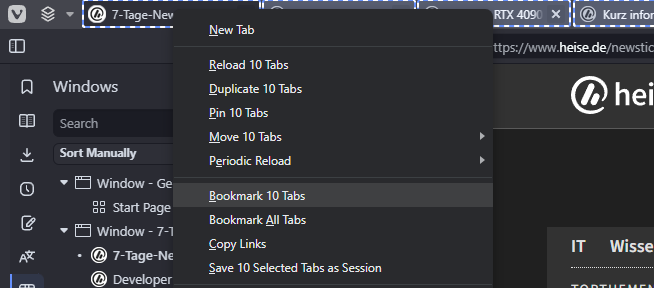
Bookmarks are synced, you have them on all devices, this is a second way to backup your data.
One should backup the desktop profile from time to time.I am not aware to reach the closed tabs on an other device.
The closed tabs is not a backup folder it save only 100 tabs anyway.Cheers,. mib
-
@mib2berlin so basically, if my Android Vivaldi tabs accidentally all closed, and I can't reopen them there (on the cell phone) it means they are lost, and this is it?
they are not stored in any log or something? just the trash bin for 100 recent tabs (which are unavailable for my synchronized Desktop Vivaldi browser)?
-
@VadiaRotor
I fear yes.
You can reach them from the history but this a huge amount of work. -
@mib2berlin There could be option to automatically create daily or hourly backup in zip file.



