Always secure, and media fixes – Vivaldi Browser snapshot 2718.3
-
@pathduck: I double checked: the "Google Analytics Opt-out Add-on (by Google)" extension seems to be the cause for such a bad performance in the test
-
@Pathduck said in Always secure, and media fixes – Vivaldi Browser snapshot 2718.3:
@Ruarí Just another slow day at work...

What's going on on the middle screen? Boris Johnson breaking an LPG tank?!?
-
@mossman It's the B3ta front page - warning, not always SFW...

-
@mossman said in Always secure, and media fixes – Vivaldi Browser snapshot 2718.3:
What's going on on the middle screen? Boris Johnson breaking an LPG tank?!?
 Boris eating baked beans and breaking wind to fill up a tank with British Gas.
Boris eating baked beans and breaking wind to fill up a tank with British Gas. -
@Pathduck said in Always secure, and media fixes – Vivaldi Browser snapshot 2718.3:
@mossman It's the B3ta front page - warning, not always SFW...

Ahahaha! Visited the site and I was surprisingly close... Boris Johnson filling an LPG tank...

-
@guigirl said in Always secure, and media fixes – Vivaldi Browser snapshot 2718.3:
@Gif2D said in Always secure, and media fixes – Vivaldi Browser snapshot 2718.3:
Hmmmm, seems like
!=nobodywrote about that recently...
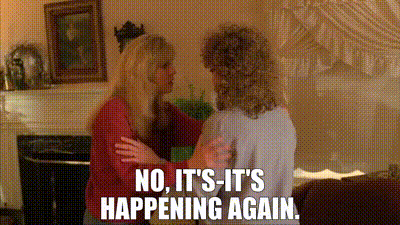
-
Context for people who are late to the game:
this is the image originally on the blog post -
Ooh just noticed this very nice icon work for the Notes, Downloads and Reading List panels:

Not sure if new in this snaphot?
Well done
-
@Pathduck

I think they're definitely new!Since you brought these to my attention, I created a new profile and found that there's also new icons for the Bookmarks, History, Mail, Feeds, and Contacts panels!

EDIT: Ok, I just verified by downloading the snapshot prior to this one, running it in standalone mode, and these icons weren't there.
-
@AltCode said in Always secure, and media fixes – Vivaldi Browser snapshot 2718.3:
Since you brought these to my attention, I created a new profile and found that there's also new icons for the Bookmarks, History, Mail, Feeds, and Contacts panels!
This is good icon work but how/where are you seeing them? TIA
-
@janrif They appear when the Panel has no content.
- On a new installation, there are no notes.
- If you open the History Panel and delete the browsing history, you will see the Clock icon.
- If you open the Downloads Panel or Downloads Popup Window, and clear any downloads, you will see the folder icon.
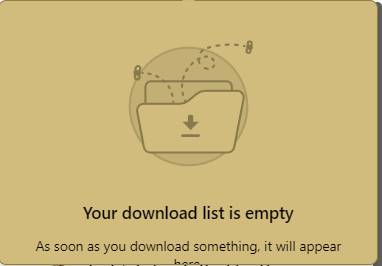
For the cut off text, I reported as:
(VB-90344) Text Cut off in Downloads Popup
-
@olli: there you are.
-
VB-90128 very important for me, I used to set that from chrome://settings/security settings
why this setting was put in the address bar, not on the security tab?
and I want to close address bar, but I Don't, because address bar very important for mail. mail and browser address bar should be seperate, please command bar is enough for everything
-
I just thought I would mention here that with this Snapshot I am able to drag a page shortcut to the Windows desktop and open it without getting the security prompt when I double-click the shortcut. That's the good news.
The bad news is this only works right from a Private window. Dragging shortcuts from a normal window get saved with the security flag and you get prompted when you try to open them.
-
@pathduck: Glad you like it

-
@janrif As mentioned by @Pesala, these show up when the panels have no content. To get the others to appear:
- The mail panel must not have any mail account set up.
- The contacts panel must not have any saved contacts.
- The feeds panel must not have any feeds.
- The bookmarks panel must not have any saved bookmarks.
This is why it is easiest to see these icons on a new profile, since there won't be anything in the panels.
The bookmarks panel is the sole exception, and the one you're least likely to ever see since every new installation or profile always comes with built-in bookmarks, so you have to delete them to see it at all.
-
@AltCode said in Always secure, and media fixes – Vivaldi Browser snapshot 2718.3:
The mail panel must not have any mail account set up.
The contacts panel must not have any saved contacts.
The feeds panel must not have any feeds.
The bookmarks panel must not have any saved bookmarks.So, in order to see/use the new set of icons, the user must open a new profile & then..... what?...... sync all data or?....
-
Regression
Devtools UI inspector no longer appears when pressing F12 in Settings...Ugh, being forced to use Inspect Apps again to do modding, hope this is not intentional?

I'll report, but not sure how to word the issue, after all this is not expected behaviour from users I guess, it was just a neat and quick way to get to the UI inspector.
-
@janrif said in Always secure, and media fixes – Vivaldi Browser snapshot 2718.3:
So, in order to see/use the new set of icons, the user must open a new profile & then..... what?...... sync all data or?....
They are just eye candy shown when the lists are empty. You don't need to see them...
-
@Pathduck said in Always secure, and media fixes – Vivaldi Browser snapshot 2718.3:
You don't need to see them...
Aw, gee whizz, Dad!
