We will be doing maintenance work on Vivaldi Translate on the 11th of May starting at 03:00 (UTC) (see the time in your time zone).
Some downtime and service disruptions may be experienced.
Thanks in advance for your patience.
Crashing
-
Getting worse now.
Running version just prior to yesterday's minor update. (No I don't install every minor update. They're huge now and my connection isn't that fast. Hint: Delta updates are a thing, people.)
Now Vivaldi doesn't even bother to save my last session, which makes the problem even worse. The last time 3 times it crashed it presents its 'Window with {X} tabs" thing from weeks ago, apparently the last time it saved a session file.
And I have no diagnostic data because it completely hoses the UI interaction when it deadlocks, can't open the Vivaldi task manager, a terminal window, Activity Monitor, cannot force-close the app, can't shutdown, nothing. The ONLY escape is to completely power-off the machine. DOUBLE PLUS UNGOOD. (Eventually I will end up with corrupted disks because of this. I always run disk utility before my next boot but disk utility doesn't bother to tell you what it repaired)
Interestingly, the mouse cursor always continues to work when this happens, I just generally cannot click on anything or use the keyboard or open a menu. If the Beachball of Death doesn't appear immediately it eventually does after a few minutes and the system is boiling hot.
In the height of irony, I was in the middle of reading a post here in the Windows section about "high CPU utilization" when Vivaldi crashed again.
(mod edit: removed all caps from title)
-
My latest idea is to enable remote login (SSH) and see if I can at least remotely kill whatever has the CPU deadlocked and get the UI back so I can troubleshoot and avoid corrupting disks when I have to power-off without shutting-down cleanly.
Since the UI is still at least partially operational (displays working normally, cursor moves normally) I'm hoping there are at least enough CPU cycles to let me open a shell.
Oh the lengths we go to...
Speaking of lengths, some mod edited the title "CRASHING, CRASHING, CRASHING" to this one.
Perhaps the next step is the establishment of a department at Vivaldi like the one below, for when the sensitive sensibilities of Vivaldi staff and partisans are outraged at descriptive post titles.
-
the Beachball of Death
I occasionally have this situation (you can move the mouse cursor but cannot click on anything, the mouse cursor sometimes turning the spinning beachball, both inside and outside the web browser).
But I sometimes have this problem on Firefox, too. I have the feeling that I have more of this on Firefox than on Vivaldi, even though I spend more time on Vivaldi.
Fortunately, in my case, I'm usually able to get out of this situation by repeatedly clicking on the browser window and pressing the ⌘Q key.
That suggests that macOS is having to handle too many events to respond immediately but if you are able to put your quit command into the event queue, it will be eventually handled . . . perhaps.
Sorry, I know this isn't helpful to you or to anybody, but it seems that the browsers are triggering some problem in macOS. I mean, the OS must provide a means to terminate any user application and shouldn't allow any application to put the whole system into this state.
-
I'm not that experienced with macOS. I've had 2 Macs before this one, one a IIci and the last the original G4 Mac Mini, and I barely used either of them.
 This one I've had about 2 years but I'm using it almost daily now.
This one I've had about 2 years but I'm using it almost daily now.I don't know how common this kind of crash is. I get jealous when I hear so many people talk about having to force-quit something: I can only dream of that with these crashes. Keyboard doesn't do anything when the beachball-of-death is on the screen.
You're right about the event queue though - very occasionally in my experience with these situations I will notice that the machine after a few minutes eventually processes a few events that you can see momentarily executed in series - and then stops again. But that's generally before the beachball makes its dreaded appearance.
Strange about this ⌘Q key combo you mention: I have a printout from the official Apple support doc on keyboard shortcuts and that one is not in there. The combo listed for force quit is Option-⌘-ESC.
It's interesting that macOS obviously reserves some CPU cycles for whatever drives the mouse pointer. Many OS's when they go into this kind of lockup will completely freeze. (Of course the mouse pointer isn't very useful if you can't initiate any action with it)
Re: triggering some problem in macOS: like various people here I often seem to notice this occuring when I'm doing some sort of mouse or text operation like right-clicking something or perhaps selecting a block of text.
And your comments are certainly helpful to me, they are in fact the only ones received on this post that were helpful. Thanks.
-
I have a similar problem. Vivaldi 4 on my Mac with Monterey is more-or-less stable. But Vivaldi 5 freezes (and then crashes) regularly. Occasionally, I have to reopen Vivaldi 5 with my network connection disabled so I can close some tabs before it freezes again.
I've tried searching for the log files to no avail. I've been struggling with this problem since Vivaldi 5 first came out. I've disabled plug-ins, run the bare minimum of other software, and so on. Is there anything else I can try? -
I have a similar problem. Vivaldi 4 on my Mac with Monterey is more-or-less stable. But Vivaldi 5 freezes (and then crashes) regularly. Occasionally, I have to reopen Vivaldi 5 with my network connection disabled so I can close some tabs before it freezes again.
I've tried searching for the log files to no avail. I've been struggling with this problem since Vivaldi 5 first came out. I've disabled plug-ins, run the bare minimum of other software, and so on. Is there anything else I can try?As I was attempting to reply to your post earlier today, Vivaldi locked up my Mac again.



It actually seems to happen a lot more than usual when I'm posting a message on this forum.
Anyway - what I was trying to say earlier is that there is a command-line method to launch Vivaldi that supposedly explicitly provides a log that you can check if it crashes.
Unfortunately I couldn't find the bookmark I thought I had made of the post where someone explained that technique. Perhaps it's a screenshot - I will dig a bit when I have more time.
I had thought that my creating a new profile had solved the crashing problem (hadn't crashed in a couple of weeks), but today's experience made it clear that it had not.
-
@ImaginaryFreedom Are you running the current stable version 5.3.2679.68?
You can also try hardware acceleration on and off.
Also try using native window and ui animations off
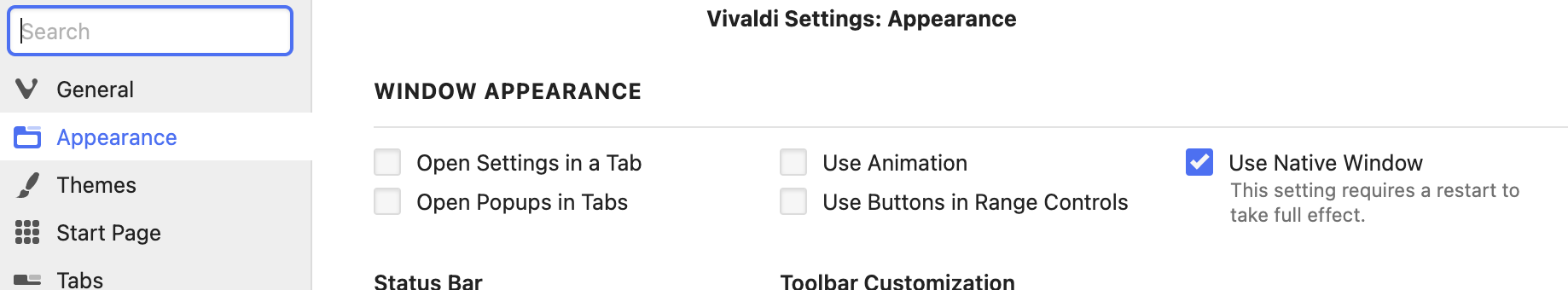
-
@ImaginaryFreedom I'm running the latest stable version. Also, I tried changing the hardware acceleration, native window, and UI animations settings, but I'm still getting the same trouble. I tried looking for command-line switches to create a log if it crashes, but I can't find such a switch.
What next? -
I just tried removing the Grammarly extension. Vivaldi hangs and then crashes whenever I try. I'm wondering if the Grammarly extension could be the culprit. Is there a sure-fire way to remove this extension? (In the meantime, I've simply disabled the extension.)
-
I may have found the command line to turn on logging. I borrowed it from a Chrome support page.
/Applications/Vivaldi.app/Contents/MacOS/Vivaldi --enable-logging --v=1Now I plan to look at the log after the next few crashes.
-
Do these last few lines from the debug file mean anything useful? Any help is greatly appreciated.
id=331 genericContainer IGNORED offset_container_id=326 (22, 13.984375)-(1, 1) color=&99000000 html_tag=span class_name=a11y-text clips_children=true is_line_breaking_object=true child_ids=4027 id=4027 staticText LINKED offset_container_id=326 (22.5, 13.984375)-(0, 0) color=&99000000 dom_node_id=1424 text_direction=ltr name_from=contents name=1 new network update notification display=block font_weight=400 child_ids=4028 id=4028 inlineTextBox offset_container_id=4027 (0, 0)-(0, 0) dom_node_id=1424 text_direction=ltr name_from=contents name=1 new network update notification display=block character_offsets=0,0,0,0,0,0,0,0,0,0,0,0,0,0,0,0,0,0,0,0,0,0,0,0,0,0,0,0,0,0,0,0,0 word_starts=0,2,6,14,21 word_ends=1,5,13,20,33 [27789:259:0716/121152.453618:VERBOSE1:render_accessibility_impl.cc(907)] Accessibility tree update: event_from=page id=325 link FOCUSABLE LINKED VISITED offset_container_id=109 (1069.5, 0)-(80, 52) color=&99000000 text_align=left dom_node_id=46 text_direction=ltr name_from=contents action=jump html_tag=a url=https://www.linkedin.com/mynetwork/ class_name=global-nav__primary-link ember-view name=1 new network update notification My Network display=flex font_size=12 font_weight=400 has_aria_attribute=true is_line_breaking_object=true aria-current= data-test-global-nav-link=mynetwork data-resource=voyagerCommunicationsTabBadges data-link-to=mynetwork data-control-name=nav_mynetwork data-alias=relationships href=/mynetwork/ id=ember18 child_ids=326,327 [27789:259:0716/121152.453661:VERBOSE1:render_accessibility_impl.cc(907)] Accessibility tree update: event_from=page id=2 genericContainer IGNORED offset_container_id=1 (0, 0)-(2158, 4146.09375) background_color=&FFF3F2EF color=&FF000000 html_tag=html class_name=theme theme--mercado artdeco osx is_line_breaking_object=true child_ids=3,2076 [27789:259:0716/121152.453719:VERBOSE1:render_accessibility_impl.cc(907)] Accessibility tree update: AXTreeUpdate: root id 1 event_from=page id=1 rootWebArea FOCUSABLE (0, 0)-(2173, 1174) background_color=&FFFFFFFF color=&FF000000 text_align=left dom_node_id=1 text_direction=ltr scroll_x=0 scroll_y=0 scroll_x_min=0 scroll_y_min=0 scroll_x_max=0 scroll_y_max=2972 name_from=relatedElement html_tag=#document language=en url=https://www.linkedin.com/feed/?msgControlName=reply_to_sender&msgConversationId=2-ZWQ0MmMwYjgtMTczMy01NzhjLWFhODQtMjQwZjNmOGNmMWZjXzAwMA%3D%3D&msgOverlay=true&trk=false font-family=Times name=(99+) Feed | LinkedIn font_size=16 font_weight=400 scrollable=true clips_children=true is_line_breaking_object=true child_ids=2 [27269:259:0716/121200.733277:VERBOSE1:render_accessibility_impl.cc(824)] Accessibility event: childrenChanged on node id 1086 [27269:259:0716/121200.733363:VERBOSE1:render_accessibility_impl.cc(824)] Accessibility event: layoutComplete on node id 1 [27269:259:0716/121200.733586:VERBOSE1:render_accessibility_impl.cc(907)] Accessibility tree update: event_from=page id=1086 staticText offset_container_id=1009 (6, 4.03125)-(31.640625, 13) color=&FF222222 dom_node_id=432 text_direction=ltr name_from=contents name=12:12 display=block font_size=11.5 font_weight=400 not_user_selectable=true child_ids=9513 id=9513 inlineTextBox offset_container_id=1086 (0, 0)-(31.640625, 13) dom_node_id=432 text_direction=ltr name_from=contents name=12:12 display=block character_offsets=7,14,17,25,32 word_starts=0,2,3 word_ends=2,3,5 [27269:259:0716/121200.733658:VERBOSE1:render_accessibility_impl.cc(907)] Accessibility tree update: event_from=page id=1084 button FOCUSABLE offset_container_id=1009 (0, 0)-(43.640625, 23) color=&FF222222 text_align=left dom_node_id=431 text_direction=ltr name_from=contents description_from=title invalid_state=false action=press html_tag=button class_name=ToolbarButton-Button button-textonly name=12:12 description=July 16, 2022 12:12 tooltip=July 16, 2022 12:12 display=flex font_size=11.5 font_weight=400 not_user_selectable=true is_line_breaking_object=true name=Clock draggable=false tabindex=-1 title=July 16, 2022 12:12 type=button child_ids=1085 [27269:259:0716/121200.733763:VERBOSE1:render_accessibility_impl.cc(907)] Accessibility tree update: AXTreeUpdate: root id 1 event_from=page id=1 rootWebArea FOCUSABLE (0, 0)-(2560, 1297) color=&FF000000 text_align=left dom_node_id=2 text_direction=ltr scroll_x=0 scroll_y=0 scroll_x_min=0 scroll_y_min=0 scroll_x_max=0 scroll_y_max=0 name_from=relatedElement html_tag=#document language=en-US url=chrome-extension://mpognobbkildjkofajifpdfhcoklimli/browser.html font-family=Times name=(99+) Feed | LinkedIn font_size=16 font_weight=400 scrollable=false clips_children=true is_line_breaking_object=true child_ids=2 -
Here's what I found in the Terminal window after a crash:
[30752:259:0716/134410.578582:ERROR:CONSOLE(0)] "Uncaught (in promise) Error: A listener indicated an asynchronous response by returning true, but the message channel closed before a response was received", source: chrome-extension://mpognobbkildjkofajifpdfhcoklimli/browser.html (0) [30752:259:0716/134556.796570:ERROR:CONSOLE(0)] "Uncaught (in promise) Error: A listener indicated an asynchronous response by returning true, but the message channel closed before a response was received", source: chrome-extension://mpognobbkildjkofajifpdfhcoklimli/browser.html (0) [30752:259:0716/134611.344405:ERROR:CONSOLE(0)] "Uncaught (in promise) Error: A listener indicated an asynchronous response by returning true, but the message channel closed before a response was received", source: chrome-extension://mpognobbkildjkofajifpdfhcoklimli/browser.html (0) [30752:259:0716/135927.110335:ERROR:CONSOLE(0)] "Uncaught (in promise) Error: A listener indicated an asynchronous response by returning true, but the message channel closed before a response was received", source: chrome-extension://mpognobbkildjkofajifpdfhcoklimli/browser.html (0) [30752:259:0716/140434.422193:ERROR:CONSOLE(0)] "Uncaught (in promise) Error: A listener indicated an asynchronous response by returning true, but the message channel closed before a response was received", source: chrome-extension://mpognobbkildjkofajifpdfhcoklimli/browser.html (0) [30752:259:0716/153107.992990:ERROR:CONSOLE(0)] "Unchecked runtime.lastError: No Browser instance", source: chrome-extension://mpognobbkildjkofajifpdfhcoklimli/main.html (0) [30752:259:0716/153107.993123:ERROR:CONSOLE(0)] "Unchecked runtime.lastError: No Browser instance", source: chrome-extension://mpognobbkildjkofajifpdfhcoklimli/main.html (0) [30752:259:0716/153107.993556:ERROR:CONSOLE(0)] "Unchecked runtime.lastError: No Browser instance", source: chrome-extension://mpognobbkildjkofajifpdfhcoklimli/main.html (0) [30752:259:0716/153108.005983:ERROR:CONSOLE(0)] "Unchecked runtime.lastError: No Browser instance", source: chrome-extension://mpognobbkildjkofajifpdfhcoklimli/main.html (0) [30752:259:0716/182830.536622:ERROR:CONSOLE(0)] "Uncaught (in promise) Error: A listener indicated an asynchronous response by returning true, but the message channel closed before a response was received", source: chrome-extension://mpognobbkildjkofajifpdfhcoklimli/browser.html (0) [30752:259:0716/182830.536689:ERROR:CONSOLE(0)] "Uncaught (in promise) Error: A listener indicated an asynchronous response by returning true, but the message channel closed before a response was received", source: chrome-extension://mpognobbkildjkofajifpdfhcoklimli/browser.html (0) [30752:259:0716/182830.536734:ERROR:CONSOLE(0)] "Uncaught (in promise) Error: A listener indicated an asynchronous response by returning true, but the message channel closed before a response was received", source: chrome-extension://mpognobbkildjkofajifpdfhcoklimli/browser.html (0) 2022-07-16 18:28:30.677 Vivaldi Helper (Renderer)[54604:756272] CoreText note: Client requested name ".AppleSDGothicNeoI-Bold", it will get Times-Roman rather than the intended font. All system UI font access should be through proper APIs such as CTFontCreateUIFontForLanguage() or +[NSFont systemFontOfSize:]. 2022-07-16 18:28:30.677 Vivaldi Helper (Renderer)[54604:756272] CoreText note: Set a breakpoint on CTFontLogSystemFontNameRequest to debug. [30752:259:0716/183153.269745:ERROR:CONSOLE(0)] "Uncaught (in promise) Error: A listener indicated an asynchronous response by returning true, but the message channel closed before a response was received", source: chrome-extension://mpognobbkildjkofajifpdfhcoklimli/browser.html (0) [30752:259:0716/183253.947903:ERROR:CONSOLE(0)] "Uncaught (in promise) Error: A listener indicated an asynchronous response by returning true, but the message channel closed before a response was received", source: chrome-extension://mpognobbkildjkofajifpdfhcoklimli/browser.html (0) [0716/183521.248165:WARNING:crash_report_exception_handler.cc(235)] UniversalExceptionRaise: (os/kern) failure (5) [1] 30752 trace trap /Applications/Vivaldi.app/Contents/MacOS/Vivaldi --enable-logging --v=1 -
Here's what I found in the Terminal window after a crash:
[30752:259:0716/134410.578582:ERROR:CONSOLE(0)] "Uncaught (in promise) Error: A listener indicated an asynchronous response by returning true, but the message channel closed before a response was received", source: chrome-extension://mpognobbkildjkofajifpdfhcoklimli/browser.html (0) [30752:259:0716/134556.796570:ERROR:CONSOLE(0)] "Uncaught (in promise) Error: A listener indicated an asynchronous response by returning true, but the message channel closed before a response was received", source: chrome-extension://mpognobbkildjkofajifpdfhcoklimli/browser.html (0) [30752:259:0716/134611.344405:ERROR:CONSOLE(0)] "Uncaught (in promise) Error: A listener indicated an asynchronous response by returning true, but the message channel closed before a response was received", source: chrome-extension://mpognobbkildjkofajifpdfhcoklimli/browser.html (0) [30752:259:0716/135927.110335:ERROR:CONSOLE(0)] "Uncaught (in promise) Error: A listener indicated an asynchronous response by returning true, but the message channel closed before a response was received", source: chrome-extension://mpognobbkildjkofajifpdfhcoklimli/browser.html (0) [30752:259:0716/140434.422193:ERROR:CONSOLE(0)] "Uncaught (in promise) Error: A listener indicated an asynchronous response by returning true, but the message channel closed before a response was received", source: chrome-extension://mpognobbkildjkofajifpdfhcoklimli/browser.html (0) [30752:259:0716/153107.992990:ERROR:CONSOLE(0)] "Unchecked runtime.lastError: No Browser instance", source: chrome-extension://mpognobbkildjkofajifpdfhcoklimli/main.html (0) [30752:259:0716/153107.993123:ERROR:CONSOLE(0)] "Unchecked runtime.lastError: No Browser instance", source: chrome-extension://mpognobbkildjkofajifpdfhcoklimli/main.html (0) [30752:259:0716/153107.993556:ERROR:CONSOLE(0)] "Unchecked runtime.lastError: No Browser instance", source: chrome-extension://mpognobbkildjkofajifpdfhcoklimli/main.html (0) [30752:259:0716/153108.005983:ERROR:CONSOLE(0)] "Unchecked runtime.lastError: No Browser instance", source: chrome-extension://mpognobbkildjkofajifpdfhcoklimli/main.html (0) [30752:259:0716/182830.536622:ERROR:CONSOLE(0)] "Uncaught (in promise) Error: A listener indicated an asynchronous response by returning true, but the message channel closed before a response was received", source: chrome-extension://mpognobbkildjkofajifpdfhcoklimli/browser.html (0) [30752:259:0716/182830.536689:ERROR:CONSOLE(0)] "Uncaught (in promise) Error: A listener indicated an asynchronous response by returning true, but the message channel closed before a response was received", source: chrome-extension://mpognobbkildjkofajifpdfhcoklimli/browser.html (0) [30752:259:0716/182830.536734:ERROR:CONSOLE(0)] "Uncaught (in promise) Error: A listener indicated an asynchronous response by returning true, but the message channel closed before a response was received", source: chrome-extension://mpognobbkildjkofajifpdfhcoklimli/browser.html (0) 2022-07-16 18:28:30.677 Vivaldi Helper (Renderer)[54604:756272] CoreText note: Client requested name ".AppleSDGothicNeoI-Bold", it will get Times-Roman rather than the intended font. All system UI font access should be through proper APIs such as CTFontCreateUIFontForLanguage() or +[NSFont systemFontOfSize:]. 2022-07-16 18:28:30.677 Vivaldi Helper (Renderer)[54604:756272] CoreText note: Set a breakpoint on CTFontLogSystemFontNameRequest to debug. [30752:259:0716/183153.269745:ERROR:CONSOLE(0)] "Uncaught (in promise) Error: A listener indicated an asynchronous response by returning true, but the message channel closed before a response was received", source: chrome-extension://mpognobbkildjkofajifpdfhcoklimli/browser.html (0) [30752:259:0716/183253.947903:ERROR:CONSOLE(0)] "Uncaught (in promise) Error: A listener indicated an asynchronous response by returning true, but the message channel closed before a response was received", source: chrome-extension://mpognobbkildjkofajifpdfhcoklimli/browser.html (0) [0716/183521.248165:WARNING:crash_report_exception_handler.cc(235)] UniversalExceptionRaise: (os/kern) failure (5) [1] 30752 trace trap /Applications/Vivaldi.app/Contents/MacOS/Vivaldi --enable-logging --v=1This one looks like it is identifying a particular extension generating errors.
Extensions generating errors are not exactly a super-rare thing, there is an option in every extension's details in the extension list to "collect errors", oftentimes they will generate an error of some kind but still work.
But you may want to see which extension is generating those - find the one whose unique ID string matches "/mpognobbkildjkofajifpdfhcoklimli".
-
@ImaginaryFreedom Thanks for the tip. I have three extensions installed, and none of the three have the id mpognobbkildjkofajifpdfhcoklimli. In the meantime, I tried to uninstall one of the three -- namely, Grammarly. Whenever I try to uninstall Grammarly, Vivaldi hangs and then crashes. I can disable Grammarly, but not uninstall it. Is there a way to uninstall an extension by editing Vivaldi's config files?
-
I found a paper that explicitly mentions mpognobbkildjkofajifpdfhcoklimli as a vulnerability in Vivaldi. The paper's URL is https://golubovic.net/thesis/master.pdf.
-
Another website (https://vivaldi.com/blog/fixes-for-recent-regressions-1849-7/) says that mpognobbkildjkofajifpdfhcoklimli is the Vivaldi UI, and that errors involving this id are normal. Does that mean it's back to the drawing board? (I still want to try to uninstall Grammarly.)
-
says that mpognobbkildjkofajifpdfhcoklimli is the Vivaldi UI
That's correct - Vivaldi is an "App" on top of Chromium

As far as uninstalling Grammarly the hard way, it's not that simple... but is possible (depending on your technical skill).
Extensions live in your profile directory under
Extensions. Grammarly iskbfnbcaeplbcioakkpcpgfkobkghlhenaccording to its Chrome Store page. You can also find this ID in Vivaldi's Extensions page by enabling Developer Mode.But in my experience, it's not enough just deleting that folder. It will just come back. You might need to also edit
Secure Preferences(JSON) and remove any blocks referencing the extension. It's tricky to say the least...See:
https://www.ghacks.net/2014/02/11/remove-chrome-extensions-manually/
I think a 3rd-party tool like Revo Uninstaller is probably the best, if it can do it. -
I installed a fresh copy of Vivaldi 5 with a new vivaldi folder in my Application Support directory. It crashed without Grammarly installed. I also tried back-pedaling to the most recent Vivaldi 4. Still no luck. It seems that, to keep Vivaldi from crashing, I have to use 4.1.2369.11 (Stable channel) (x86_64).
-
When it crashes is it on some website or when you try to do something?
-
When it crashes is it on some website or when you try to do something?
For me it is almost always when I am doing something. Often that is something with the keyboard/mouse, as others have mentioned. Right-clicking on something is a common catalyst. (But definitely not the only one)
That said, a few days ago I was looking at something on my desk and out of the corner of my eye something seemed like it changed on the monitor without any action on my part.
I looked up and realized after a few seconds that Vivaldi had "disappeared", and there was some zombie process (probably from Vivaldi) pegging my CPU.
I know this from a tool I run that has a resident piece in the menu bar that monitors CPU and disk activity. Because I cannot run Activity Monitor or any other app or tool once it goes into this state. When it enters this "state of doom" - often accompanied by the "beachball of death" - no keyboard commands work either. Literally the only way to escape is to power-down the system.

