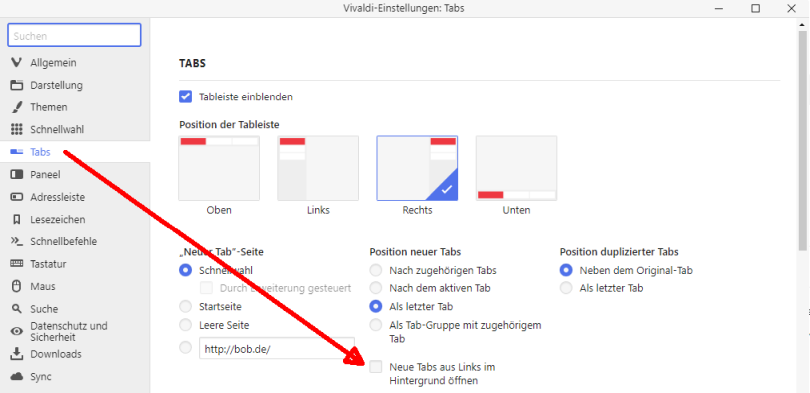How to stop automatically going on new tabs?
-
Hello, sorry for my English. Everytime when I open a new tab, it goes automatically to the new tab. It's annoying, I don't want it. I just want to open a new tab and STAY in the same page that I'm already in. I tried to see in options if there are some option to stop this but I couldn't find anything related. Can someone help me with this issue, please? Thanks.
-
Like most other browsers, mouse wheel click or CTRL + Click on the link and it will open in a new tab and stay on the current page.
-
Thanks for the tip. I came on to ask the same question.
I do hope they implement support for background loading on left-click / open at some point though… like most other browsers.

-
Like most other browsers, mouse wheel click or CTRL + Click on the link and it will open in a new tab and stay on the current page.
But in other browsers I don't need to do this, and never did. I just open a new tab and it stays in the page I'm already. There is no way to Vivald does this simple too, without need to do 2 or 3 steps, just 1 step like all other browsers?
-
Mouse Wheel Click (middleclick) is just one step.
But in other browsers I don't need to do this, and never did. I just open a new tab and it stays in the page I'm already.
Yes, even the "new" browser Edge does that.
I wish it didn't.
If I open a page in a new tab, I want to start reading the new page right away same as if I had opened it in the same tab. Why do I have to click again to see it?? I made the extra effort to choose new tab, why make me use more effort just to see it?
Can't other browsers do this simple thing with just 1 step :evil:Not everyone has the same preference.
The ability to choose will be available in Vivaldi, we just have to wait a little longer
-
GestureDown, GestureUp is also pretty slick.
I think Vivaldi already has enough options for this, at least for the time being. There are many more issues that are more pressing, and everyone wants their pet issue addressed a.s.a.p.
-
I can imagine how miserable life you two have for giving these kind of rude answers. Please, if you both need to be rude with others just to feel better, go find another person to do this.
-
I can imagine how miserable life you two have for giving these kind of rude answers. Please, if you both need to be rude with others just to feel better, go find another person to do this.
I prefer to be direct with people who are way too demanding and impatient, and don't see the big picture. Beating around the bush or apologising on behalf of the developers who did nothing wrong at all is not my style. This is a free browser, and help on this forum is also free.
But in other browsers I don't need to do this, and never did. I just open a new tab and it stays in the page I'm already in.
Since English is not your mother tongue, you may not be able to express yourself politely, but neither of us were rude to you in the first place. I offered you another method to easily open background tabs. Maybe you should try it and see if it helps while you're waiting for what you want?
As we both implied, there's a big pile of feature requests and bugs that the developers need to address. Vivaldi 1.0 Final was only just released. Be patient. They cannot do it all in a weekend.
-
This behavior is a problem. Yes you have the mouse wheel click. But too many website doesn't allow you to do mouse wheel click (I don't know how badly they have developped their website… maybe kind of full flash website I don't know...). I just tried with the mouse gesture on a link that can't be open with a mouse wheel click. It worked. But in all honnesty, I don't feel comfortable with it.(I don't know if it's because the gesture is "complicated" to perform this action in particular or just mouse gesture that I don't like that much)
-
This behavior is a problem. Yes you have the mouse wheel click. But too many website doesn't allow you to do mouse wheel click (I don't know how badly they have developed their website… maybe kind of full flash website I don't know...). I just tried with the mouse gesture on a link that can't be open with a mouse wheel click. It worked. But in all honesty, I don't feel comfortable with it.(I don't know if it's because the gesture is "complicated" to perform this action in particular or just mouse gesture that I don't like that much)
A link to a site where middle-click doesn't work might be helpful, but surely such sites are very rare?
The mouse gesture is not as comfortable as GestureDown, which is what I assigned in Opera 12.17.
In due course we will have the ability to customise mouse gestures. -
If I open a page in a new tab, I want to start reading the new page right away same as if I had opened it in the same tab.
In short you want to use Vivaldi like explorer 3.
The power of tabs must be understood.
A typical example is searching for something, then middle clicking on the first ten links, then start to read the first opened tab while the other nine are still coming in background.
This means that even in a slow network your time isn't wasted waiting each time for a page download.
That said, is obvious that often one want's to open just a single link on the actual page.
That's why Vivaldi has both the left and middle button function. It's more than enough to provide the right action, no matter of the situation.
-
Yeah, you know, there are more ways to be direct to some person without being a dick, of course I don't expect something like you understand it, you prefer to be rude to feel better for the miserable life you live. And in any moment I was rushing the developers of Vivaldi to put some hew feature, I was just asking a thing. Yes, English is not my native language but either seems your, because you imagined things that I never said.
Give a favor to both us and ignore me.
-
If I open a page in a new tab, I want to start reading the new page right away same as if I had opened it in the same tab.
In short you want to use Vivaldi like explorer 3.
The power of tabs must be understood.
A typical example is searching for something, then middle clicking on the first ten links, then start to read the first opened tab while the other nine are still coming in background.
This means that even in a slow network your time isn't wasted waiting each time for a page download.
That said, is obvious that often one want's to open just a single link on the actual page.
That's why Vivaldi has both the left and middle button function. It's more than enough to provide the right action, no matter of the situation.
This. Thanks.
-
This behavior is a problem. Yes you have the mouse wheel click. But too many website doesn't allow you to do mouse wheel click (I don't know how badly they have developped their website… maybe kind of full flash website I don't know...). I just tried with the mouse gesture on a link that can't be open with a mouse wheel click. It worked. But in all honnesty, I don't feel comfortable with it.(I don't know if it's because the gesture is "complicated" to perform this action in particular or just mouse gesture that I don't like that much)
Yes, using mouse gestures or another thing is not so comfortable than just click in a link to open in a new tab and the new tab loads backgroud while you see other things in the page you was already seeing. This is just not pratical.
-
Tool > Setting > Bookmarks > behavior
Open Bookmarks in New Tab (off this) -
@Gaim
I apologise if you felt my post was in any way insulting, it was only intended as (mildly) humorous.That's why Vivaldi has both the left and middle button function. It's more than enough to provide the right action, no matter of the situation.
Agreed and both are single click actions.
My point was that at the moment Vivaldi has implemented the feature so that left click is foreground and middle click is background.
No doubt the ability to re-assign this via configuration options will come. -
well, it's been 6 years, and nothing seems to have been implemented. It still starts the new tab whether i left click or middle click. i just want it to open in the background, while i continue to browse on the initial page.
-
@sexydadee As noted above, Middle-click (and Ctrl+click) open a link in a background tab. A mouse gesture can also be assigned to the command:
- Open Link in Background Tab (Over a Link)
-
-
@derDay That option is confusing. All it does is change the link context menu so that Open Link in New Tab opens links in a new background tab, which was already on the context menu, and removes the option to open links in a new foreground tab.
Perhaps @sexydadee is referring to what happens when clicking the New Tab button, but I don't see any point in opening a new start page in the background.