Solved Broken text on tabs
-
I've had version 5.2.2623.24 for about 24 hours, and despite a couple of restarts (of Vivaldi and the entire computer), it is garbling the titles of tabs in my tab bar. Doesn't matter if it's a single tab or tab stack. There is also a lot of flickering when running the mouse up and down the tab stack, of the title text in tabs not being passed over by the mouse, and in the tab previews despite the mouse not being over the preview itself.
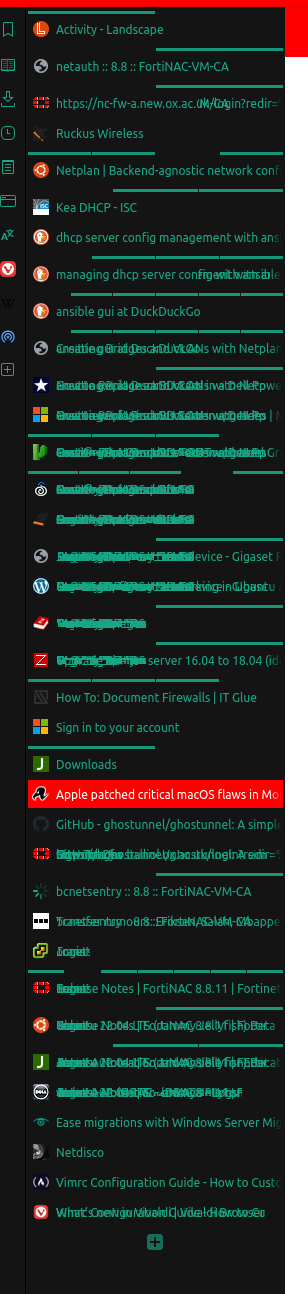
Vivaldi 5.2.2623.24 (Stable channel) stable (64-bit)
Revision 861e44c7b5afb122d7a0c5e33f860e75192971bd
OS Linux
JavaScript V8 10.0.139.9
User Agent Mozilla/5.0 (X11; Linux x86_64) AppleWebKit/537.36 (KHTML, like Gecko) Chrome/100.0.4896.81 Safari/537.36
Command Line /usr/bin/vivaldi-stable --enable-crashpad --flag-switches-begin --flag-switches-end --save-page-as-mhtml
Executable Path /opt/vivaldi/vivaldi
Profile Path /home/james/.config/vivaldi/DefaultKubuntu 21.10, KDE Plasma version 5.24.4
Cheers,
James -
It's a pleasure to announce that this long-standing bug has been fixed in today's release of Vivaldi 6.0.

-
@jhdore same problem here, on Ubuntu 22.04 with gnome on xorg.
-
This first one is a long shot, & i'd be surprised if it helps, but anyway... do you also have the problem with the tabstack on the rhs rather than the lhs? <<Reason for asking: i know you're on Stable, whereas i'm on Snappie, but atm there's a new apparent bug in Snappie, & i'm unsure about its root cause or origins, that causes resizing lhs tabstrip to misbehave, whilst on rhs it is still fine. Nothing to do with your stated symptoms, only i wonder if there's maybe a broader underlying bug atm?>>
Second, do you still have the problem if you change your tabstack mode to one of the other two options?
Third, do you still have the problem if you try in a new clean test profile?
-
1 - Yes, the issue persists if the tabs are on the right-hand side.
2 - if the tabs are at the top or bottom of the window the text is OK (but I don't want them there )
)
3 - will check and report back.J
-
@jhdore said in Latest update garbles Tab titles:
if the tabs are at the top or bottom of the window
Not what i asked you.
@guigirl said in Latest update garbles Tab titles:
tabstack mode to one of the other two options?
ie...
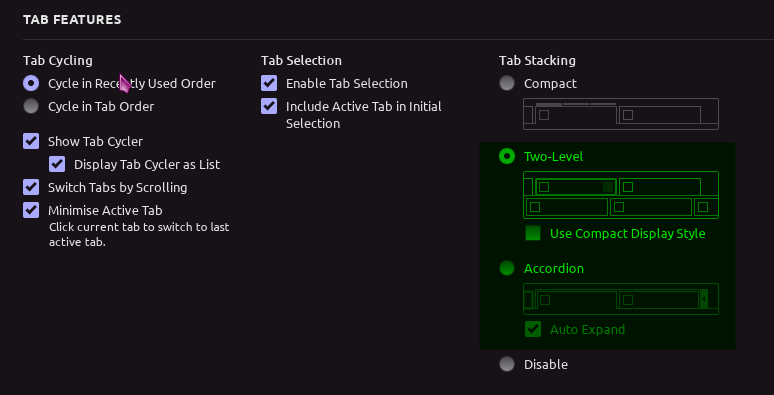
-
@guigirl said in Latest update garbles Tab titles:
@jhdore said in Latest update garbles Tab titles:
if the tabs are at the top or bottom of the window
Not what i asked you.
@guigirl said in Latest update garbles Tab titles:
tabstack mode to one of the other two options?
Begging your humble pardon for misreading.
Switching to a clean profile i (i.e. Closing vivaldi, renaming .config/vivaldi/Default to something else and restarting) had the same result:
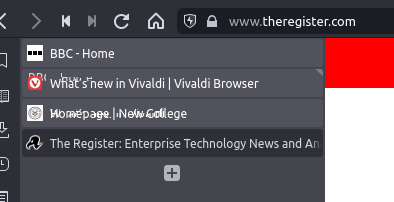
Switching to Two Level tabs had the same result:
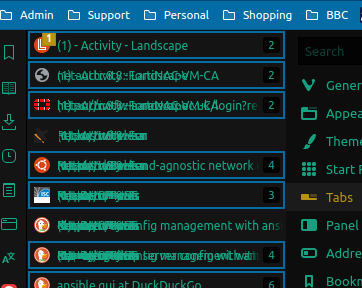
as did using Accordion tabs:
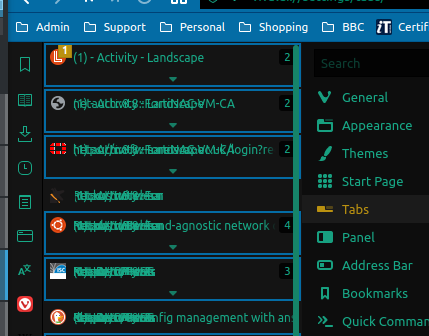
So under all settings the result was the same - garbled tab text.
J
-
@jhdore Heehee, pretty sweet bug you've discovered, James. However, i still struggle yet to accept that, given that afaik nobody else outside this thread has mentioned it.

If i've understood all your A to my Q, with horizontal tabs [which we can both agree are devilspawn to be avoided at all costs
 ] the distortion is not present, but so far under ALL other settings combos the symptom arises?
] the distortion is not present, but so far under ALL other settings combos the symptom arises? 
Whatever your current setting is here...
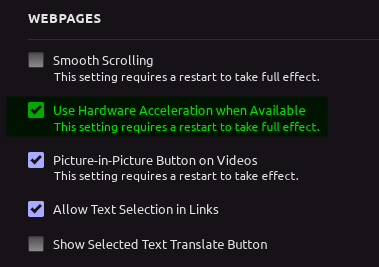
...if you toggle it to opposite & relaunch V, does the symptom persist?
As you can easily see, i'm being pretty useless to you here. Assuming the above still didn't help, i'm now wondering about a possible external, systemic, issue imposing itself adversely on your V. I see you use
Kubuntu 21.10, KDE Plasma version 5.24.4, & that intrigues me, coz afaik even with backports 5.24.x wasn't compatible with any current kubuntu, due to older system files [???]. Anyway, with that noted, is it worth fiddling with any of these?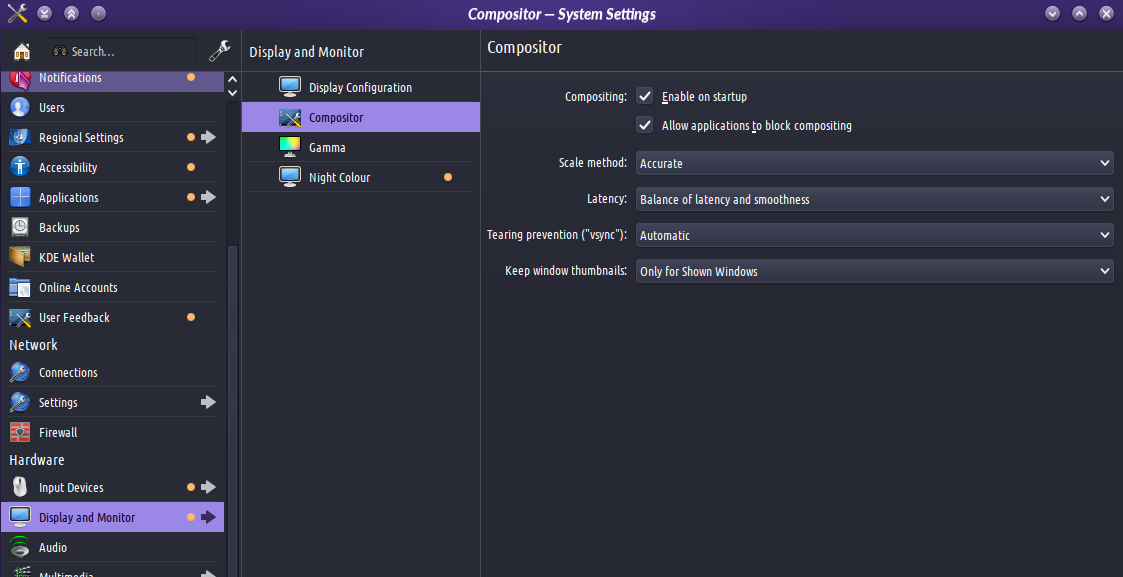

// ah ha, i just searXed "https://searx.tiekoetter.com/search?q=use+plasma+5.24+in+kubuntu", & see that in fact it is now apparently viable [iirc once it was not].
-
@guigirl said in Latest update garbles Tab titles:
@jhdore Heehee, pretty sweet bug you've discovered, James. However, i still struggle yet to accept that, given that afaik nobody else outside this thread has mentioned it.

If i've understood all your A to my Q, with horizontal tabs [which we can both agree are devilspawn to be avoided at all costs
 ] the distortion is not present, but so far under ALL other settings combos the symptom arises?
] the distortion is not present, but so far under ALL other settings combos the symptom arises? 
You are absolutely 100% correct in all respects here

Whatever your current setting is here...
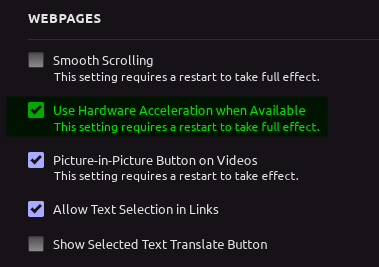
...if you toggle it to opposite & relaunch V, does the symptom persist?
Hold on while I test, will report back...
As you can easily see, i'm being pretty useless to you here. Assuming the above still didn't help, i'm now wondering about a possible external, systemic, issue imposing itself adversely on your V. I see you use
Kubuntu 21.10, KDE Plasma version 5.24.4, & that intrigues me, coz afaik even with backports 5.24.x wasn't compatible with any current kubuntu, due to older system files [???]. Anyway, with that noted, is it worth fiddling with any of these?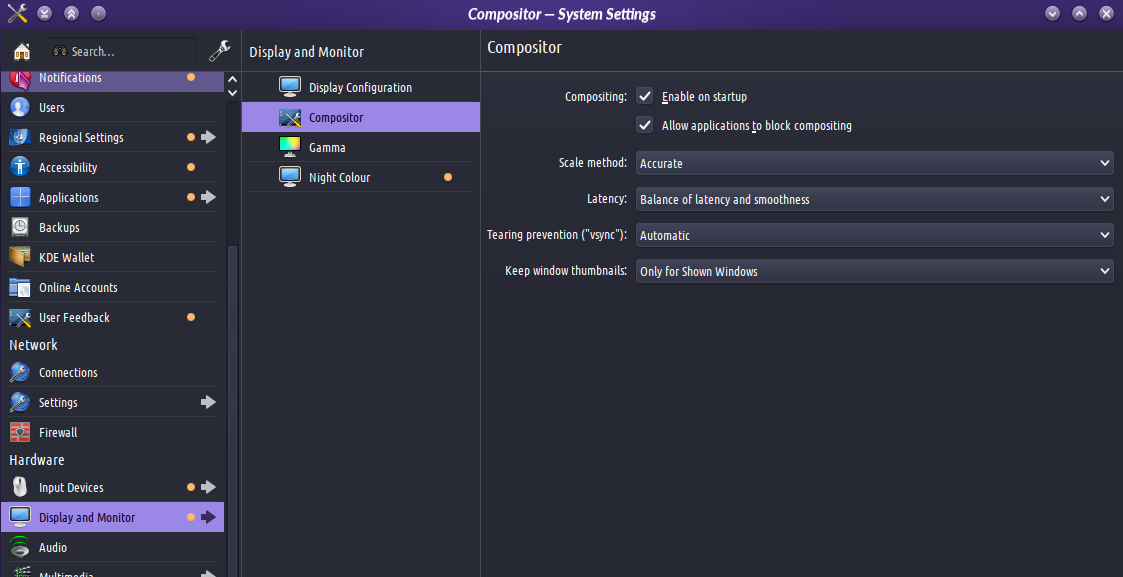

// ah ha, i just searXed "https://searx.tiekoetter.com/search?q=use+plasma+5.24+in+kubuntu", & see that in fact it is now apparently viable [iirc once it was not].
Ya, I'm not that bleeding-edge!!
-
@guigirl said in Latest update garbles Tab titles:
Whatever your current setting is here...
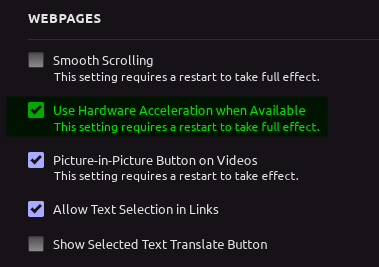
...if you toggle it to opposite & relaunch V, does the symptom persist?
Bingo. It does not.
I went from
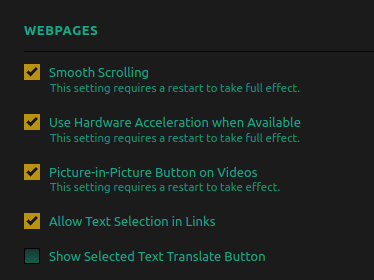
To
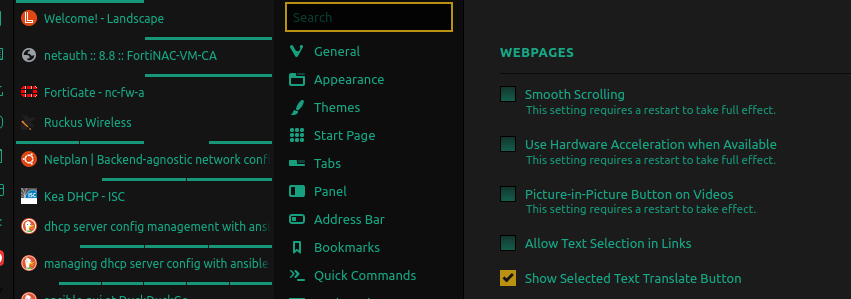
And as you see, my Tabs are clear!
I will toggle each individually and see which brings it back, but I am suspecting it is the Hardware Acceleration.
Edit: It is the Hardware Acceleration that does it. Turn it on it's broken, turn it off it's fine.
At this point the Hardware info of my laptop will become useful, I'll dig it out.
J
-
Laptop is a Lenovo ThinkBook 14 G2 with Intel Iris Xe integrated graphics -
{22-04-08 10:32}terao:~ james% sudo lshw -C video [sudo] password for james: *-display description: VGA compatible controller product: TigerLake-LP GT2 [Iris Xe Graphics] vendor: Intel Corporation physical id: 2 bus info: pci@0000:00:02.0 logical name: /dev/fb0 version: 01 width: 64 bits clock: 33MHz capabilities: pciexpress msi pm vga_controller bus_master cap_list fb configuration: depth=32 driver=i915 latency=0 mode=1920x1080 visual=truecolor xres=1920 yres=1080 resources: iomemory:600-5ff iomemory:400-3ff irq:170 memory:601e000000-601effffff memory:4000000000-400fffffff ioport:4000(size=64) memory:c0000-dffff memory:4010000000-4016ffffff memory:4020000000-40ffffffffStill using X11 rather than Wayland although I could test it under Wayland and see what happens if that would be helpful.
Cheers,
James -
@jhdore said in Latest update garbles Tab titles:
I will toggle each individually and see which brings it back, but I am suspecting it is the Hardware Acceleration
I know that you already now proved it was this, but i'm a pedant so i can't resist saying this... the point of me green-highlighting the HWA in my pic was to draw your eye to the fact it was that, & only that, to which i referred re toggling. Had i meant others, they'd also have been highlighted.
@jhdore said in Latest update garbles Tab titles:
Still using X11 rather than Wayland although I could test it under Wayland and see what happens if that would be helpful
Dunno if helpful, but definitely would be interesting. All day today i've been in Plasma X11, having jumped back from Wayland yesterday after a few weeks in it, due to ongoing papercuts. For me, V has worked fine in X11 & Wayland [when launched with the Ozone options], except that Plasma Wayland ignores all my custom Window Rules hence partially buggering my customised PiP windowlets. In W i had not experienced any of your distortion hassles, but ofc that proves nothing given i also can't reproduce it in X. I'll be keen to hear how your W session goes [maybe also test V there as full W app, but also as Xwayland app].
Beyond that, i am the world's most incompetent clueless Nixer wrt graphics PITA related to GPU, so ... we're damn close to the point when hopefully others can assist you.
PS: Maybe worth also trying this chromium flag?
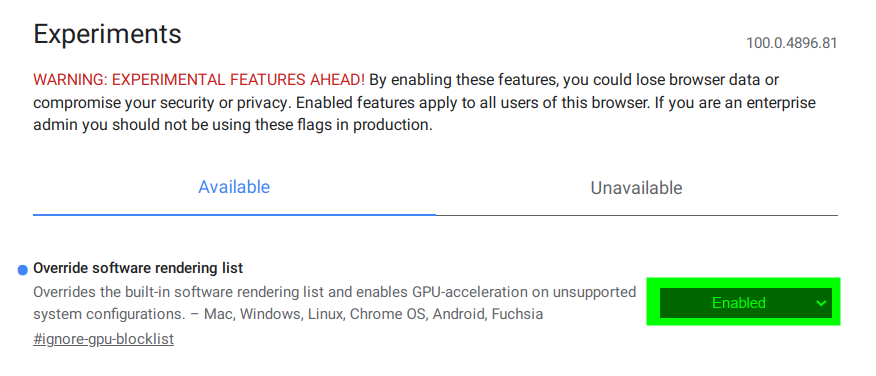
-
@guigirl said in Latest update garbles Tab titles:
@jhdore said in Latest update garbles Tab titles:
I will toggle each individually and see which brings it back, but I am suspecting it is the Hardware Acceleration
I know that you already now proved it was this, but i'm a pedant so i can't resist saying this... the point of me green-highlighting the HWA in my pic was to draw your eye to the fact it was that, & only that, to which i referred re toggling. Had i meant others, they'd also have been highlighted.
LOL same
 - couldn't tell if it was highlight or theme though, so I did each just to be on the safe side.
- couldn't tell if it was highlight or theme though, so I did each just to be on the safe side.@jhdore said in Latest update garbles Tab titles:
Still using X11 rather than Wayland although I could test it under Wayland and see what happens if that would be helpful
Dunno if helpful, but definitely would be interesting. All day today i've been in Plasma X11, having jumped back from Wayland yesterday after a few weeks in it, due to ongoing papercuts. For me, V has worked fine in X11 & Wayland [when launched with the Ozone options], except that Plasma Wayland ignores all my custom Window Rules hence partially buggering my customised PiP windowlets. In W i had not experienced any of your distortion hassles, but ofc that proves nothing given i also can't reproduce it in X. I'll be keen to hear how your W session goes [maybe also test V there as full W app, but also as Xwayland app].
No probs, I shall endeavour to do so, but some expansion on 'launching with Ozone options' and differentiation between 'as a full W app but also Xwayland app' would be appreciated.
PS: Maybe worth also trying this chromium flag?
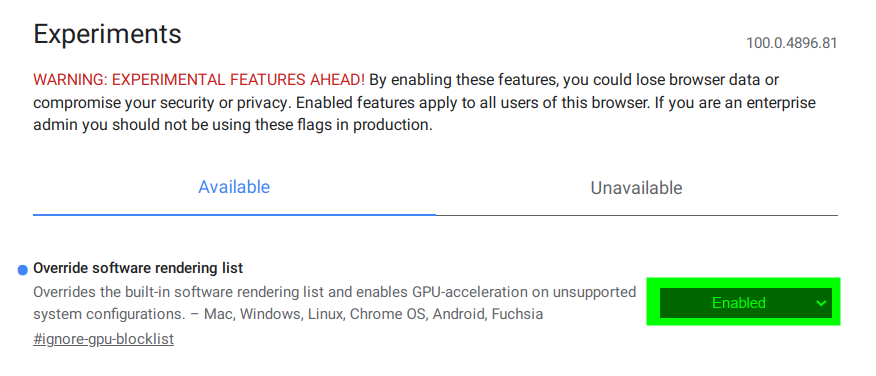
Will try and report!
J
-
@jhdore Once you've chosen Wayland at the SDDM screen & logged in, ofc you're then in a Wayland desktop session. However we're still far from the point when all apps will run natively as full-W apps in W sessions... Chromium & ipso facto V are two examples [til recently, FF also would not run natively as W app in W, but for past few/several weeks FF Nightly does correctly run as full-W app when it detects a W session, without users needing any more to custom command-launch it with the W options].

Further Off-topic just quickly, to my displeasure one of the apps i use occasionally [eg, when customising some of my Conkies] is KRuler, but that little bastard is unusable in Wayland sessions, grrrrrr... a native KDE app, which still won't run as a full-W app... i mean, ffs!
So in Plasma W session, if you still launch V with your standard launcher, it will run as an Xwayland app. Otoh, if you launch it via
vivaldi-stable --enable-features=UseOzonePlatform --ozone-platform=wayland, it will run as a full-W app. You can verify the status either way, invivaldi://gpu... eg, atm as stated i'm back in X11, hence:XDG_CURRENT_DESKTOP KDE XDG_SESSION_TYPE x11 Ozone platform x11 -
Same here. Horizontal tabs. Both on ozone X11 and wayland. Started with first update to 5.2. Now I have 5.2.2623.26. Ubuntu 20.04 on Wayland. Intel Iris Xe.

I've just noticed that removing tab from tab group (to new window) and adding it again resolved the problem, but only for top level tabs - inside groups they still look like that. That was only until browser restart - after restart overwrites are back again.I have a strong feeling that this bug is connected to tab groups.
UPDATE: without groups problem also exists...
-
Hello all.
I'm seeing a strange issue with both the latest stable and snapshot versions of Vivaldi on some Linux distributions. It's hard to describe so I've included an image of what I'm seeing. The text in the tabs is "scattered"? Not sure if this is the best way to describe it. When I hover the mouse over the text, it clears up, but then scatters again when I move the mouse away. So far, I've seen this on the Ubuntu Mate, Xubuntu, Fedora 36 beta (Plasma), openSUSE Tumbleweed (Plasma).
Does not seem to happen on Fedora 35 (Plasma) or the latest Manjaro (Plasma).
[link text](
 )
) -
@cmccullough Fro a short test. Run in shell this:
vivaldi --disable-gpu
Does it help? -
@doctorg said in Text formatting in tabs is "scattered":
@cmccullough Fro a short test. Run in shell this:
vivaldi --disable-gpu
Does it help?It sure does. The issue is not there after launching from the command line and disabling the gpu.
-
@cmccullough Oh, then it is a issue of GPU driver or its setting in graphics card panel.
Do you use any optimisation settings in your graphic card settings? Like FXAA or other extra settings?
If you had set such global in grapchis settings panel, please add a exception for vivaldi.I do not know if it has some relation to KDE's Compositing setting. I do not remember right. Sorry.
-
@cmccullough Hmm, i foudn a bug report
VB-88572 "Font-Error in Tab's"
But it is not easy to reproduce and there for not confirmed yet. -
@cmccullough Do you had made any settings at internal page vivaldi://flags?
Can you try to open Settings → Webpages and Disable "Use Hardware Acceleration" - does this help?
