Extensions' keyboard shortcuts don't work
-
@paul1149 This works, but it will also prevent the same keybinding from working in other applications. An example is: when using VS Code,
ctrl+shift+Lis used to 'select all instances of highlighted text' but this will fail ifctrl+shift+Lis set to Global within Vivaldi. -
@daevski That is why I consider it a workaround rather than a solution.
-
This problem occurred to my fresh install on Vivaldi-4.1. It was working fine, and suddenly, it stopped working. I reinstalled the browser and did a complete sync, but I can't get the extension keyboard shortcut to work.
I am using Raindrop.io to activate the extension and save bookmarks online. Bitwarden works by assigning the "global option" to fill up passwords and 2FA codes.
It is odd.
-
I've recently realised that keyboard shortcuts defined by my browser extensions don't work in Vivaldi. For example, I'm using BitWarden as my password manager, and its keyboard shortcuts don't work. Has anyone else experienced this?
Fwiw, I'm on Ubuntu Linux, latest Vivaldi version.
-
Shocked that the developers of an otherwise excellent browser (a) clearly don't pay attention to these comments; and/or (b) couldn't give a hoot. How can these programmers downplay or just ignore such an important feature? This thread is nearly 2 years old yet it seems to be getting worse.
-
I recently migrated to Vivaldi (after the Manjaro switch). I liked a lot of the available features from Vivaldi, but, I can get the extensions (that I used on Firefox) to work well on Vivaldi.
The main one is Bitwarden (which is available for both browsers) and has the same keyboard shortcut (Ctrl + Shift + L). I've searched the configurations and also vivaldi://extensions/ but all seems to be okay, it just doesn't work as it should.
The problem doesn't seem to be with the extension, because, if I change the scope of the shortcut to global in vivaldi://extensions/ (Drawer Menu > Keyboard Shortcuts) it works. The only problem is that's not a permanent fix, as I will be using this shortcut in other software.
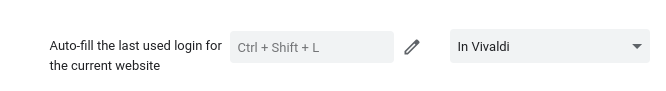
Does anyone here know how to fix this?
-
Looks to be happening to me on version 4.2.2406.48 with the Dark Reader extension. I've used Ctrl+D to toggle dark mode and it's worked fine for months until now. Restarted Vivaldi, changed from 'Global' to 'In Vivaldi' in the shortcuts menu, tried using a different key combination. Tried in Chrome and the same keyboard shortcut works fine when choosing 'in Chrome'. Hope this gets fixed as its a super useful shortcut for me.
-
I have the right same issue as @speedwaykills2, I'm on the same version 4.2.2406.48 (Stable channel) (64-bit) using Windows 10 OS Version 2009 (Build 19043.1237), and this is really important for me, please fit it soon.
-
@sergioyc40 said in Keyboard shortcuts not working with extensions:
I have the right same issue as @speedwaykills2, I'm on the same version 4.2.2406.48 (Stable channel) (64-bit) using Windows 10 OS Version 2009 (Build 19043.1237), and this is really important for me, please fit it soon.
I randomly tried again and it is working now for me!
-
I am having the same problem.
Shortcuts are unresponsive unless if set to 'Global'.
As if someone else mentioned, many password managers allow you to input passwords with a simple shortcut. This saves tons of time. If I am unable to use that feature, I will have to leave for greener pastures.
-
Vivaldi 4.2.2406.48 (Stable channel) (x86_64)
Revision 8532e13b67a6c208883b44bfa28529ad5fdcb8f7
MacOS 10.15.7 (19H1323) -
@pana same here
 I cannot use vivaldi normally!
I cannot use vivaldi normally! -
@cogscides One of our developers is currently working on this bug - hopefully, he'll be able to find a solution soon. Thank you for your patience

-
Just reporting that this issue still exists
Vivaldi 4.3.2439.65 (Stable channel) (64-bit)
Revision 422e3f53c5055d214398129edf198ce15d0fcdd7
OS Windows 10 Version 20H2 (Build 19042.1348) -
It is funny, because all shortcuts assigned to 'Activate the extension' actually works but all the other does not (except the global ones, these as mentioned before works as well, but it is not a good solution to rely on global shortcuts all the time).
-
Disappointed this has been a longstanding issue.

I really dislike the "workaround" of setting the shortcut to global; I don't want to have it interfere with other applications or have the risk of inadvertently sending credentials to a webpage while I'm not looking unless I intend to.
I figured out that you can keyboard-fill by the Activate Extension shortcut, then TABbing to the login, and pressing ENTER. Better than nothing. Maybe I'll accept the global option since I don't think I currently use the shortcut in other applications.
-
Just adding that I've been hit by this too.
-
@xyzzy It's been 3 years now...
-
I am still affected by this bug, even after a number of new Vivaldi releases.
This is the one thing that makes me consider moving away from Vivaldi on a daily basis. Please fix this simple thing...
-
@swiftypop said in Keyboard shortcuts not working with extensions:
It's been 3 years now...
VB-14668 has actually been around for longer than that.
As for the "Please fix this simple thing..." comment, the problem is that this is anything but a simple issue.
This has been challenging bug to fix because Vivaldi uses keyboard shortcuts extensively internally, and different keyboard shortcuts trigger in different scopes with different priorities. Keyboard shortcuts can also be handled differently depending on which part of the UI has focus, and a number of other factors, and even OS-specific factors come into play.
The good news is that VB-14668 has gotten renewed attention in the past few weeks with some Sopranos (who, themselves, are expert extension developers and/or use keyboard shortcuts extensively) and Developers collaborating. I don't know where things currently stand but this is a work in progress.
