Solved Broken tabs bar on the left when resizing
-
Right. Some things.
- have i guessed correctly that you use Stable not Snapshot V?
- assuming i am correct on that, i suspect you've fallen victim to a nasty bug that has been fixed now in Snappie, but afaik remains present in Stable
- said bug caused the tab-bar [vertical tabs] to completely vanish when it was being manually resized.
- pls note; your posts are confusing coz you're using some terminology incorrectly. Don't intermix the Panel & the Tab-Bar; they're two entirely different UI items.
- pls [in Settings] change your lhs tab-bar to rhs; does it now appear? If not, relaunch V; now is it there, on rhs?
- if it is, it might not be the width you want, if so, carefully drag it as desired, but note that especially if you try to make it "too" narrow, the bug might again kick in & make it vanish.
- if the preceding helped, in Settings you may now return it to lhs... but afaik this nasty bug might still keep biting you.
PS: i use Snappies, & do not closely follow progress in the Stables, so i don't know if possibly the Devs might have backported the fix from Snappie to Stable? Ensure you are up to date with the very latest Stable, just in case it was backported... otherwise, you won't get the fix til the next major Stable update [maybe you might care to join in the fun with us in the Snappies releases?].
-
Edited @ 13:07
First of all, I first thought I had fixed the problem by using the terminal command provided in your first post, many thanks for that!
Now multiple functions appear to be not working.
For example, I am unable to single click on the "V" symbol at top left to access tools, settings etc.
I might have to go back to FireFox.@guigirl said in Lost open tabs display.:
- have i guessed correctly that you use Stable not Snapshot V?........[/Quote]
Sorry for my ignorance, but I don't even know what that is!
[Quote]
- pls note; your posts are confusing coz you're using some terminology incorrectly. Don't intermix the Panel & the Tab-Bar; they're two entirely different UI items. .........[/Quote]
Also, I don't know these terms. I will do a search and read the definitions.
Apologies for my ignorance here![Quote]
PS: i use Snappies, & do not closely follow progress in the Stables, ........[/Quote]
As above.
I can see I have more homework to do!Many thanks for you assistance.
Jim.
-
@jim0000 K, Jim. There are two public versions of Vivaldi. Stable, and Snapshot. On the whole, Stable is updated every six weeks or so, and Snapshot is updated roughly weekly. The former is the public version most people are expected to use, and the latter is a sort of "Beta" version. If you look at vivaldi.com/blog you can find shortcuts to both versions.
The panel is a "sidebar" with icons leading to various features. It is not a tab bar, and does not display tabs. That said, it does have a Window icon which, if you click on it, does show you all of your open tabs and their relationships to each other (kind of like a treestyle tab display) and some people actually like to use this rather than a tab bar. In one of your images above you are showing the Window panel display, rather than the tab bar. The actual tab bar contains only your tabs, and you can leave it at the top of the browser (default) or you can show your tabs at the right, left or bottom of the browser window.
So - Panel is one thing, and tab bar is another. Using the View menu, you can turn the ability to see the panel, or to see the tab bar, or the bookmarks bar, or the status bar, on or off.
I hope this gives you a jumping off point.
-
@ayespy
Thanks for those explanations. I will go back a read a few times and see how much of it I can absorb.
If I have understood the distinction at all, does that mean my thread title should have been:"Lost open tabs in panel display"?
Or something similar?Jim.
-
@jim0000 It would be "Window Panel." It would probably be something like "Lost Window Panel" and it would probably be because you accidentally turned off your view of the window panel - which can be fixed by left-click on the panel bar and then clicking to put a checkmark by "window," at which point your window panel will come back. If there is ALREADY a checkmark by it, then all you had to do was click on its icon in the panel bar - at which point it would pop into view, showing your current tabs.
-
I have resorted to removing Vivaldi from my Asus computer, as it was becoming more problematic.
I used the Synaptic Package Manager.
This confirmed that I had installed the "stable" version. (If that was not already clear).
I will download and install a fresh copy and try that.Edit:
I've struck difficulty removing it from my computer. I will go over to the Linux forums to sort that out.Apologies for my profound ignorance.
Thanks for the assistance,
Jim.
-
A more positive Report:
I have Vivaldi installed on another computer, as I may have already written.
It is working fine, all is as I formerly had it on my now problematic ASUS computer installation.Point of Clarification of terminology.
(Ref: the adminstrators explanation above - no post numbers that I can see?):In the attached screenshot of the top left quarter of this apparently fully functional installation in my second computer, am I looking at the open "tabs" in the "panel"?
Thanks,
Jim. -
@jim0000 What attached screen shot might that be?
If you mean the one at the top of this thread, what you are looking at is the "Window Panel," which shows a list of your open tabs.
If you notice, there is a narrow bar at the left of your screen with icons in it. This is your Panel Bar. In that, highlighted orange, is the icon for the Window Panel. It is highlighted, because it is selected. Since it is selected, it is open, and you are looking at its contents.
Within that Window Panel, it can be seen that you have two windows open - one with 7 tabs and one with 3 tabs. You are looking at the one with three tabs. You have your Tab bar set to show on the left, but it looks like the Window Panel is covering your tabs.
-
@ayespy said in Lost open tabs display.:
@jim0000 What attached screen shot might that be?
I forgot to attach the two screenshots.
I will try again.

-
I tried to post a much longer comment, but it was flagged as "spam"!
No apparent reason for it.Panel bar?

-
I solved the problem by removing Vivaldi browser from my computer and re-installing it. Stable version installed.
Of course, I lost all my bookmarks, but that is relatively minor problem.
I know they can be recovered, but I am unable to find the file.
I just hope that this does not happen again.Thanks for all the assistance etc.
Jim.
-
@jim0000 If you deleted the user files during the process of uninstall/reinstall, bookmarks are gone. No getting them back except from an external source.
Hope things go better for you going forward.
-
@ayespy said in Lost open tabs display.:
@jim0000 If you deleted the user files during the process of uninstall/reinstall, bookmarks are gone. No getting them back except from an external source.
Hope things go better for you going forward.
Ok, I thought so.
Loss of files is not a big problem as I said, as I had only been using Vivaldi a short time.
It appears to be working again now as it should. I hope it proves to be more reliable; if it does not, I will resort back to using FireFox.
Thanks for the reply.Edit:
The same problem has developed again!
I am suspecting it is an operator error (well at least I hope it is).
I will have a stab around and a read of other posts for another hour or so before asking for help again here.
The function that is lost again, and that is most important to me, is the ability to open a second and subsequent web page, without losing the first one.
Edit#2:
I am back working on FireFox again. Vivaldi in the current state mine is in, is almost dysfunctional.
I suppose I could remove and re-install again, but that takes time and I would much prefer to know what I did to cause this problem.
The problem occured when I changed the "New tab page".
Screenshot attached.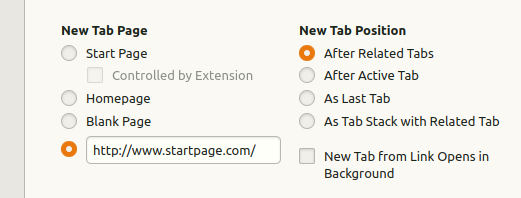
Jim.
-
I have resorted to removal of the program and installing it once again.
It is mostly ok now, except that changed in my settings are not being recognised.
(That is, the settings are not changing anything).I will boot the other computer and see what is happening with that installation.
I now have reason to suspect that the problems are being caused by reasons other than my operator errors.
That is, in more simple terms; not my fault.Jim.
-
I will boot the other computer and see what is happening with that installation.
This second computer installation of Vivaldi browser is now exhibiting the same problem as the first (ASUS) computer!
-
@jim0000 Apparently, I don't understand the problem.
What is breaking, and how is it getting broken?
-
@jim0000 This sounds like the widely discussed bug in the stable version that has been fixed in snapshot. See this thread for more details: Left Aligned Tab Bar clipped by webpage
Also, please check this solution already posted above in this thread:
@guigirl said in Lost open tabs display.:
- pls [in Settings] change your lhs (left hand side) tab-bar to rhs (right hand side); does it now appear? If not, relaunch V; now is it there, on rhs?
- if it is, it might not be the width you want, if so, carefully drag it as desired, but note that especially if you try to make it "too" narrow, the bug might again kick in & make it vanish.
- if the preceding helped, in Settings you may now return it to lhs... but afaik this nasty bug might still keep biting you.
-
@nomadic Thank you! I must say... i chose to completely disengage from this thread when i realised my suggestions were simply ignored.
-
@guigirl said in Lost open tabs display.:
@nomadic Thank you! I must say... i chose to completely disengage from this thread when i realised my suggestions were simply ignored.
My profuse apologies!
I did not ignore, I simply did not understand if you were just being equivocal or making a "suggestion".Your post:
"
Right. Some things.have i guessed correctly that you use Stable not Snapshot V? assuming i am correct on that, i **suspect** you've fallen victim to a nasty bug that has been fixed now in Snappie, but afaik remains present in Stable said bug caused the tab-bar [vertical tabs] to completely vanish when it was being manually resized. pls [in Settings] change your lhs tab-bar to rhs; does it now appear? If not, relaunch V; now is it there, on rhs? if it is, it might not be the width you want, if so, carefully drag it as desired, but note that especially if you try to make it "too" narrow, the bug might again kick in & make it vanish. if the preceding helped, in Settings you may now return it to lhs... but afaik this nasty bug might still keep biting you.PS: i use Snappies, & do not closely follow progress in the Stables, so i don't know if possibly the Devs might have backported the fix from Snappie to Stable? Ensure you are up to date with the very latest Stable, just in case it was backported... otherwise, you won't get the fix til the next major Stable update [maybe you might care to join in the fun with us in the Snappies releases?].
Are these suggestions?
If so, they were not at all clear to me.
For example: "I use snappies". was that meant as a suggestion?Why is part of my post black background?
(I am still finding out how to use this particular forum) -
@nomadic said in Lost open tabs display.:
@jim0000 This sounds like the widely discussed bug in the stable version that has been fixed in snapshot. See this thread for more details: Left Aligned Tab Bar clipped by webpage
Also, please check this solution already posted above in this thread:
...............................Many thanks for this reply.
I read that post again, and I still do not interpret it as a solution.
That may be my lack of technical interpretation, coupled with innuendo (use of the word "might") and example etc.
By the way, I did try the suggestions! No benefit.If it is, my apologies to you both.
Over and out.
Clearly, I have no place here.
Jim.
