Allways full screen, there is no way to quitt Vivaldi.
-
I might have been watching a video.
Since this time, the window of Vivaldi is full screen. There is no way to make it smaller or to quitt Vivaldi.
This happens also after starting Vivaldi.
I have to disconnect the battery and the power supply to end Kubuntu.
PS: I cannot write exactly which version I have because I cannot access to the area which should be up left.
I have Vivaldi 5.0.xxx or 5.1.xxxPPS: Why don't you propose two kinds of Vivaldi to download?
One kind which runs good for sure and one kind which is the newest. -
Try press F11 key
-
F11 looks like acting like F5.
It doesn't change anything.
Thank you. -
backup your ~/.config/vivaldi-snapshot/Default/ (copy or raname it) , then start Vivaldi again. I‘m in snapshot. Change the dir name on your Ver.
Try it. -
Thank you but:
- I don't understand your first sentence.
I wrote that "This happens also after opening Vivaldi". I meant "... after starting Vivaldi". - I don't understand "Change the dir name on your Ver."
- I don't understand your first sentence.
-
@auie Even in a fullscreen window, you should be able to use the Alt key to open the menu. Toggle "Full-screen" is under the Window submenu.
You should also be able to right-click the page and toggle fullscreen.
I kind of suspect you've accidentally enabled the notoriously confusing "Toggle UI" mode - so try to hit Ctrl+F11.
-
@auie said in Allways full screen, there is no way to quitt Vivaldi.:
I don't understand "Change the dir name on your Ver."
I am using Vivaldi-snapshot, so the default user profile dir(directory) is “~/.config/vivaldi-snapshot/Default/”. If you are not using snapshot ver(version), the directory-name may another.for example, yours maybe "~/.config/vivaldi/Default/" or "~/.config/vivaldi-stable/Default/"
-
@Pathduck
Thank you.
I could have once the menu from the top left after hiting the Alt key. I didn't know what to do because I don't know where the Window submenu is.
Now there is no longer a menu while hiting the Alt key.
There are menus when I right click but I find nothing in relation to fullscreen.
It does nothing when I hit Ctrl+F11.@Aaron
Thank you but
Why backup and start again?
I already have to disconnect my computer to end Vivaldi yesterday.
I already started Vivaldi again today. -
@auie A screenshot or screen recording of your issue might help explain it better.
Make sure Vivaldi is updated, on Linux I think you should be able to update using your package manager?
Strange that you say there is no fullscreen option on the right-click menu.
It might also be related to enabling "Native mode" in settings, but of course you'll need to access it to check.
-
Thank you Pathduck for your reply, but:
"Strange that you say there is no fullscreen option on the right-click menu."
Where should I have a fullscreen option on the right-click menu please? When the mouse is on the top right, on the top middle or on the top left or elsewhere?
Please wait. I will make a better screenshot.
-
Well this sure is a bewildering thread. I hope the impending post brings some clarity re the actual symptom.
-
I took a picture and logged in Vivaldi Forum with another computer.
It is not possible to load this picture up because there are too many bytes.
Please wait... -
@auie said in Allways full screen, there is no way to quitt Vivaldi.:
Why backup and start again?
Once you removed the default dir, vivaldi will restart with new install status. thus can exclude the wrong settings(if you have).
by the way, you needn't poweroff your computer. try "Ctrl+Alt+F2"(or F3~F6) to open an new terminal and login, search and kill your wrong vivaldi process. Then "Ctrl+Alt+F7" return to your GUI
-
@aaron said in Allways full screen, there is no way to quitt Vivaldi.:
backup your ~/.config/vivaldi-snapshot/Default/ (copy or raname it) , then start Vivaldi again. I‘m in snapshot. Change the dir name on your Ver.
Try it.Thank you Aaron but you wrote :
"backup your ~/.config/vivaldi-snapshot/Default/ (copy or raname it) , then start Vivaldi again. I‘m in snapshot. Change the dir name on your Ver.
Try it."
Which I understood as first starting Vivaldi and then after changing the name of the dir. -
@auie The right-click context menu can be brought up by clicking the right mouse button anywhere on a web page.
It should by default look like this:

Also I think Alt+F4 should also work in Linux to close the browser, unless that's a Win-only thing (?), in case you're struggling with that. No need to power off.
-
@auie said in Allways full screen, there is no way to quitt Vivaldi.:
Which I understood as first starting Vivaldi and then after changing the name of the dir.
Sorry! don't start vivaldi, backup/remove/rename the dir, then start vivaldi.
-

//MODEDIT: obscured possible password/wifi info
-
@Pathduck: Thank you very very much

Indeed there is the expression "full screen" in the menu of the right click when the mouse is on a webpage.
At the begining I was looking for a right click at the top.
As F11 which is at the right of "fullscreen" is gray, I've been thinking that it doesn't work.
The webpage has a normal size again.
Thank you again

-
@auie EDIT: Looks like solved?
Right - that's not fullscreen? It looks like you've placed tabs on the left, and possibly/accidentally enabled "native mode" which leaves window controls to the Window Manager.
To access settings, since Alt apparently no longer works, either:
- Press Ctrl+F12
OR
- Press F4 to open panel bar
- Click the settings icon on the bottom of the panels
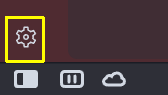
Once you have settings open:
- Uncheck Appearance > Use Native Window
- Restart browser
-
@pathduck said in Allways full screen, there is no way to quitt Vivaldi.:
Press F4 to open panel bar
Can also click the "cloud" icon on statubar to open settings page
