Solved New tab extension blocks history, bookmarks, notes and calendar pages
-
@olaawd Known bug, already been notified to developers.
That said, other means like ctrl+B and using the menu selection from the main menu still work.
-
Because it is a similar problem: no bookmarks are shown in the bookmark PANEL here, all other panels in German called Notizen, Verlauf etc. have the right content but Lesezeichen is just empty (latest Vivaldi stable), anyone else with this ?
About 100 bookmarks here shown correctly from the top menu but not in the panel, I had a lot more but exported them into an external bookmark manager some time ago because Vivaldi needed endlessly to be started with this or did not start at all (bookmark file had about 400 megabyes)
-
@merula2020 This is not a similar or related problem. Could you start a new topic?
-
Yes, I will
-
@dpn Nobody else getting this problem then, because for me, Notes still not opening up in New Tab ?
-
@dpn The selected note is not displayed, which I regard as a bug. It seems to work as expected in the Stable Windows version, but not in the Snapshot.
Someone else will have to confirm if it is the same on the Mac. What is your OS and Vivaldi version?
-
@pesala I'm on macOS Monterey 12, Vivaldi version 5.0.2497.28 (Stable channel)(x86_64).
It's not opening a selected note, it's opening Notes as a whole in a New Tab, as per screenshot...
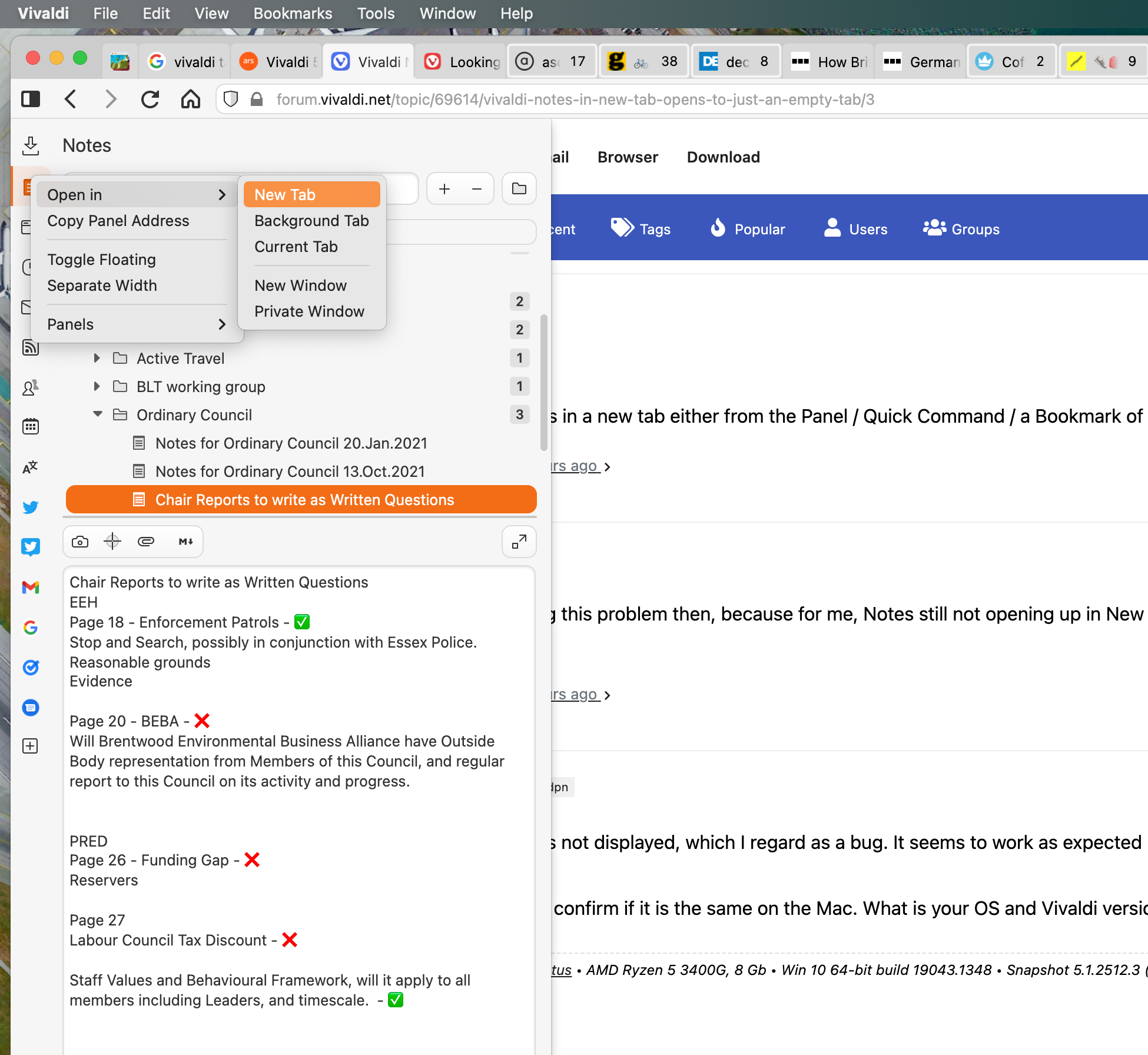
-
@dpn And as per this screenshot, you can see Notes opened up in a New Tab, but with no notes, just a blank tab...

-
@dpn Just noticed 'History' doesn't open properly in a New Tab neither, opens up as a blank Tab, no History...

-
@dpn Did you install todays Vivaldi update and yesterdays macOS update?
-
@chas4 Hi, yes did both updates a couple of hours ago. Problem still exists.
-
@dpn Did another update to Vivaldi that came through this morning. However, it does not resolve this problem.
How to report bugs / issues more directly ?
-
I found the problem, it was an extension which controls the Start Page called 'Earth View from Google Earth'. I disabled this extension, and then Notes and History in a New Tab worked.
I've had this extension controlling the Start Page for a while, so this is a new issue with the new version of Vivaldi. How do I report the bug ?
-
I've worked out a work-around...
I've re-enabled the extension, but instead of the Start Page being 'Controlled by Extension' under New Tab Page settings, I've set the chrome extension url as the Specific Page. This way the extension works as intended, and Notes and History open up fully in a New Tab.
However, this is still a bug, and a work-around should not be default behaviour, can this please be listed as a bug and fixed ?

-
vialdi 5.0.2497.32, macos 11.6
- cmd+e for quick commands
- type some word that is contained within one of your notes
- a list of notes containing this word is displayed in quick commands
- select any of the notes displayed
- the notes panel collapses, instead of opening the selected note.
Is this a normal behaviour?
-
Howdy. I've been searching and struggling with this for a while and can't find an answer.
On other browsers, CTRL+H opens history, and so on. I get a new tab page with nothing.
With bookmarks, history, notes, and others, a right-click and "open in new tab" also gives me a blank page.
Very frustrating when I need something quickly. Is there a setting I've missed somewhere? I've tried "open in new tab", but still get the blank one.
Something that may be important is that on all my browsers, I have the Speed Dial 2 add-on for visual bookmarks. This is my start page and new tab (CTRL+T). Mayhaps it's breaking Vivaldi but none of my other browsers?
-
@realcowboybob Please check Troubleshooting issues.
-
@doctorg Although using the browser in Private mode is supposed to disable all add-ons, this did not happen. I put in a Standalone version. Although Vivaldi has never been kind to me with importing bookmarks and such, I tested that and found that it did exactly what I was looking for.
Since I was suspicious of the Speed Dial 2 add-on (I've had problems in the past with Vivaldi not playing nicely with it), I disabled that, and yee haw boy howdy, the History, Bookmarks, Notes work with CTRL+(appropriate key). This means I have to choose with letting Vivaldi have its way with the start page or dealing with difficulties in those other functions I need. Looks like I'm going to have to shut off Speed Dial 2.
-
Check out this post - https://forum.vivaldi.net/topic/69327/vivaldi-bookmarks-url-doesnt-work-anymore/5?_=1641262860560
It may provide you with a temporary solution to the issue.
-
