Shortcut ctrl + tab
-
Hi, I was on firefox before, and some features intrigue me on Vivaldi, The Ctrl + Tab [+Shift] works like notepad++, that's strange to see this because conventionally, if you wanna go on a specific tab, you can control + Number, when i open a new tab, i would like access it simply with ctrl + tab but this doesn't work, and give me my other last tab, is that normal ,especially if you switch lot of time in both same tab, that's.. useless ? Was it like this on opera ? Am i obliged to use 1 & 2 from PadNum to switch Previous / Next tab ? Some other bugs: F3 give search, if you lose focus and you would like get back focus to the search, F3 doesn't work anymore. you can close some window like Options with ctrl+w or Escape - you can't close Vivaldi by ctrl+W last tab, normal ? - ctrl + T can give you a new window Options if it was the last window (wtf ?) - sometimes, i can go in a gosth tab with ctrl + tab - double click on the bin will open a new tab Questions : I don't understand difference between F6 and F7 shortcuts, except you can change tab with alt F7 AND I LOVE TRICKS YOU CAN DO WITH RIGHT CLICK ! BEST IDEA EVER ! Vivaldi is really interesting, i will probably come back later, after lot of basic corrections, Good Luck Team ! [Google Traduction was used to write this]
-
After some research, i can answer :
for the ctrl + tab thing : you can change this in settings >
for the F3 shortcut, press it to go at the next match, ctrl+F did the trick for edit your keyword in the search input
Have fun guys !
-
…you can close some window like Options with ctrl+w or Escape...
No, but you can change Options window to be opened in a tab instead of window.
- you can't close Vivaldi by ctrl+W last tab, normal ?
Normal, if there are enough requests they will implement it.
- ctrl + T can give you a new window Options if it was the last window (wtf ?)
- sometimes, i can go in a gosth tab with ctrl + tab
- double click on the bin will open a new tab
probably bugs
I don't understand difference between F6 and F7 shortcuts, except you can change tab with alt F7
help>Keyboard cheat sheet… or ctrl+F1
there is also F1 with some help. -
How to change Ctrl+Shift+Tab (sooo complicated to type), can I change it to more like Mac version of it? to Ctrl+~ (letter just before 1, I call it: tilda, I don't know english version of it). And then it's cool to swipe between tabs.
-
In English, that sign is called a "tilde." Close enough.
-
How to change Ctrl+Shift+Tab (sooo complicated to type), can I change it to more like Mac version of it? to Ctrl+~ (letter just before 1, I call it: tilda, I don't know english version of it). And then it's cool to swipe between tabs.
Ctrl+Tab / Ctrl+Shift+Tab operate the same as Ctrl-4/Ctrl-5 (Previous/Next Recent Tab).
You could add Ctrl+~ to the Keyboard settings (Tools/Settings/Keyboard/Tab)
-
I'm having problems trying re-bind Ctrl+Tab and Ctrl+Shift+Tab for Next and Previous Tab (not the Recent ones). I've put a screenshot attached to this post.
Anyone having the same problem?
Running:
Vivaldi 1.0.435.42 () (64-bit)
Review 575538bc320e213510be1e66f3521382e615129d
elementaryOS Freya 0.3
Attachments:
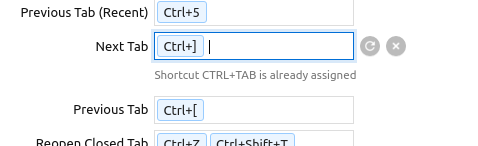
-
I'm having problems trying re-bind Ctrl+Tab and Ctrl+Shift+Tab for Next and Previous Tab (not the Recent ones).
I see the same message, but there's no need to assign them. They are standard shortcuts and should work anyway. Are you're not working now?
I am using 64-bit Vivaldi in Windows 7 64-bit.
-
They are standard shortcuts and should work anyway. Are you're not working now?
There's 2 kinds of Next and Previous shortcus, the regular one (when you walk by the tabs in the order that are on the tab panel) and the recent one (which walk by the tabs by the order you opened it).
The Vivaldi comes with Ctrl+Tab and Ctrl+Shift+Tab setted to walk by recent tabs, not by the regular order. I was trying to re-bind the shortcuts to walk in the order of the panel.
But there's another place do set this up: Settings > Tabs > Tabs Cycling.
My problem is solved.

-
But there's another place do set this up: Settings > Tabs > Tabs Cycling.
My problem is solved.

Created an account for this. Thanks! This fixed it to what I was using on my mouse for Chrome.
