Vivaldi for Foldable devices
-
Hello
I have been using Vivaldi on android devices for years and I'm so satisfied with its performance and power efficiency.
I have purchased the galaxy fold now and I'm enjoying the experience so far. I'm using Vivaldi basically for everything. For Facebook, telegram, YouTube and web surfing. It works amazing on the big fold screen with many windows opened but there's still a space for improvements as I noticed. The app isn't 100% optimized for Foldable devices.
Are there any plans to make some optimizations for foldables? Some experimental features maybe?
Thnks for your efforts -
What do you mean by "optimization for foldable devices"? Could you be more specific? Is something not working correctly, or is a particular feature missing? If there's a bug, you can report it. If a feature is missing, see how to request new features.

-
The address bar leaves an empty bar beneath it when I open web pages on the big display

-
I currently own a Fold 3 and Surface Duo 2, and while I enjoy using Vivaldi on both the issues I have come across are mostly due to settings and features being inconsistent. The two examples I can give are multi window, and showing the tab bar. I guess these features are enabled or disabled based on screen size or something, but since folding devices can have different screen sizes these features can come and go. I have yet to be able to get multi window working on the surface Duo 2, where it would be awesome. Since Vivaldi is all about the power users it would be great if all these settings to be accessed no matter what device I am using, even if I need to dig through some menues to get it, instead of hiding them based on screen size or some other device spec.
-
-
Now it works well.
ver: 5.2.2621.3 (正式版本) snapshot (64 位)
phone: Royole FlexPai 2


-
Hi,
I have an issue where ther is an empty bar (either in white or black depending on theme) below the address bar, if I use my phone in unfolded mode. Phone: Samsung Fold 3.Attached you find an album with two screenshots, one from the inner screen where this issue arises (in landscape as well as portrait mode) and one from the frontal screen where the issue does not exist.
Does anybody have some input, on how I might be able to resolve this?
I've seen a few posts here and on reddit with white lines below the address bar and the OS controls, but none with a full bar.
-
I have the OPPO Find N2 and Vivaldi doesn't use the full internal screen (image attached). It adapts OK to the outside screen though.!
Screenshot_2023-09-28-01-21-30-50_d365b52accad0f47adbc08c16219827d.jpg -
I want to revive this thread and say that I seem to have found the reason for that white/black bar at the bottom of the screen on foldables.
The issue is based around whether or not the address bar is at the bottom of the UI, to replicate the issue:
- Go to settings > appearances > Address Bar on Bottom = ON
- Load any webpage and there will be a white/black bar on the bottom beneath the address bar on both landscape and portrait orientations. the black or white is dependent on the color scheme of the webpage.
--> my testing device is a google pixel fold on A14 Beta - Go to settings > appearances > Address Bar on Bottom = OFF
- Reload the current web page and the bar disappears when the address bar moves to the top.
See the screenshots attached. I hope this helps, but this is not necessarily a dealbreaker for using vivaldi on my fold but it is a bit annoying.
It seems like maybe there's supposed to be another piece of the UI where that white bar is at, but the browser doesn't seem to place it there.
It also may be possible that the coordinates for the address bar at the bottom has a limit for resolution or something.
Anyways, I hope this helps. I'll test out some other browsers in my spare time to see if they have the same issues. I did try Naver Whale and it doesn't have this issue and is similar to Vivaldi. I used it when I owned an LG G8X since it was the only browser built for dual screen phones.


-
@samsanta
Thank you for your contribution.Welcome to the forum, have fun with Vivaldi and maybe also with social.vivaldi.net on Mastodon.

-
Happy to help! I've been around for a while, I had a different account and forgot the username. The last time I commented was a while ago when I found a solution to the slow startup problem on reddit and provided the link here, it during from Vivaldi 2 or 3, I can't remember now.
I've happily been a Vivaldi user since 2018-2019!
-
@samsanta
Thank you for your message.The Vivaldi team may be able to help with the forgotten password.
-
For anyone else browsing this thread. For Google Pixel Fold at least, this problem has been fixed by using Vivaldi Browser Snapshop instead of the main Vivaldi Browser app.
The missing element in the UI for regular Vivaldi leading to the white/black line is the tab bar.
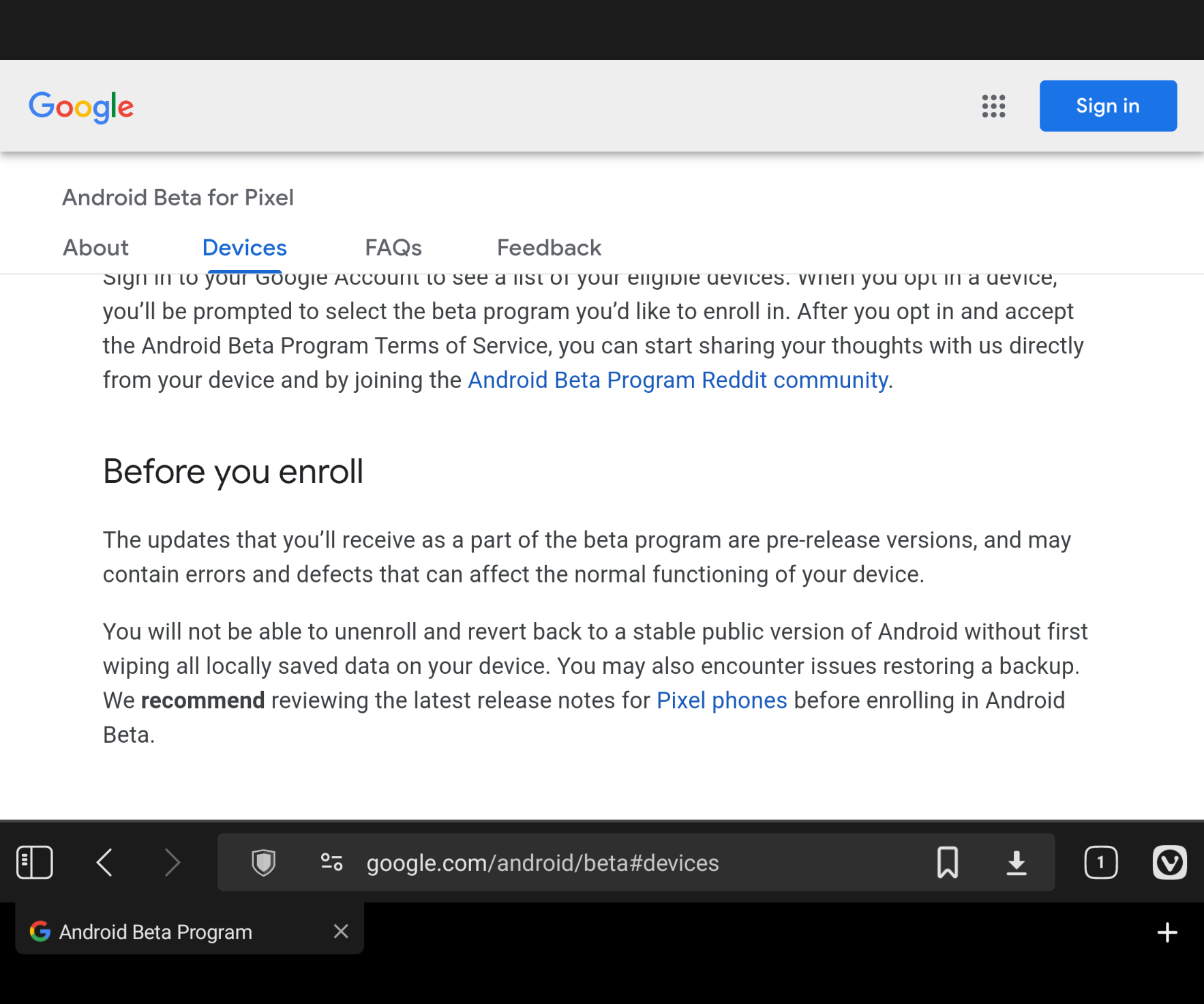
-
@FaithfulSoul
Thank you for your message here.Welcome to Vivaldi.
Have fun with the browser, the forum here and maybe also on Vivaldi's 'Mastodon' instance social. vivaldi.net.

