Anybody else having trouble with cloudflare ?
-
@Pathduck So if you just click the box enough times, it might work? Or did I miss something?
-
I went through your post...
Disabling the Vivaldi AdBlocker made no difference.
Disabling uBlock origin made no difference. Even after a reload. But it did seem like the Cloudflare wait icon now takes over 15 seconds to return to "please check the box", instead of maybe 5 seconds.The Vivaldi image blocking is only stopping repeating animations.
Enabling hardware acceleration made no difference, even after killing and restarting Vivaldi.
"Blocking CF's challenge request would definitely do it:"
I'm beyond my knowledge level here, but I haven't seen any clue why it shows that block. Is there some way to dig deeper on that issue?Some more DevTools:
Errors:

Warnings:

Every time the Cloudflare box cycles automatically, which it constantly does with DevTools open, it ends up here:

Makes further study very difficult when whatever you want to look at automatically disappears in a few seconds!
I see lots of mentions of load timing issues. I'm on the far end of around 40 miles of WISP radio, averaging around 20 ms from San Francisco, but randomly jumping way up for a packet or two. Could that be a problem for Cloudflare?
But Firefox on Linux, or Vivaldi on my iPhone or iPad, pass the same Cloudflare test first try.
-
@LorenAmelang said in Anybody else having trouble with cloudflare ?:
So if you just click the box enough times, it might work? Or did I miss something?
My point with the video was showing that blocking images in Vivaldi was triggering the CF block. I guess you didn't watch to the end, or you didn't understand what I did when enabling images back again?
Then again, turns out you only had Image Animation disabled which should not make a difference - still for testing you should enable it again.
Disabling uBlock origin made no difference.
Maybe my hint was too subtle... I didn't mean disabling just uBO. I meant disabling ALL your extensions. Then clear cache+cookies, close all tabs and restart the browser to make sure all "residue" of them are gone.
I don't know what your extensions are or what they do, nor do I really care. Just disable them ALL, yes even if you "need" them. You can enable them later if they turn out to not cause the problem.
Enabling hardware acceleration made no difference, even after killing and restarting Vivaldi.
So your HW acceleration was disabled, why? There's generally no good reason for disabling it, unless you have HW driver issues (common on Linux I know...)
Makes further study very difficult when whatever you want to look at automatically disappears in a few seconds!
Forget about using the devtools if you don't know what you're doing or understand JS code. I don't code so your screenshots are pretty much useless to me.
The Devtools network log could be useful, if you get blocked request then something is blocking, simple as that. And you'll need to figure out what.I see lots of mentions of load timing issues. I'm on the far end of around 40 miles of WISP radio, averaging around 20 ms from San Francisco, but randomly jumping way up for a packet or two. Could that be a problem for Cloudflare?
I have no idea, I don't work at CF and I have no way to answer that.
Have you updated your browser as already asked? I didn't since I assumed you had seen the post about that.
Have you tested in a clean profile as per the troubleshooting steps?
https://help.vivaldi.com/desktop/troubleshoot/troubleshooting-issues/ -
@Pathduck said in Anybody else having trouble with cloudflare ?:
My point with the video was showing that blocking images in Vivaldi was triggering the CF block. I guess you didn't watch to the end, or you didn't understand what I did when enabling images back again?
Then again, turns out you only had Image Animation disabled which should not make a difference - still for testing you should enable it again.
Sorry, I'm nearly blind and if I'm watching one detail of the screen, like the Cloudflare checkbox, I don't even notice a quick popup like your change of image preferences in the opposite corner.
That's also why I haven't just disabled all extensions. Without things like Dark Reader I simply can't see what I'm doing. A screen with bright white on it is not just uncomfortble, but literally invisible for me. I suppose I could disable most extensions one-by-one, but it is easier to just switch to Firefox for sites that fail in Vivaldi. I suspect this Cloudflare problem will change someday soon.
I disabled Hardware Acceleration many months ago to stop a horrible problem of Vivaldi hogging GB of memory. I've now re-enabled it, and the problem has not come back.
As for DevTools, I'm no JS expert, but given enough poking around I can usually figure out how a problem is happening. This one, with the constant automatic repetition of the Cloudflare verification, only allows a few seconds to explore - barely time to grab a screenshot! I totally don't understand why that auto-repeat happens in DevTools but not in the regular browser view.
So thank you for the replies, but I just don't have the time or energy to dig any further. I'm sure the problem will change soon...
-
@LorenAmelang Testing in a clean profile takes a couple of seconds, and does not require you to disable extensions. Then at least you'll have an idea if the site works as expected in Vivaldi without anything changed or added.
https://help.vivaldi.com/desktop/tools/user-profiles/My guess is it will work just fine, then the task will be for you to figure out what in your current profile is breaking the site.
-
@Pathduck said in Anybody else having trouble with cloudflare ?:
Testing in a clean profile takes a couple of seconds
OK, I tried...
Add a new profile
Click on the Profile button in the top right corner of the browser window and select Manage People.There is no profile button on my normal screen, top or bottom corners. I searched for profile:

Clicking Manage Profiles gets me this, where I can see one word at a time if my eye is a couple inches from the screen:
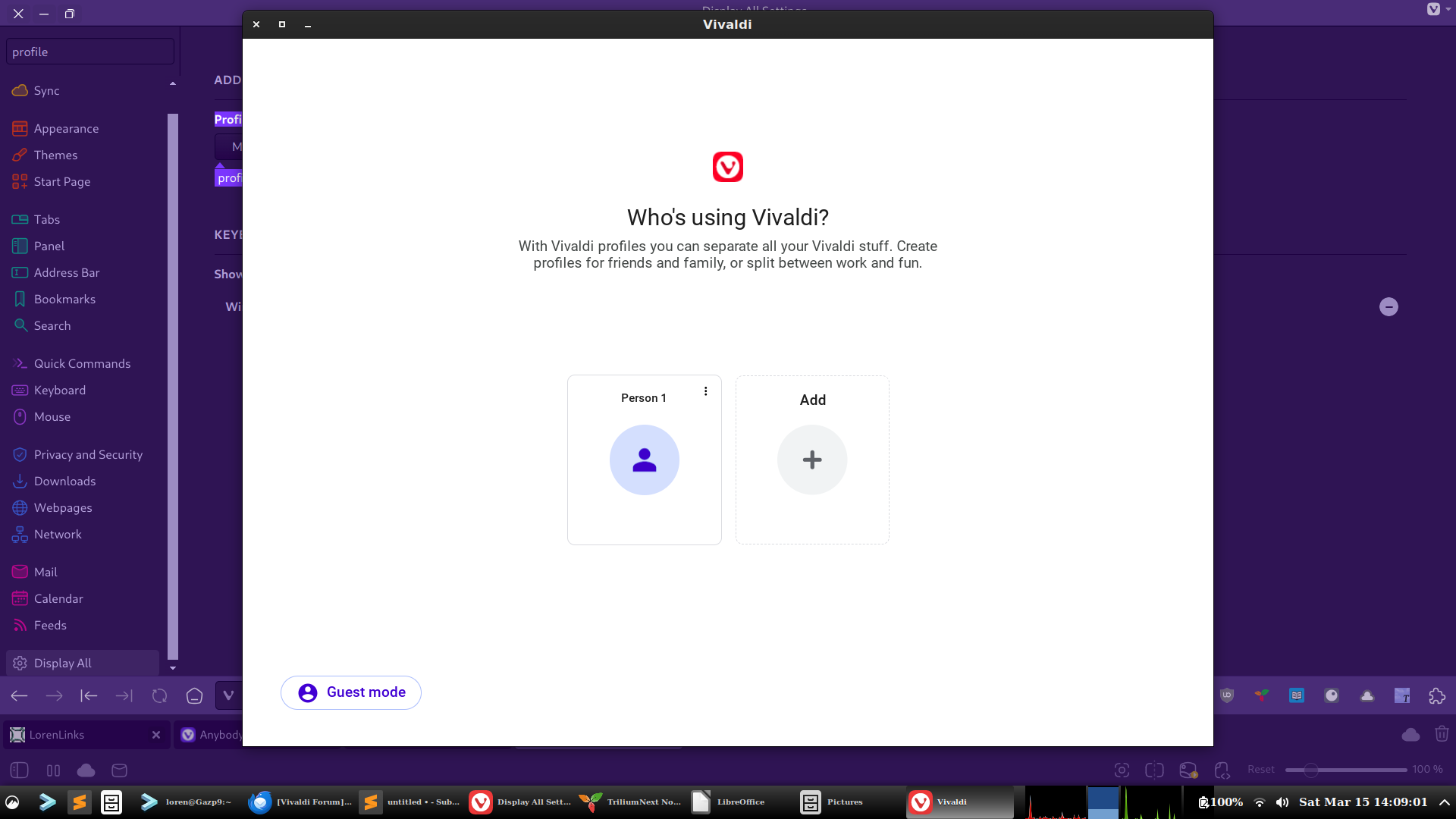
Clicking Add + gets me this:

I guess that shows the profile button you suggested...
I managed to type in eham.net, and yes, it did verify.
But then I was stuck with the two extra Vivaldi tabs at the end of my Linux bottom app bar. The close x didn't seem to work on them, until somehow it suddenly closed all of Vivaldi. Maybe I missed something, I could barely see any part of the white screen.
How could I rename "Person 1" to be clearly me? And create a new profile named "Clean"? And hopefully get those pages into dark mode where I can actually see them?
Way more than a few seconds... But if I could save a clean profile for testing it would be worth it.
-
@Pathduck said in Anybody else having trouble with cloudflare ?:
I just tried the load images then reload trick with eham.net and it does not help.
-
@Streptococcus said in Anybody else having trouble with cloudflare ?:
I just tried the load images then reload trick with eham.net and it does not help.
No, because it's not a "trick" and it was never meant for you.
It was meant for LorenAmelang to show that blocking images from loading will trigger the CF block.
I suggest you do the same I've suggested several times already - test in a clean profile.
And read what I also wrote about extensions. -
@LorenAmelang First, I'd strongly suggest you set your OS to a dark theme if you have problems with a white screen. You have to figure out how to do that. Vivaldi should then set your theme to Dark by default, as well as websites that have coded for it will change to dark. Menus in Vivaldi will also follow a dark theme, something you can't accomplish with Dark Reader. At least that's how it works in Windows, no idea about the support for that in Linux.
As for the new profile, it was just for testing. Feel free to delete the new profile in Manage Profiles now that you've tested and found the fault does not lie with Vivaldi. Since it works in a clean profile, it clearly shows that the problem lies not with Vivaldi, nor (like you theorized) with with your network speed.
You could of course migrate all your stuff to the new profile since it works (for now), but that's not something I suggest you do and it's better to figure out what's wrong with your current setup. In any case, you'll probably end up configuring the same stuff like extensions in the new profile and end up at the same point again.
My guess is still that your problem lies with one of your many extensions.
Like I've already said, disable all of them, clear cache, restart the browser then try again. Then you can reenable one at a time until you find the culprit causing the CF block.If you don't know how to disable extensions, please read:
https://help.vivaldi.com/desktop/appearance-customization/extensions/#Manage_ExtensionsI can't think of anything else now that we've excluded
- The built-in adblocker (you disabled it)
- Blocking of images (you had it to looping, not block)
- Your network connection (it works in a clean profile)
-
@Pathduck said in Anybody else having trouble with cloudflare ?:
@LorenAmelang First, I'd strongly suggest you set your OS to a dark theme if you have problems with a white screen. You have to figure out how to do that. Vivaldi should then set your theme to Dark by default, as well as websites that have coded for it will change to dark. Menus in Vivaldi will also follow a dark theme, something you can't accomplish with Dark Reader. At least that's how it works in Windows, no idea about the support for that in Linux.
Every possible choice here is set to dark. Almost everything in Linux and in Vivaldi is dark, as you can see in what I've posted. Not sure what you mean by "menus", but all of the Settings screens are nicely dark.
But the Profile setup pages are glaring white. Maybe I have to set that new profile to dark separately? It certainly isn't following my OS choice.
There are lots of other bits of Vivaldi that won't go dark - at least in Linux. Like:
vivaldi://sync-internals -
Was just reading on Slashdot that the problem seems to effect about a dozen other "niche" browsers. Still not sure why it doesn't effect me, but it seems likely the fix has to come from them.
-
@sgunhouse said in Anybody else having trouble with cloudflare ?:
Was just reading on Slashdot that the problem seems to effect about a dozen other "niche" browsers. Still not sure why it doesn't effect me, but it seems likely the fix has to come from them.
https://tech.slashdot.org/story/25/03/15/236215/cloudflare-accused-of-blocking-niche-browsers
This seems to describe what happens in my Vivaldi DevTools view:
"CloudFlare is still blocking our access to websites through the challenges, and the captcha/turnstile continues to hang the browser until our watchdog terminates the hung script after which it reloads and hangs again after a short pause (but allowing users to close the tab in that pause, at least)."
In my regular Vivaldi view, it doesn't auto reload, it stops with the checkbox visible and I can close the page at any time.
-
@LorenAmelang Strangely, the site I always see the Cloudflare bot-test on no longer shows it at all. Maybe they've heard complaints from users and had it removed from their site?
-
If Cloudflare (CF) Protection of the website works now, the server administrators could have update the rules for CF browser and attack detection rules.
-
@Pathduck said in Anybody else having trouble with cloudflare ?:
And for those thinking Vivaldi is detected as "out of date" just because it's running a slightly older version of Chromium, I tested the below links using Vivaldi 5.0 (Chr. 96) and it passed just fine.
https://2captcha.com/demo/cloudflare-turnstile-challenge
https://seleniumbase.io/apps/turnstileI tried those pages. With the turnstile test, I get only the title and a blank black rectangle under it. With the 2captcha page, I get, "Your browser is out of date".
-
@Streptococcus And did you try in a clean profile? That's kind of been my point all along, but clearly people do not read what I write...
I actually get the exact same result as you - in my usual profile - because I run uBO with blocking ServiceWorkers (among other stuff). Once I disable uBO for those sites, works fine.
