Anybody else having trouble with cloudflare ?
-
Lately with Cloudflare, I get, "Your browser is out of date!" with Vivaldi. I have the latest version. Faking the user-agent does not work.
The only browser I have (out of 5) that works with Cloudflare is Safari. -
@Streptococcus
Hi, do one need to login to https://www.cloudflare.com/ ?
No issues with the main page and Vivaldi 6.6.3271.55 here.Cheers, mib
EDIT: I create an account, no issues: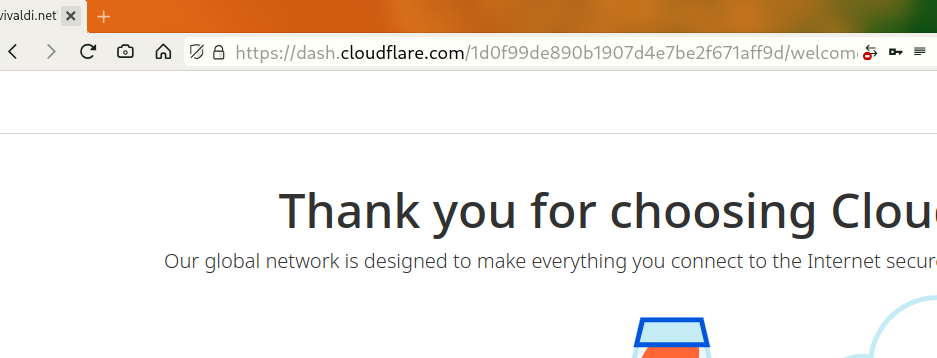
-
I lately had the "your browser is outdated" issue on a prominent site I'd rather not link here.
Looking in the devtools console I got the following error:
Refused to create a worker from 'blob:https://challenges.cloudflare.com/2d99b550-d3a1-4e50-be94-67396dbfe676' because it violates the following Content Security Policy directive: "worker-src 'none'".It was then obvious this was caused by my rule in uBO blocking service workers. So I created an exception rule specifically for this domain.
@@||$csp=worker-src 'none',domain=example.comBlocking SWs will obviously cause a lot of grief on sites, but I'm happy to add exceptions when needed. It should be noted that this block is not default in uBO, it has to be added specifically.
uBO will also block some stuff like:
https://static.cloudflareinsights.com/beacon.min.js/v84a3a4012de94ce1a686ba8c167c359c1696973893317 net::ERR_BLOCKED_BY_CLIENTSo people encountering problems with CF will have to do the necessary digging and do the usual troubleshooting as expected. It's clearly not Vivaldi being "outdated".
-
@Pathduck said in Anybody else having trouble with cloudflare ?:
Just allowing beacon.min.js has worked with Vivaldi and LibreWolf. It did not work with Pale Moon or SeaMonkey.
-
I started having this problem today.
It is NOT a Cloudflare issue, as Cloudflare works fine with Edge and Firefox.
Clearing the cache, removing cookies, stopping extensions all did nothing.
Geolocation is set to allow.
This is a Vivaldi specific issue and needs attention.
-
If you are having this problem, try enabling hardware acceleration in Settings.
-
Cloudflare is definitely a problem with Vivaldi. It will simply go around in circles after stating that it needs a captcha to be solved. It actually used to work with Vivaldi, but now you just get a runaround the same as for gecko browsers. For me, sites "protected" by Cloudflare only load with Safari.
-
@Ashanticus
Me as well. On Win10 Snapshot, PCLinuxos Stable also.
Have not yet tried on iOS or Android as the issue is not with all sites all the time.
Perhaps their rules are too strict? New laptop (device) and presumably new IP. The guy behind the keyboard is human. -
I was fine this morning, but now, I am blocked from using Dogpile.
-
@autumnriver said in Anybody else having trouble with cloudflare ?:
If you are having this problem, try enabling hardware acceleration in Settings.
Solved for me by this, thank you!
-
@autumnriver Cloudflare works for me with and without activated HWA. Tested minutes ago with Vivaldi 7.1.3570.58 Win 11 23H2.
-
I have always used hardware acceleration. I still get the runaround from Cloudflare with Vivaldi. It used to work maybe a year ago, but not any more. Now I can only use Cloudflare "protected" sites with Safari.
-
If Vivaldi on Cloudflare protected sites caused errors, we would have got more reports.
But we do not know how different Cloudflare rules on different sites detects correct browsers and humans.
-
Looks like this is "complicated". My Vivaldi 7.0.3495.29 (Stable channel) stable (64-bit) on Arch Linux has been failing randomly for a week or so. It shows the checkbox , and when I click in it, it just loops around and shows it again:

I can immediately open Firefox on Linux, or Vivaldi on my iPhone or iPad, and the same Cloudflare site works first try. On the same Wi-Fi.
I just peeked at DevTools:

With DevTools open, the Cloudflare checkbox loops around constantly without me having to click it:

Does anyone see any clues here?
-
@LorenAmelang Update to Stable 7.1.3570.60 and retry.
-
@DoctorG said in Anybody else having trouble with cloudflare ?:
@LorenAmelang Update to Stable 7.1.3570.60 and retry.
Still have a problem. Now the page says, "Your browser is out of date."
-
@Streptococcus After restarted Vivaldi?
Ctrl+F5 does not help? -
@DoctorG
Restarting makes no difference. Even a new start of the browser and loading only that page makes no difference. -
@LorenAmelang said in Anybody else having trouble with cloudflare ?:
Does anyone see any clues here?
Lots of clues.
Adblocker enabled:

Lots of extensions, including uBO showing it's blocking 1 resource:

Blocking CF's challenge request would definitely do it:
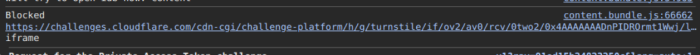
Although I don't know why you're showing the Info log level, surely the Warning or Error levels would be more relevant?

Blocking images (only cached):

The specific reason for a browser failing the CF challenge test could be different for each case.
But one thing I am sure of - a site will not block Vivaldi just for being Vivaldi. It's always something being blocked or an extension causing it.
Even running an "older" version of Vivaldi will not trigger CF to block it. Getting "your browser is out of date" just means CF detects your browser as "unusual", most likely because something it expects to work in all modern browsers fails or something is blocked.
Like others have shown here - disabling HW acceleration might trigger a block, simply because CF expects modern browsers to support basic WebGL and so it will test for that to detect bots, who are often basic web-client emulating scripts.
And for those thinking Vivaldi is detected as "out of date" just because it's running a slightly older version of Chromium, I tested the below links using Vivaldi 5.0 (Chr. 96) and it passed just fine.
https://2captcha.com/demo/cloudflare-turnstile-challenge
https://seleniumbase.io/apps/turnstileSo when people get blocked by CF, instead of thinking this is because Vivaldi is special, they should take a long look at what they've actually done to their browser that might cause this to happen.
-
@LorenAmelang As for the eham.net "problem" you might find this video enlightening:
https://0x0.st/8QTx.mp4
