Solved My entire speed dial page is empty! ALL the thumbnails from years back.... gone. Please help me restore, if at all possible.
-
Hi all,
As per the topic title - it used to be so that on start up I got this page full of thumbnails, being the bookmarks I had added - in the course of years there were many. NOW... all I get is this totally empty start up page:
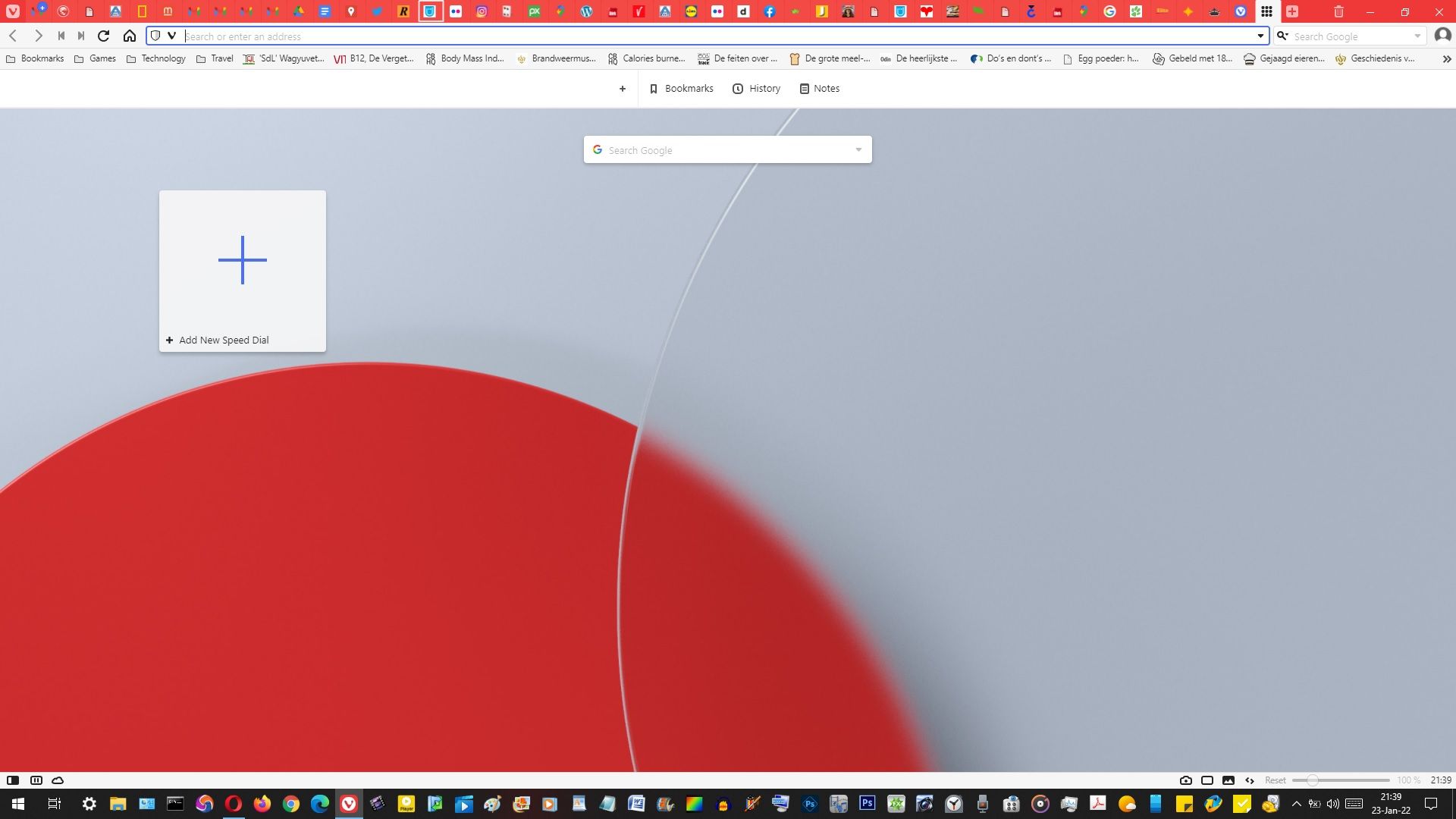
When I click on "bookmarks" I get this measly row of bookmarks at left, which were recently added:

(For clarification THIS is how my start up page used to look, just like the start-up on Opera:
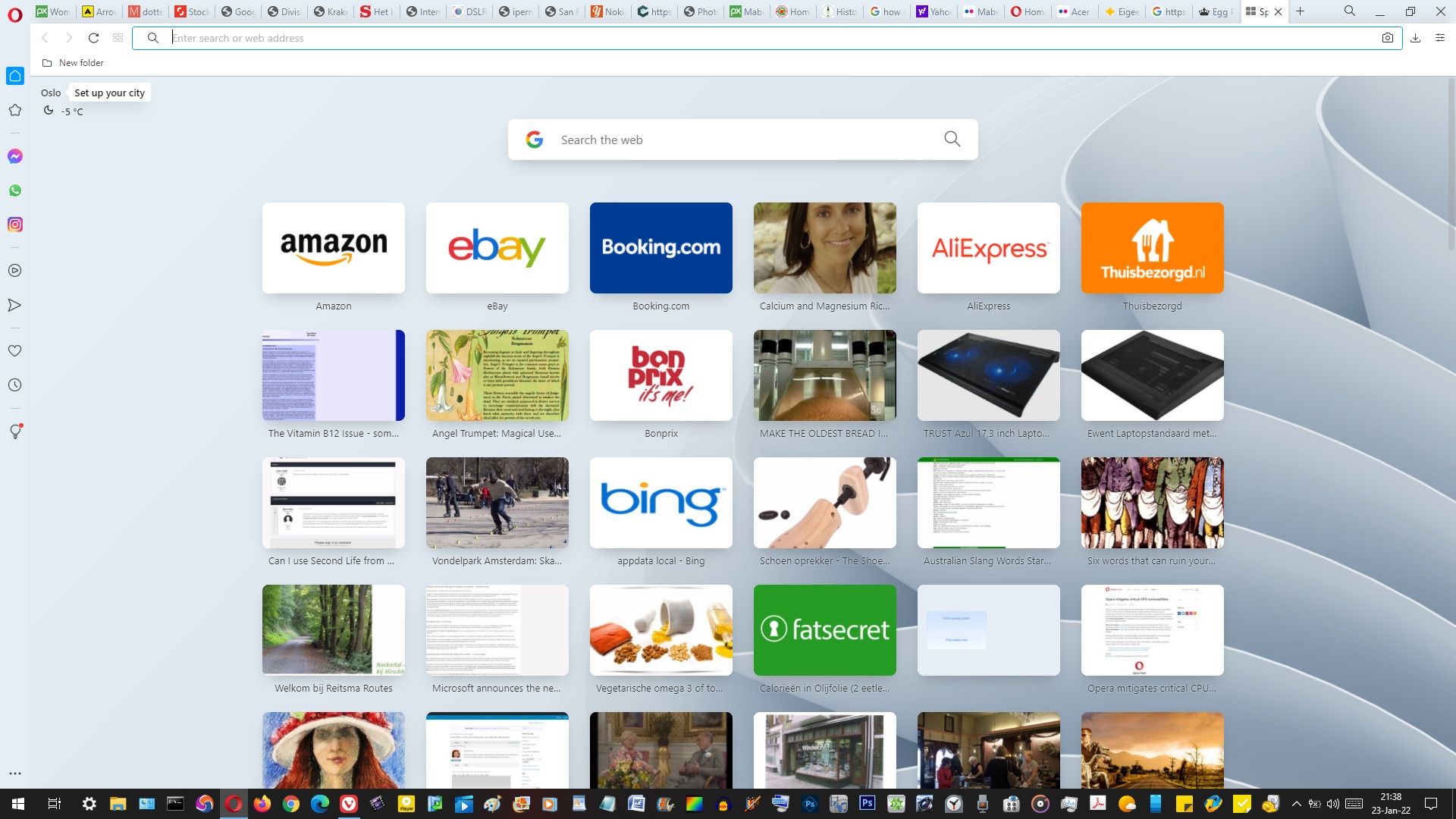
Okay, now what is going on here????? I also recall a speed dial button somewhere on Vivaldi start up page but it has gone too.
I went through the steps on all the help pages for speed dial and bookmarks, but honestly I can't make head of tail of it. Plus, I searched for topics reflecting my own speed dial misery, but it always seemed a different issue after all.
I would be grateful if someone could clear up this mess for me. Thanks heaps in advance.
-
@mabelamber Hi, maybe they're not gone, check under maybe Bookmarks or Trash? Maybe you've accidentally deleted the folder set for speed dial?
-
@pathduck
They are not in "Trash".But why are all the thumbnails gone? Why does the page no longer look like the Opera start up page, displaying all the thumbs? And where have they gone?
EDIT: and why do the bookmarks I add now no longer appear on the speed dial page, like it still happens on Opera?
Please look at the screenshot in my first post. -
@mabelamber Did you find them?
If you've added custom thumbnails they will be linked to the files you added them from, so you cannot delete these files. Make sure to add custom thumbnails from persistent files on disk.
I have no idea where they've gone - it's never happened to me. Maybe it's a bug, did it happen after an update? Did you do anything special before they disappeared?
You can set any folder as the Speed Dial folder by right-clicking and choosing "Set as speed dial", maybe you just set an empty folder by mistake?
-
Thank you for your answer.
No, I did not find them.Sorry, but I have no idea what you are meaning.
In the recent past I did this: I would click on the bookmark icon in the adress bar, then I would choose "Speed dial" and the thumbnail of the site would appear on the start up page
Like it happens on Opera: see this screenshot of the Opera start up page:
My Vivaldi start up page looked exactly like that.
No, I did not do anything to the page, just nothing. I did not delete stuff or meddled with bookmarks.
-
@mabelamber do you use sync, and maybe have deleted bookmarks on another device?
-
Thank you for your response.
No, I do not use sync. I do not use any devices, just this laptop.All I know is that when I bookmark a page on Opera, I can choose "speed dial" and boom, the thumbnail of the page IS on the start up page.
THAT process is now messed up in Vivaldi. I can click "Speed dial" but when I go to look the thumbnail is not there, on the start up page - it remains empty. Please look at the screen shot of my Vivaldi start up page in my first page, did you see that? -
-
@mabelamber sure. Speeddial thumbnails are "just bookmarks" that show on the start page. You can right-click any bookmark folder and tell Vivaldi that it should be used as a speeddial folder. Since the bookmarks you are missing don't seem to be in trash either, I was looking for another explanation why they might be gone.
If you still have those bookmarks in Opera, you may be able to import them from Opera into Vivaldi following the steps described here https://help.vivaldi.com/desktop/tools/import-and-export-browser-data/#Import_Bookmarks
-
Thank you for your response.
Forgive me, but I am very ignorant in this matter -
Your quote: "Open the bookmark panel".
I see your screenshot.... how do I get that window? What bookmark panel? The place is riddled with panels and what have you.
Where do I click? (near desperate now). -
@mabelamber I suggest reading the help file if you don't know the basics yet. Personally, I prefer to learn by experiment. Apparently, you disabled your Speed Dial by accident.
-
I went through all the help pages already, as I said in my initial post, I spent hours browsing through help stuff on the issue.
Meanwhile I found the window in your screenshot and I tried it out. But then some sort of folder is created called speed dial for a specific subject and AGAIN the thumbnail of the site I want to bookmark does not appear on the start up page. That remains empty.
I give up, and will switch to Opera instead. The only thing I want is for the thumbnails of sites I wish to preserve for reference to appear on the start up page, that is all.
And that very simple action works on Opera.Thank you all for responses.
Yes Wildente, I noticed your reply. Thank you for the suggestion.
EDIT
PS - see this screenshot - it used to work the same way on Vivaldi, although not with a heart icon:

And here is the thumbnail on the start up page, as is to be expected:

Oh well, there are worse things.
-
If none of the other suggestions works for you, can you copy across the file
Bookmarksfrom your daily/weekly routine system data backups? Note that after doing so, on your recovered SD page you'll need to recreate the images via F5.Alternatively, looking in my Default profile folder [both Stable & Snapshot] i see that as well as the
Bookmarksfile, there's another calledBookmarks.bak. I've not tried this, but if you delete or rename the originalBookmarksfile, then rename this backup file with the original's name, does anything good result [do this with V not running, of course]? -
Thank you for your reply.
It seems terribly impolite but honestly, I can't handle your comment, because I do not understand it.
It's me though, not you. Others will grasp your post immediately. -
@mabelamber OK, i shall try to do better.
Re-looking at your first picture, i realise now you're apparently using Windows 10. I use a different operating system, which places my Vivaldi user files in a different location to yours.
To discover your data location, please go to your Vivaldi Menu, click Help, then About [or, go to this address in your address bar:
vivaldi://about/]. In the resultant tab, you're looking for yourProfile Path.Using the Win10 file manager/explorer [sorry, i've forgotten what microsoft call it nowadays], navigate to that
Profile Path. The files i mentioned earlier live inside there.My mentions of [external] backups relate to my unproven assumption that to safeguard against risk of losing your vital personal data on your pc, you perform some kind of periodic data backup, using one of numerous applications / programs dedicated to that purpose. If my assumption was wrong, then ignore all my associated remarks earlier [except that, for your future safety, i sincerely recommend you do begin to take regular backups].
-
@mabelamber The result that you reported will happen if you remove the Speed Dial folder in the Bookmark Panel.

My previous screenshot shows how to restore it to normal.

-
Sorry, I cannot understand your post.
-
I am totally confused by now. That's not your fault. I am just too stupid to use the help I get.
All I know is that whatever I try my start up page remains empty, where just ONE simple click created a thumbnail of a site on the start up page.
-
@mabelamber Sleep on it, and try again tomorrow.
-
Thank you for your patience and kindness


