It's Friday – Vivaldi Browser snapshot 2514.11
-
Joy to the world

-
22nd
A festive comment
Had to load 5.1.2512.3 twice to get the check for updates to work -
The thing is: for how long I'll have to wait to add a new mouse gesture?
-
@nutcracker said in It's Friday – Vivaldi Browser snapshot 2514.11:
The thing is: for how long I'll have to wait to add a new mouse gesture?
It is already available. What problem do you have? What is your OS?
-
@ruarí: Even maintaining a fork of blink without manifest v3 ? Would Vivaldi be the company refusing this for its users ?
I know you already answered this, but it's Christmas time, and there's nothing wrong in dreaming.Merry Christmas to Vivaldi team.
-
@mathieu62 The point is most extensions (which are officially for chrome) will migrate to v3 and the code for v2 could become legacy and stop to work any time. But I think the v2 support stay until is present in chromium (not blink) codebase but not implementing v3 would be quite awkard as it is already there as the new standard de facto.
-
I never expected such Santa pin-up guy. Nice joke.

-
Oh man, when companies jump on sex sells it's the beginning of the downfall

-
@hadden89: Sorry for my mistake (chromium not blink) and thanks for correcting it.
As I read it, MV2 extensions will stop working at the beginning of 2023 (except for some enterprises for some deployments) and by june 2023 MV2 extensions will just stop working.
Worse than that, it's not limited to chromium based solution, as Mozilla announced they'll support it for "cross browser compatibility", which in the facts means most extensions will just stick to a mv3 limitation because it will just be simpler and less time consuming.It is a step backward and the very dominant position of chromium based solution gives this IE6-era feeling. But back there were more alternative (opera, the real one one not the chrome clone, being my choice back then).
Don't get me wrong, I realize how hard it must be to break free from chromium/blink for a small company, and I can only praise Vivaldi for bringing actual added value to this, Vivaldi team's work is just phenomenal.
It's just we should go toward more freedom and possibilities, not less. -
@serra-avatar: I think we will be ok… with this image

(No offense intended, Andre!
 )
) -
I think the fix for VB-74499 (Trash should contain more than 25 items) really shows why the "Clear all" option needs to be on the top of the list. I definitely support the longer list, in absence of an option to control the number, but having it at the bottom of a long scrollable list makes little sense.
I use the keyboard mostly so for me it's a simple Alt+Z to open the menu and UpArrow focus the Clear option, or just pressing 'A'. But for a mouse user it must be frustrating, no scroll up option so they have to scroll all the way to the bottom - and much much worse if user does not have a scroll wheel - something I assume might've been the reason for the list being shortened to only 25 in the first place?
I tried playing around with the menu appearance, but no way to make the option appear on top. If there was a separate command for Clear All it would work.
-
@pathduck there’s the window panel where you can clear all easily.
have you reported that
alt-z(or whatever’s set to show closed tabs) not working with the button hidden?
also, a new bug, i think – pressing
ctrl-tmultiple times doesn’t open multiple tabs? (open some website; 2×ctrl-t→ only one new tab has opened;ctrl-tonce more → works again) -
@potmeklecbohdan said in It's Friday – Vivaldi Browser snapshot 2514.11:
there’s the window panel where you can clear all easily.
Well for a keyboard user using the Show Closed Tabs hotkey is much faster, for me
Alt+Z, AorAlt+Z, ArrowUp, Enter.have you reported that alt-z (or whatever’s set to show closed tabs) not working with the button hidden?
Yes -
(VB-85110) Show Closed Tabs hotkey not working when Trash can icon is hiddenalso, a new bug, i think – pressing ctrl-t multiple times doesn’t open multiple tabs? (open some website; 2× ctrl-t → only one new tab has opened; ctrl-t once more → works again)
Don't see that here. Might be tied to a specific setting?
-
Nice to see you, André Schultz!
Have a nice weekend/holiday! -
There are still some problems with VB-84730 - in my case a foreground and a background window are now slightly different, but still almost exactly the same in colour. Maybe a slider to set the desaturation of the background window would help.
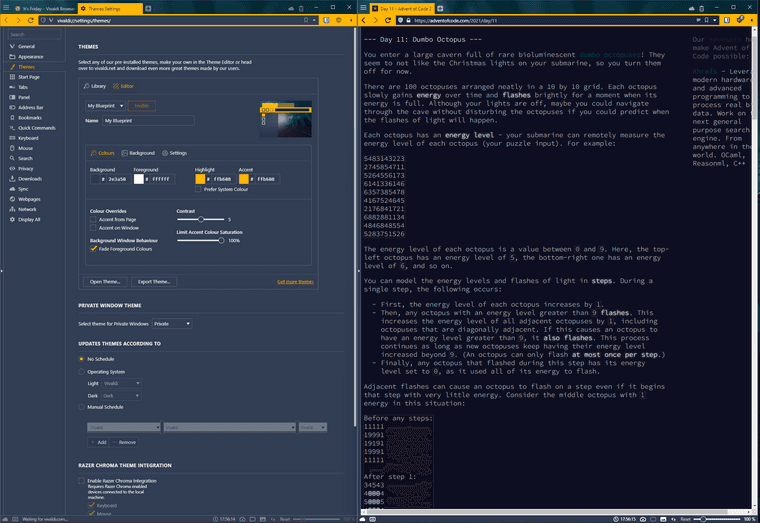
-
@mathieu62 said in It's Friday – Vivaldi Browser snapshot 2514.11:
The V2-V3 matter was often discussed by users and I know also the team is keeping that on the radar. The trouble is:
MV2 extensions will stop working at the beginning of 2023 [...] and by june 2023 MV2 extensions will just stop working.
So this could be mean the extensions with V2 will cease to exist. Also there is the trouble we still not have a vivaldi store, so extension devs may not be interested on keeping the support for the ""legacy"" V2 when chrome mostly doesn't.
(except for some enterprises for some deployments)
We still have to understand if/how much other chromium can benefit of this, especially if most extension devs will switch to V3 or will just drop their addon.
Mozilla announced they'll support it for "cross browser compatibility"
Even worse. We are totally in the hands of chromium community/devs reaction and just have to hope for the better.
-
This is very sexist of you Ruari! Why only men from the team get exposure

-
Hello and thanks for the build,
I've been having an issue with the user/password autocomplete on my router page, it gets saved, when I manually enter it, but the browser won't autocomplete it on subsequent logins. It works on Edge just fine.
The address is http://192.168.1.1, which translates to http://router.asus.com/Main_Login.asp.
Any idea what's going on? Tried deleting it, clearing all the site data, cookies, etc., and autofill still doesn't work.
Thanks!
-
@t0yz In the blog post, under known issues
[Auto fill] Not working (VB-85046)
Snapshots are always a work in progress, so things are going to break
-
@legobuilder26 Saw that, thing is, Autofill works on other sites just fine for me, so I assumed it's something different that's related to the router settings address
