I want to disable searching results on adress bar
-
When I mark some text, than right click and "search in Google" or "search by"(than I can choose search engine). Than this marked text appears in adress bar and makes a lot of mess, when you are searching a lot. I don't want it, but see no option in settings for disable it.
Any ideas?
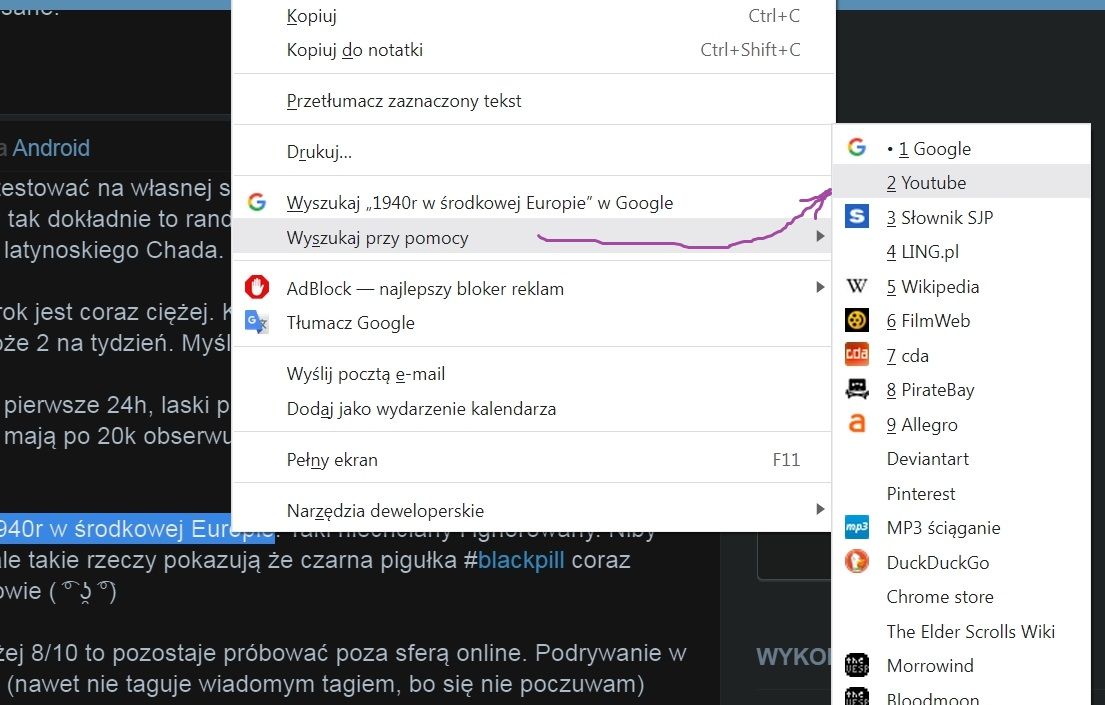

-
@firlej in settings under address bar, uncheck include typed history.

-
@legobuilder26 Of course doesn't work. Why should it? It is not about typed text, but about marked text for searching by right click. And still I have this trash in my adress bar.

-
@firlej
Hi, what you have typed already it stays in the history, delete the entries with Shift+Del or with the cross icon on hover.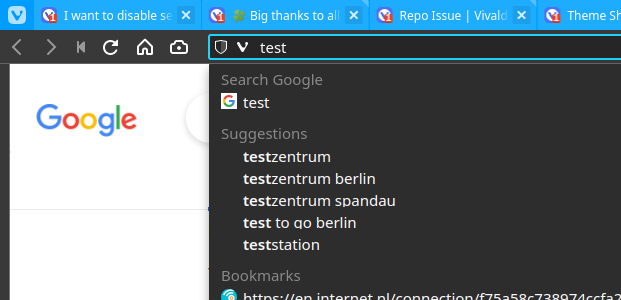
Cheers, mib
-
@mib2berlin said in I want to disable searching results on adress bar:
Hi, what you have typed already it stays in the history, delete the entries with Shift+Del or with the cross icon on hover.
Did you read my post? I asked for help, because I don't want to delete all from my adress bar every time, when I search something by marking text. I AM NOT TYPING, I AM SEARCHING MARKED TEXT BY RIGHT CLICK. Most likely Vivaldi is that poor, that you can't even customize it in that simple way.
-
@firlej Yes, changing the setting will make it so it stops saving, but it still has the items it already saved.
You need to change the setting, then delete the existing items.Edit: sorry, it is supposed to do that but it appears there is a bug.
-
@firlej
Then use another browser, I am out.Cheers, mib
-
@legobuilder26 said in I want to disable searching results on adress bar:
@firlej Yes, changing the setting will make it so it stops saving, but it still has the items it already saved.
You need to change the setting, then delete the existing items.No, it is not true, because I checked it already and there is no difference.
-
if I don't want specific adresses in my (adressbar)history, I switch to a guest window (or alternatively to a private window); both leave no entries to your "main" profile
I think, that's the only solution at this time
-
@derday said in I want to disable searching results on adress bar:
if I don't want specific adresses in my (adressbar)history, I switch to a guest window (or alternatively to a private window); both leave no entries to your "main" profile
I think, that's the only solution at this timeI think, you don't get it.
@legobuilder26 said in I want to disable searching results on adress bar:
Edit: sorry, it is supposed to do that but it appears there is a bug.
Yep. I have this since I remember. This was always annoying and there is no way to disable it. Vivaldi is adding nice features, but than is forcing users to use it in one, very annoying and uncomfortable way, so those features are not usable at all. I think there is no chance for good cooperation with Vivaldi Overlords, because they are thinking about better callendar only.
-
@firlej You can disable that in Settings > Privacy > Show Typed History:
In Address Field
Ustawienia > Prywatność > Pokaż historię wpisywanych adresów:
W polu adresu -
@pafflick Sorry, man, but this is not a solution. I don't want to disable all typed adresses from adress bar, just don't want those results of searching by right click on marked text.
-
@firlej The typed addresses are still available in the Address Field as "Browser History" entries, even if you disable the Typed History in the Address Field.
By default, the browser is set to remember your browsing history. If you want to keep your history entries selectively, then you either have to remove those history entries manually or use a Private Window for things that you don't want the browser to remember.
-
@pafflick said in I want to disable searching results on adress bar:
@firlej The typed addresses are still available in the Address Field as "Browser History" entries, even if you disable the Typed History in the Address Field.
No, they aren't.
Before:

After:

EDIT:
Man, you can't help and you know it. You know, that Vivaldi has poor customization in this case. So, please, don't tell me all those ludicrous hints(using a private window for simple searching marked text is your best), because it sounds so stupid. -
@firlej said in I want to disable searching results on adress bar:
No, they aren't.
They show up once you start typing, as the "Browser History" entries:

-
@pafflick said in I want to disable searching results on adress bar:
They show up once you start typing, as the "Browser History" entries
If you read more than a topic, you'll get my point. I was not talking about all results, but only those of searching, when you mark a text, than right click and choose "search". I think no sane man could ever ask for this "feature" and there is no way to disable it with not disabling every results at all.
-
@firlej said in I want to disable searching results on adress bar:
I think no sane man could ever ask for this "feature" and there is no way to disable it with not disabling every results at all.
That's because the searches are part of the typed history. That command opens a new tab and searches for selected text using the search engine chosen from the context menu. It is part of your browsing history and therefore is saved as such. If we changed it to not remember the searches, people would start to complain about their browsing history not being saved.
By default, if you search for something in the main session, it is saved in the history, and that's the behaviour expected by most users. If they don't want their history to be saved, they can clear it, or use a private/guest window, to get rid of it automatically.
AFAIK, you're the first person to complain about the default behaviour, but if you strongly believe that what you ask for is demanded by many, then make a request for it, and let people decide if they support your idea - perhaps it will be added at some point. For now, you have been given every available option that there is.
-
-
@pafflick said in I want to disable searching results on adress bar:
That's because the searches are part of the typed history. That command opens a new tab and searches for selected text using the search engine chosen from the context menu. It is part of your browsing history
It is nonsense, because I didn't write it in the adress bar. Adress bar is for adresses, not for searching history, the more that I don't even use adress bar as a searching window. Searching history should be in the history section. There is no single reason, and no sense in forcing user to have it in the adress bar. So do what you want, but now I know, that you not "just getting started". It is over like new Opera, when browser owners are forcing users to their crazy solutions with no opportunity.
In adress bar I want only have typed adresses, which sometimes I need to use, but don't need and don't want to save as a bookmark or in the speed dial. Why do you have so problem with it? Why can't I just use it in the way I want to?
I suppose, you guys from Vivaldi team just love to use adress bar as a searching field, so you force users like me, to have searching results there, even if I am using only quick commands for searching. I completely understand that, but why did you choose to be a browser maker than? If I just want to create a tool only for my purposes, I don't try to make a global app.
-
@firlej As I said, it was designed that way, and I merely explained how the feature works. I'm not arguing whether you think it's "sane" or "nonsense" - it's just your opinion.
We try to provide as much flexibility as possible with the resources that we have. Obviously, we can't do everything at once - and taking user feedback into account is one way of deciding which feature should we work on next.
That being said, you can make a request to change the behaviour of the context menu search, and perhaps it will be considered. But until then, I don't think that anyone will find the time to rewrite the functionality that just one person complained about. Building a browser is not a one-day job - it's work-in-progress (like any other software which is being developed - from small apps to whole operating systems), and the development takes time. This is just how things work.

