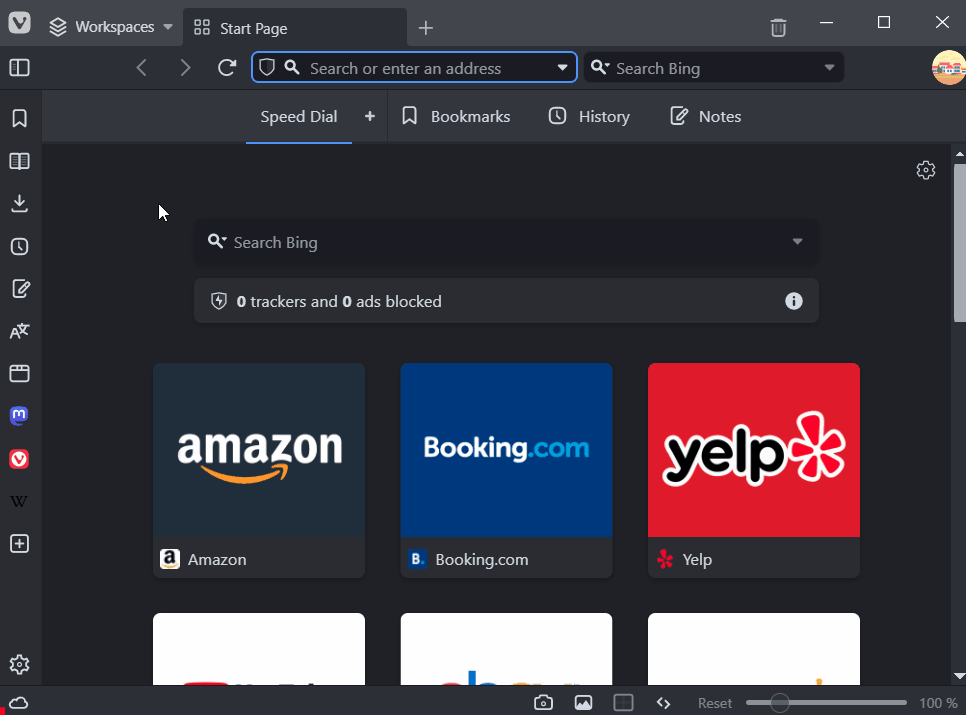six × nine = ?
-
oh rats, once again the fun stuff happens whilst i'm zzzzzzzzing away irresponsibly; damnation!
https://forum.vivaldi.net/topic/89716/vivaldi-is-a-software-disaster
i began initially salivating at the prospects of inserting some entirely gratuitous sarcasm, only to find that spoilsport @Ayespy had already put his foot down. so cruel, so mean, so unfair...

-
@ybjrepnfr What? Who? Me?
-
@Ayespy btw, fwiw, fyi, tla, further to older chats with you...
Spoiler
despite my, ahem, other browser continuing to give me a fabulous daily browsing experience [has anyone ever mentioned how sensationally useful nestable tab trees are?
 ], last night i decided it was about time to once again give
], last night i decided it was about time to once again give snappieanother little time in the sun. as always true, each time i do so, it's a pleasure to enjoy so much of its goodness again, & even after all these years [allegedly, though as a noob we know such a claim is temporally absurd ] each return to it still creates the same frisson of excitement. i can at this stage only speculate how many days or weeks before its crappy cookie management & [comparatively] limited tab management functionality drives me exasperated back to
] each return to it still creates the same frisson of excitement. i can at this stage only speculate how many days or weeks before its crappy cookie management & [comparatively] limited tab management functionality drives me exasperated back to nightlyonce again, but til then, so far, it's lovely all over again .
. -
-
@ybjrepnfr And again

-
@TbGbe ...without even a hint of Tod Browning... [afaik]
-
omz, despite my recent sarcastic / ironic
about:configpost about it somewhere in the forum, i actually had genuinely forgotten how royally rubbish v is at stopping video autoplays. it's simply never ever an issue for me innightly, & it seems i became accustomed to that as the norm. now, today, insnappie, i've been knocked back in shock several times when changing to some of the tabs i opened earlier today in background, & instantly get assaulted by a sonic cacophony [tautology alert] when videos instantly begin playing. horrible! it seems that the v settings' setting is simply useless. -
@ybjrepnfr Be cautious when you reference posts from other threads…


-
@hlehyaric oooooh! hey, is that new behaviour, or have i just never noticed it before?

-
@ybjrepnfr Yes, since update of forum software few days ago; "Stasi-Informer"-mode, to tell others where nasty people are posting rants and jokes …
…
and good posts.

LOL scnr -
-
@ybjrepnfr Big Waldi Is Watchin U!


-
@ybjrepnfr It's a new jewel from the last forum update…
-
in my early years of v, i routinely used a ui zoom of 80%. after some years, it needed to become 90%. later again it slipped to 95%. A few years ago, when i reluctantly had to just begin using the default of 100%, i felt pretty disconsolate. i hope like hell i won't need to [ugh] go >100% for a long time yet. bloody chronos.
-
@ybjrepnfr I never changed my percentage, but I have changed my font size. Zoom percentage effects images too and I don't want that.
-
-
@TbGbe most kind of you, most appreciated by me. slipped over on my freudian, once again. so clumsy of me.

-
it seems i really have grown very rusty with some of v's dark arts. am i misunderstanding, or can we truly [still
 ] not move extensions from the rhs to the lhs of the toolbar?
] not move extensions from the rhs to the lhs of the toolbar? 


https://help.vivaldi.com/desktop/appearance-customization/edit-toolbars/#Customize_toolbars says
Move components
To move a component that’s already on the toolbar, hold down the Ctrl / ⌘ key and drag the component to the new location.it does not mention, nor imply, that we are still gravely restricted in
whatcan be movedwhere, ipso facto, either the help doc is erroneous, or i am somehow doing it wrong.help me, obi-wan, you're my only hope.
aaaaaahaaaaaaaaa. there is a darker art within the dark art. one must first unpin any/each/all extensions that are pinned, & then the resultant solo extension button finally allows itself to be dragged & dropped to the lhs of the bar. in retrospect, that does kinda sorta half make sense, but i wonder how many other noobs [such as me ofc] might also be fooled by this?
-
rediscovering [slowly, noobly] some other little usability things i'd also forgotten about that i can do in v. quite nice...

-
@ybjrepnfr You need to have 1 extension hidden before the toggle will show up which can then be dragged using
Ctrlto move the whole extensions toolbar.
Or you can right click on one of the toolbar buttons, like the refresh button, and select
Edit→Customize toolbarand drag the extensions item where you want it without needing to hide an extension or hold down a button.Example of using the toolbar editor for a different item