Solved Vivaldi is not showing search suggestions in the address bar (Google provider)
-
Doesn't work for me if I use Google Search. Suggestions work for Bing etc. just not for Google. (latest Snapshot on Windows)
-
Doesn't work for me either…
Bing suggestions are working, google not.
Using 1.2.490.39 () (32-bit) on Windows 10 x64
-
Known bug.
-
Search suggestions for Google are still not working for me with latest snapshot 1.3.519.25.
-
Search suggestions for Google are still not working for me with latest snapshot 1.3.519.25.
vivaldi://settings/search/
Edit your search engines, set "Suggest URL":Google: https://www.google.com/complete/search?client=opera&q=%s Youtube: https://www.google.ru/complete/search?hl=ru&ds=yt&output=firefox&q=%s Yandex: https://suggest.yandex.ru/suggest-ya.cgi?v=4&part=%s Nigma: http://cplt2.nigma.ru/complete/query_help.php?suggest=true&q=%s Ru.Wikipedia: https://ru.wikipedia.org/w/api.php?action=opensearch&search=%s Google Images: https://www.google.com/complete/search?hl=ru&ds=i&output=firefox&q=%s Яндекс.Маркет: http://suggest.market.yandex.ru/suggest-market?part=%s -
Same here. Used to work in the previous release; not working in 1.4.589.11.
-
Hasn't worked in basically, forever. Developers are still working on how to integrate it. The "suggest URL" entries as mentioned above work, but that functions differently from integrated search settings.
-
@den_po Since the "Suggest URL" for Google is blank by default (still the case in 1.13.1008.36), yours is the only way to get it to work.
-
@cj-dennis Vivaldi is not permitted to fill that in, but you are. It's a licensing thing.
-
And for the record, the infamous
client=operais not needed:https://www.google.com/complete/search?q=%sworks just fine.
-
@arnaudm said in Vivaldi is not showing search suggestions in the adress bar (Google provider):
I had an idea here... you know suggestion addresses of other sites?
-
@ozoratsubasa Suggest addresses of most search sites are known or discoverable.
-
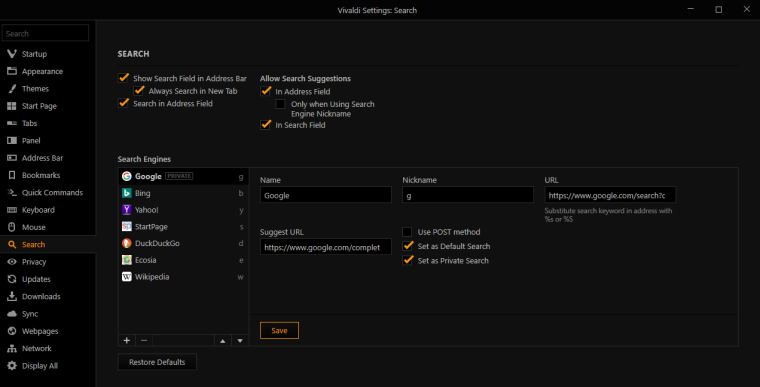
The fixes in this thread did not help me. This fixed it for me:
Make sure Google is at top of search engines list in the left column in settings: search as in above image.
Settings (ALT + P)
Search (left column section)URL (textbox, right side of page):
https://www.google.com/search?q=%sSuggested URL (textbox, bottom):
https://www.google.com/complete/search?client=chrome&q=%s
Works for me now.
Good luck.P.S.
Click the SAVE button at the bottom after entering the 2 URLs in Settings: Search
Can copy the 2 URL lines to a text editor to copy & paste to Vivaldi settings.
-
This post is deleted! -
@washere said in Vivaldi is not showing search suggestions in the address bar (Google provider):
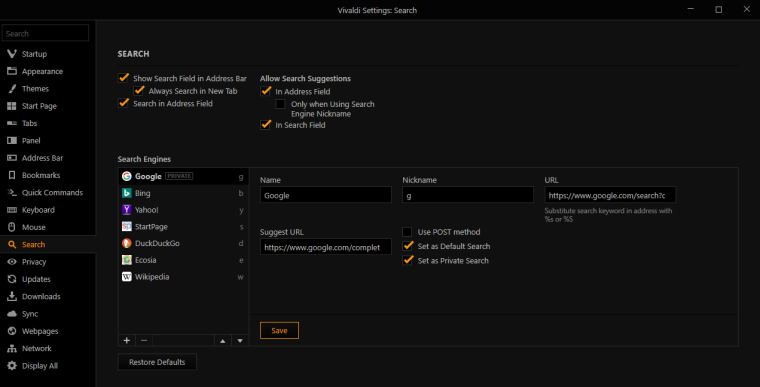
The fixes in this thread did not help me. This fixed it for me:
Make sure Google is at top of search engines list in the left column in settings: search as in above image.
Settings (ALT + P)
Search (left column section)URL (textbox, right side of page):
https://www.google.com/search?q=%sSuggested URL (textbox, bottom):
https://www.google.com/complete/search?client=chrome&q=%s
Works for me now.
Good luck.P.S.
Click the SAVE button at the bottom after entering the 2 URLs in Settings: Search
Can copy the 2 URL lines to a text editor to copy & paste to Vivaldi settings.
Very very thanks bro. Now I can use suggestions for google. But should I have to do this again n again if I had to reinstall Vivaldi?
-
@MPK99 said in Vivaldi is not showing search suggestions in the address bar (Google provider):
Now I can use suggestions for google. But should I have to do this again n again if I had to reinstall Vivaldi?
Of course not, settings are kept during updates. Completely uninstalling and reinstalling from scratch are another matter tho, at that point you'll have to re-enter the google suggestion url yourself. Or use another default search engine which comes already with search suggestions.
-
@washere works great! thanks a lot! this feature is especially important for programmers because they need to see what relevant questions are the most popular! :smiling_face_with_open_mouth_smiling_eyes:
-
@arnaudm said in Vivaldi is not showing search suggestions in the address bar (Google provider):
And for the record, the infamous
client=operais not needed:https://www.google.com/complete/search?q=%sworks just fine.
For the record, this address isn't working. You need to fill the client parameter with one Google considers valid. I suggest this one as it's the most neutral (won't use/support/depend on any other company besides Google which you're using anyway).
https://www.google.com/complete/search?client=chrome&q=%s -
@den_po It actually worked thanks
-
@den_po Still the only bypass to Vivaldi's stupid unsuggesting address bar and still one of the only things I dislike about it. Thank you so much.
