AutoHotKey Recipes for Vivaldi
-
Bring it in, AutohotKey-Geeks!!
Please post the scripts more and more!!
We can try to share much information.If selecting text: search for wikipedia / If not selecting text: focus address field & input "w "
!w:: clipboard = Send,^c ClipWait,1 If clipboard = { Send, ^l Send,{w}{space} } else { Run,https:https://en.wikipedia.org/wiki/=%Clipboard% } ReturnI can't be bothered to press a Shift key every time.
XButton1:: Send {LShift Down} MouseClick, left Send {LShift Up} ReturnMove a current page to the web panel.
NumLock:: Click, right Sleep, 200 Send, a Send, ^w ReturnIf Hold down Enter-key over 0.3 seconds: send Shift+Enter. / If less than 0.3 seconds: send Enter.
This is for selecting whether open in a "new tab" or "current tab" from the address field.Enter:: KeyWait,Enter, T0.3 if (ErrorLevel){ Send, {LShift Down}{Enter}{LShift Up}{LShift Up} } else{ Send,{Enter} } ReturnOpen current page in firefox.
^+f:: Click, right Sleep, 300 Send, o Run C:\Program Files\Mozilla Firefox\firefox.exe "%Clipboard%" Return -
"Win+S" to hide the Vivaldi / "Win+Shift+S" to restore the Vivaldi.
https://forum.vivaldi.net/topic/24166/boss-key-to-hide-browser
-
@shifte , having the main accesses in the task bar in Windows and Vivaldi as the first access, I use
Win + 1 to open Vivaldi
Win + 1 to hide Vivaldi
Win + 1 to restore Vivaldi
No other Hotkey needed, same for the other apps in the task bar using the corresponding number. -
@catweazle
Yes you are, thanks.
The problem is that I've 3 Vivaldi on my task bar, so I feel unsure about which one I have open.

-
@shifte , same, Win+2 snapshot (?), Win+3 stable, Win+4 guest(?)..apart Alt + F4 always works when in doubt

Well Win+D also works fine Hide/Show desktopWindows has a lot of shortcut keys for everything
-
Switching between Vivaldi windows
#z:: WIN_SameAppNext() { WinGetClass, className, A WinActivateBottom, ahk_class %className% } -
If you like AHK you will love the extension "AutoControl: Custom shortcuts, Mouse gestures":
https://chrome.google.com/webstore/detail/autocontrol-custom-shortc/lkaihdpfpifdlgoapbfocpmekbokmcfd
Look this posts:
https://forum.vivaldi.net/topic/48714/mouse-gestures-new-buttons-shortcuts-and-a-lot-more
https://forum.vivaldi.net/topic/49579/a-very-different-approach-to-mouse-gestures-a-complete-suite
The possibilities are endless.
-
@barbudo2005
Thank you for your message.
I did not know about this extension.
I have to install AutoControl right away!! ^^ -
Autofill date and time in save session
Settings>Keyboard>Sava Selected Tabs as Session : Ctrl+Alt+s
Settings>Keyboard>Save Open Tabs as Session : Ctrl+Alt+Shift+s^!s:: Send,^!s Sleep,200 /*IME_OFF()*/ FormatTime,TimeString,,yyyy/MM/dd/HH:mm Send,%TimeString%_ Return ^!+s:: Send,^!+s Sleep,200 /*IME_OFF()*/ FormatTime,TimeString,,yyyy/MM/dd/HH:mm Send,%TimeString%_ Return
-
Audio Controller
1, Check "Settings>Display All>Play All Audio"
2, Settings>Keyboard>
Mute All Tabs: Ctrl+Alt+Numpad6
Unmute All Tabs: Ctrl+ Alt+Numpad7
Mute/Unmute tab: Ctrl+Alt+Numpad8^!m:: { Gui, 1:Add, Button,W300 Gpause,Pause/Resume Video Gui, 1:Add, Button,W300 Gactive,Play Only in Active Tab Gui, 1:Add, Button,W300 Gmute, Mute All Tabs Gui, 1:Add, Button,W300 Gunmute,Unmute All Tabs Gui, 1:Add, Button,W300 G3minutes,Pause for 3 minutes Gui, 1:Show,,Audio Controller Return } pause: Gui,1:Hide SendEvent,{Media_Play_Pause} Return active: Gui,1:Hide Send,^!{Numpad6} Sleep,100 Send,!^{Numpad8} Return mute: Gui,1:Hide Send,^!{Numpad6} Return unmute: Gui,1:Hide Send,^!{Numpad7} Return 3minutes: Gui,1:Hide SendEvent,{Media_Play_Pause} Sleep 180000 SendEvent,{Media_Play_Pause} Return GuiEscape: Gui, 1:Destroy Return
Pause/Resume also works in background tabs and windows. -
Focus address field + Auto-IME-Off / Focus Quick command + Auto-IME-Off
F1:: Send,^l Sleep, 100 IME_OFF() Return F2:: Send, {F2} Sleep, 100 IME_OFF() Return IME_OFF() { If (IME_IsON(WinExist("A"))) { IME_ON(WinExist("A"), False) } } IME_IsON(hWindow) { ; WM_IME_CONTROL= 0x0283 ; IMC_GETOPENSTATUS = 0x0005 bufCurrentDetectMode := A_DetectHiddenWindows DetectHiddenWindows, On buf := DllCall("user32.dll\SendMessageA", "UInt", DllCall("imm32.dll\ImmGetDefaultIMEWnd", "Uint",hWindow), "UInt", 0x0283, "Int", 0x0005, "Int", 0) DetectHiddenWindows, %bufCurrentDetectMode% Return buf } IME_ON(hWindow, IsON) { ; WM_IME_CONTROL = 0x0283 ; IMC_SETOPENSTATUS = 0x0006 bufCurrentDetectMode := A_DetectHiddenWindows DetectHiddenWindows, On buf := DllCall("user32.dll\SendMessageA", "UInt", DllCall("imm32.dll\ImmGetDefaultIMEWnd", "Uint",hWindow), "UInt", 0x0283, "Int", 0x0006, "Int", IsON) DetectHiddenWindows, %bufCurrentDetectMode% Return buf }Japanese OK?
Because only Japanese will use this script.
アドレスバー / クイックコマンドのフォーカス時にIMEをOFFにします。
無変換キーを送ってIMEをOFFにするだけでも良いのですが、それだと稀にOFFに失敗するので、こうなりました。 -
Move the PIP to the XYcoordinates/height/width you want
^!p:: WinMove,Picture in picture,, 0, 711,548,308 ; ReturnDepens on Vivaldi's UI Language, you need to change the "Picture in picture".
In the English UI, title is "Picture in picture".
If in the Deutsche UI, you should replace title with "Bild-in-Bild".
Use "Windows Spy" to get the title, coordinates, and size.
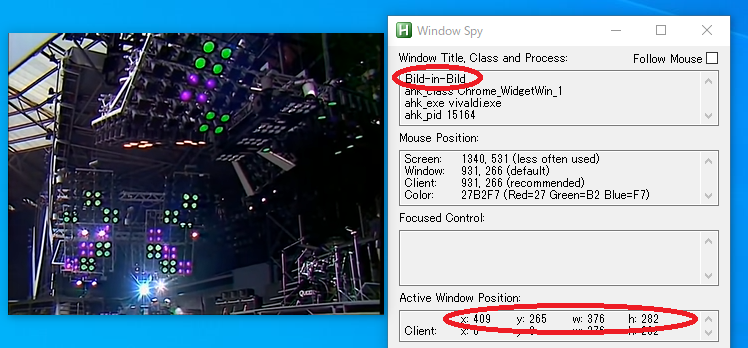
-
full version:
Move the PIP to the XYcoordinates/height/width you wantChangelog: 2021/8/21
I improved a script to work in Deutsche, Japanese, French, Spanish, Italian, Russian and Norwegian UI as default.NumLock:: KeyWait,NumLock, T0.3 if (ErrorLevel){ SetTimer, piplock, Off ToolTip, PIP Unlocked sleep, 5000 ToolTip Return } else{ SetTimer, piplock, 1500 ToolTip, PIP Locked sleep, 5000 ToolTip Return } piplock: WinMove,Picture in picture,, 0, 733,548,308 ; WinMove,ピクチャー イン ピクチャー,, 0, 733,548,308 ; WinMove,Bild-in-Bild,, 0, 733,548,308 ; WinMove,Video flotante,, 0, 733,548,308 ; WinMove,Mode PIP (Picture-in-Picture),, 0, 733,548,308 ; WinMove,Картинка в картинке,, 0, 733,548,308 ; WinMove,Bilde-i-bilde,, 0, 733,548,308 ; ReturnPress NumLock:
Move the PIP-windows, and always lock the coordinates/size.
It will contenue to lock, even if you switch Vivaldi' windows or tabs.Hold down NumLock over 0.3 seconds:
Unlock PIP-windows.
Allow you to move and resize the PIP-windows.Please refer to a one above post about how to get the coordinates/size.
If you rewrite a little, this can also use lock the Vivaldi's window position.
-
Lock/Unlock the Vivaldi's window position you want
By the way. "emoji(絵文字)" is now in English, but...No way... "kaomoji(顔文字)" is not in English yet?
┐(´~`)┌I made it quickly.
Insert:: KeyWait,Insert, T0.3 if (ErrorLevel){ SetTimer, Vlock, Off ToolTip, (T T)< sleep, 5000 ToolTip Return } else{ SetTimer, Vlock, 1500 ToolTip, (^ ^)v sleep, 5000 ToolTip Return } Vlock: SetTitleMatchMode, 2 WinRestore,A WinMove,- Vivaldi ,, 285,0,1637,1043 ; Return -
Auto open File-Manager when downloaded
Changelog: 2021/8/29
Supported folder download.1, Please create a new folder. (for example, F:\Vivaldi_Download)
2, Do not use the User-Folder (C: \Users).
Change "Settings>Downloads>Download Location". (for example, F:\DL_mirror )
3, Empty the mirror folder once. (important)This is a tricky script.
5th line is strange, but it works.
Structurally, download files move from the "DL_mirror" to "Vivaldi_Download".#Persistent SetTimer,filer, 5000 filer: Loop,F:\DL_mirror\*,1,1 if %A_LoopFileExt% ,tmp{ } else{ Run,explorer.exe "F:\Vivaldi_Download" FileMove,F:\DL_mirror\%LoopFile%,F:\Vivaldi_Download\%LoopFile%,1 FileMoveDir,F:\DL_mirror\%LoopFile%,F:\Vivaldi_Download\%LoopFile%,1 } Return -
Opera-Presto style "go to nickname" ?
How could I not realize it before?
In "Settings>Quick Commands>check Open Bookmarks on Nickname Match".
For example, "ca" is a nickname for "vivaldi://calendar/".
I can't input "cabbage", "carrot", "cauliflower" and so on.
So change nickname "ca" to "@ca", and use this one.F14:: Send,{F2} Sleep 100 /* IME_OFF() */ Send, {@} Return -
Open current page in other profile
your taste key:: Send, ^l Sleep 200 Send, ^c ClipWait,1 Run, C:\browser\vivaldi\Application\vivaldi.exe --profile-directory="Profile 1" "%Clipboard%" ReturnReplace "C:\browser\vivaldi\Application\vivaldi.exe" with your installpath.
Replace "Profile 1" with your profile name.
If you need private window, "~\vivaldi.exe -incognito "%Clipboard%" -
Floating window like MDI (Multiple Document Interface)

Insert:: KeyWait,Insert, T0.3 if (ErrorLevel){ Run, C:\software\vivaldi_s\Application\vivaldi.exe --new-window "vivaldi://calendar/" Sleep 2000 Winset, Alwaysontop, TOGGLE, A WinRestore,A WinMove,A,, 1270, 567,600,450 Send, ^{F11} } else{ Winset, Alwaysontop, TOGGLE, A } Returnhold down Insert-key over 0.3 seconds: start
press Insert-key: toggle "window always on top" -
Don't cancel character selection when left-click and right-click at the same time
↓before

↓after

~LButton::LButton LButton & RButton:: Send,{LButton Up} Sleep 100 Send,{RButton} Return -
DeepL for Vivaldi
This version merged with the current version.
