We will be doing maintenance work on Vivaldi Translate on the 11th of May starting at 03:00 (UTC) (see the time in your time zone).
Some downtime and service disruptions may be experienced.
Thanks in advance for your patience.
The Naughty Corner [aka, OT innit].
-
I completely forgot that you're not notified* about a thread when this very thread is open/you're reading it. Right now, it's fine for me (though I need to navigate to here…).
* I mean: the notifications list is OK, but there's only the popup in the bottom right corner; no unread count.
Btw, really like Generative.fm. Thanks a lot.

-
@hlehyaric said in The Naughty Corner [aka, OT innit].:
no unread count
Yes, that's what i mean -- the little red badge with white font on the tab corner, visually alerting me that new activity has happened. I mean, definitely sometimes this still works, but i have had numerous repeats of it also not working. Also, afaik it's a looooooooooong time since i recall seeing V generate a native popup notification in my KDE, for the forum [iirc these still work ok with non-V sites].
-
I was not talking about a native popup. What I see is a transient popup generated by the forum itself (about e.g. notifications, «success» when you change a setting or mark posts «all read»).
I can't remember ever seeing a native popup on this forum.
-
-
@hlehyaric said in The Naughty Corner [aka, OT innit].:
I was not talking about a native popup
Yep, i knew... i was only providing some additional info as a "fwiw / fyi".
@hlehyaric said in The Naughty Corner [aka, OT innit].:
What I see is a transient popup generated by the forum itself (about e.g. notifications, «success» when you change a setting or mark posts «all read»).
Yep, i know, & i do get those, page bottom rhs corner... IF i happen to be already on the forum as my active tab. All my bellyaching above applies to all the times that the V forum is not my active tab.
@hlehyaric said in The Naughty Corner [aka, OT innit].:
can't remember ever seeing a native popup on this forum
That might be why i'm struggling to recall my last one, heehee.
See here, this scenario strikes me as unhelpfully inconsistent / contradictory:
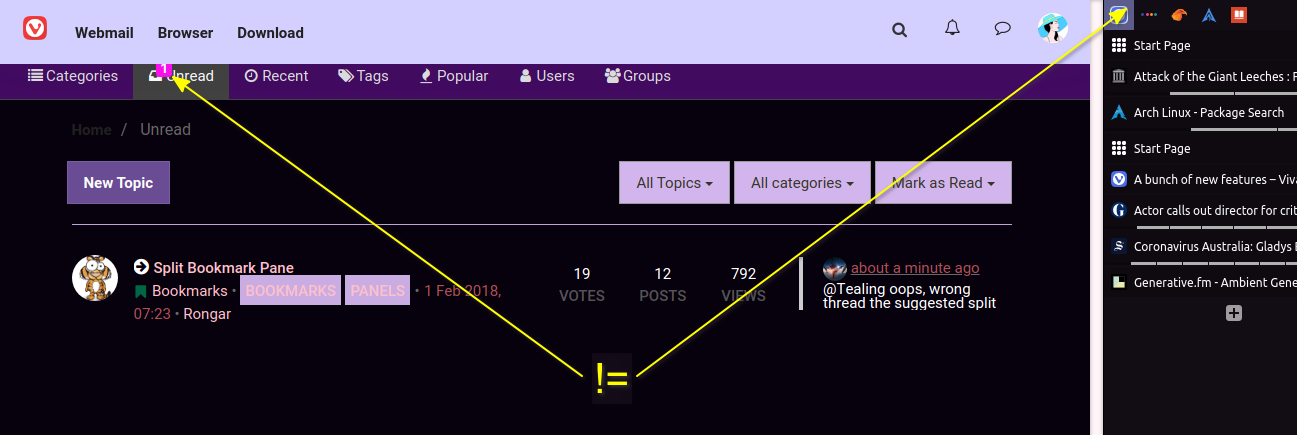
Do you also use this setting?
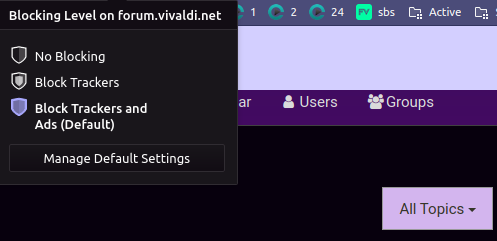
-
@Steffie I also have an unread count (notifications) on my icon in WP (except when I put the thread on its own tab).
Do you also use this setting?
No. Right now, I rely solely on uBO (almost all checkboxes ticked…) & ScriptJäger, and of course, I enabled JS for the site (otherwise, I globally block JS).
-
@hlehyaric Naturally i did not see your post til now, by chance, as again the pinned tab icon has no notification in it like it should have.
OK so you have the native V blocker set Off for the forum -- whilst i doubt this will help, i've now also disabled it here.
Hope [by the time you see this later] that you had some quite excellent Zedding!
-
Doesn’t the notifications problem arise from you having this thread also in the WP?
Anyway, though it isn’t so convenient, you can also RSS it.
-
@potmeklecbohdan Oh? Maybe, so right now i deleted the WP. Ta.
Dunno if coincidental or causal, but since my earlier post wherein i mentioned i'd disabled the native V blocking in the forum, my tab red badges have been showing up again. I'll keep monitoring...
-
@Steffie Btw, yesterday before closing V, I took a look at my forum settings and change
Watch | Default category watch statefromWatchingtoNot Watching. So, this morning, no unread count in navbar! This is not the way it is supposed to work: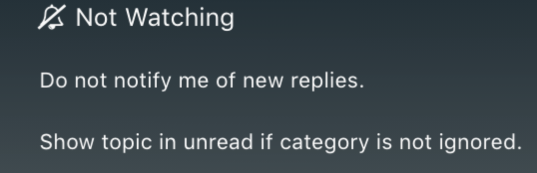
Let's be clear: I'm not ignoring all categories.

Then, I have reverted to my previous setting:
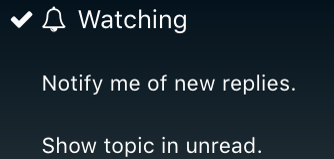
…but I'm only notified (fortunately) about threads I deliberately marked as watched.
There's definitively some glitches/bugs in the forum's software (nothing new…).
-
@hlehyaric Wait, you're saying that there's... a glitch in the Matrix?

Now i'm terrified about Agent Smith, all over again!
Happy Sunday morn, from Sunday night.

-
@Steffie Fortunately, it's Sunday for everyone
 (as for now…).
(as for now…). -
@hlehyaric Categories work differently. For a topic, there’s
- watching: get notifications, show in unread
- not watching: show in unread
- ignoring: don’t show in unread
but a category has
- watching: show in unread
- not watching: don’t show in unread, but show in recent
- ignoring: don’t show in either
It’s even explained like this in the drop-down.
-
@potmeklecbohdan Yes, you're right, but it only applies to drop down menus in categories. There's no explanation in forum settings menu. Thus my mistake. Anyway, it's confusing, same wording, different settings.
-
@hlehyaric Fwiw:
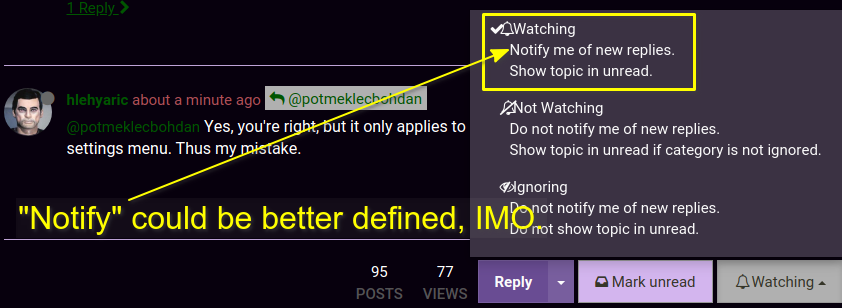
...coz it begins to appear that my expectation of how it should manifest here in the forum differs from how it was designed/deployed...
-
@Steffie That's the drop down menu in topic/category.
I was talking about a global setting in forum settings whereWatching | Not Watching | Ignoringare not defined (and I didn't expect category definition being different from topic definition). Btw, it doesn't really matter. My issue was easily fixed .
.You may take a look at your global settings, as it doesn't seem all these settings are consistent.
-
@hlehyaric Do you mean these?
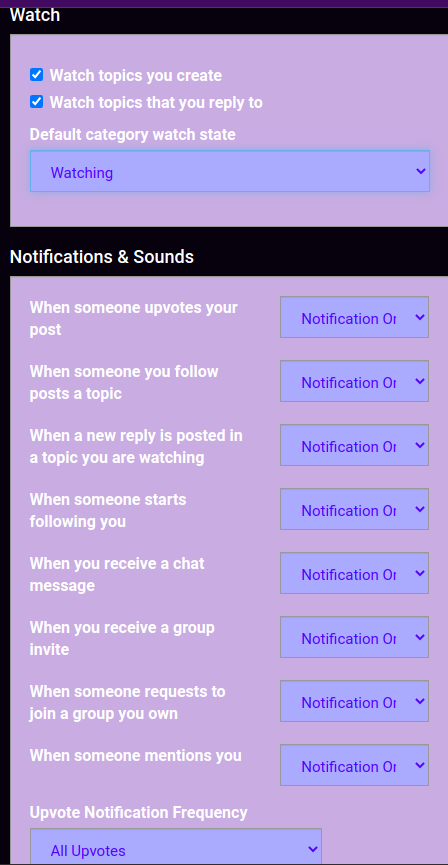
Afaik they've been these values for 42% [@TbGbe
 ] of forever -- are they wrong?
] of forever -- are they wrong? 
 ️
️ -
@Steffie Yes, that's what I meant. It seems OK to me.
-
@hlehyaric Ta. I think it's best i just chillout & go all zen on this ... if V wants to notify me, that's cool... if V chooses not to, that's cool too. How hard can it be anyway, to pretend to be a hoopy frood?
-
@Steffie That's the best we can do: live with forum inconsistencies
 . We can already live with V bugs
. We can already live with V bugs  .
.


