Panels | Move Entries To Status Bar
-
Move side panel buttons to bottom status bar.
It would be really useful if we could move the side panel buttons (bookmarks, downloads, etc) to the bottom status bar; of course, keeping the small sleek icons from the bottom bar. The side panel I love it on desktops, but on a 12 inch macbook, it takes away much of the useful browser area.
Just my two cents!

--
ModEdit: Title -
@dannii If space is limited, just use a mouse gesture or shortcut (default F4) to show/hide the panels, which hides the Panel Toolbar when closed.
-
@Pesala I have a trackpad

-
@dannii you also have a keyboard
-
@iAN-CooG my bad. I thought I read "mouse gesture shortcut" and not OR. Apologies!
-
@dannii Is not possible to execute mouse gestures on a trackpad? See Settings, Mouse:
Perform Gestures with Alt Key -
@Pesala Will check them out. I am not sure how much they will interfere with my Macbook's gestures though.
-
@dannii They don't interfere on my MacBook. Btw, you don't need to enable Option key to perform mouse gestures. You can execute them with two fingers on your touchpad.
MacBook Pro Early 2015 | macOS 10.12.6 Sierra | Vivaldi 3.5.2110.3
-
@hlehyaric that's very true, actually, they are very intuitive! Feels like good old memories using my old lappy.
However, I think I got off track from my main idea. Being able to 'drag' the panel buttons to the status bar (where the panel toggle is), that would be lush :love:
-
@dannii i am curious, why exactly to the status bar and not to the address bar? E.g. download button is expected to be on the address bar.
-
@Stardust said in Move side panel buttons to bottom status bar.:
download button is expected to be on the address bar.
Who says that? it's just a matter of personal preference. It can be anywhere.
-
@iAN-CooG for the Firefox user at at least.
-
Hi, I would like to also add kind of the opposite

to have all the features of the Status Bar available on the Panel in vertical form.
Like in this feature request.In general I would love the ability to have all the features of Status bar and the Panel combined, either in a vertical panel or horizontal bar, depending on user need and aesthetics.
-
@Stardust hello! Because the status bar is really thin, has almost no footprint, but a lot of potential to provide info and functionalities. I own a 12" laptop, imagine screen state is super important for me.
Remember the ability to see how a page was loading from the status bar on Opera? I miss that!

-
@Stardust what I also meant is, have the exact same functionality of the download button on the status bar. Like, you click it, and it populates current downloads and whatnot, but on a small panell on the lower end, so it doesn't shit the page to a side so abruptly, instead of just 'lifting' it from the bottom.
Don't know if I explain myself correctly. -
@dannii said in Move side panel buttons to bottom status bar.:
so it doesn't shit the page to a side so abruptly
You can use floating panels (overlay panels) as a workaround.
-
I don't see how moving the buttons is going to save any space. If you want to view bookmarks or downloads, just press the shortcut to show them, then F4 when done. Floating panels will not redraw the page.
If you assign a single-key shortcut like "s" to the Status Bar, then showing it when needed is simple.
-
@dannii said in Move side panel buttons to bottom status bar.:
hello! Because the status bar is really thin, has almost no footprint, but a lot of potential to provide info and functionalities. I own a 12" laptop, imagine screen state is super important for me.
Ok, but If you disable it there would be even more (vertical) space.
Remember the ability to see how a page was loading from the status bar on Opera? I miss that!
Sure! But I don't miss it at all (I have been using Firefox for a long time).
Actually I keep the status bar only for the zoom level indication. When it will be possible to move zoom buttons to the address bar I will disable status bar.@dannii said in Move side panel buttons to bottom status bar.:
what I also meant is, have the exact same functionality of the download button on the status bar. Like, you click it, and it populates current downloads and whatnot, but on a small panell on the lower end, so it doesn't shit the page to a side so abruptly, instead of just 'lifting' it from the bottom.
Don't know if I explain myself correctly.Maybe a demo picture? Did you try to use shortcuts and left panel in the floating mode like @Pesala suggests?
-
@hlehyaric said in Move side panel buttons to bottom status bar.:
@dannii said in Move side panel buttons to bottom status bar.:
so it doesn't shit the page to a side so abruptly
You can use floating panels (overlay panels) as a workaround.
I meant "shift"

-
@Pesala If you move these:

To here:

They will be way thinner. The difference:
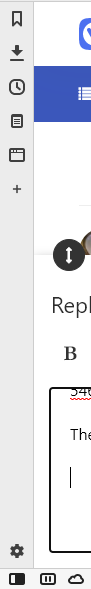

EDIT: I mean, the main idea is to shift the ones on the sidepanel to the lower end, so I can shutdown the sidepanel completely, and keep the ones in the lower end always visible, because I want be able to see them at all times.
I know, one click in
 and you will have them, but then it's another click to choose what you look for, and let's face it. In small screens,
and you will have them, but then it's another click to choose what you look for, and let's face it. In small screens,  is not so much of an easy button to hit with a trackpad.
is not so much of an easy button to hit with a trackpad.
