Downloads stall at 100% and take too long to finish
-
All downloads stall at 100% completion in the downloads panel and then sit there at low KB/s not doing anything for awhile then finally finish.
I disabled the google malware and phishing protection as I have noticed in the past this stall was due to a scan being done after download. But disabling this setting should have disabled the scan.
Q1 - Why are the downloads stalling like this?
Q2 - Is the file scan still happening? If so, how do I disable it?
-
As I remember this is a Windows issue.
It was explained to me by a very astute IT chap a while back after joining the IT department but sadly I do not remember the details (our Mac and Unix users never had this issue). It does (did) have something to do with how Windows calculates the file size versus the download speed and tells you how much is remaining or when it finishes.
I've been retired 10 years +. You'd have thought they'd have fixed this by now, if it is still the same issue(?). -
See also /topic/38687
-
Disable Windows file scanning
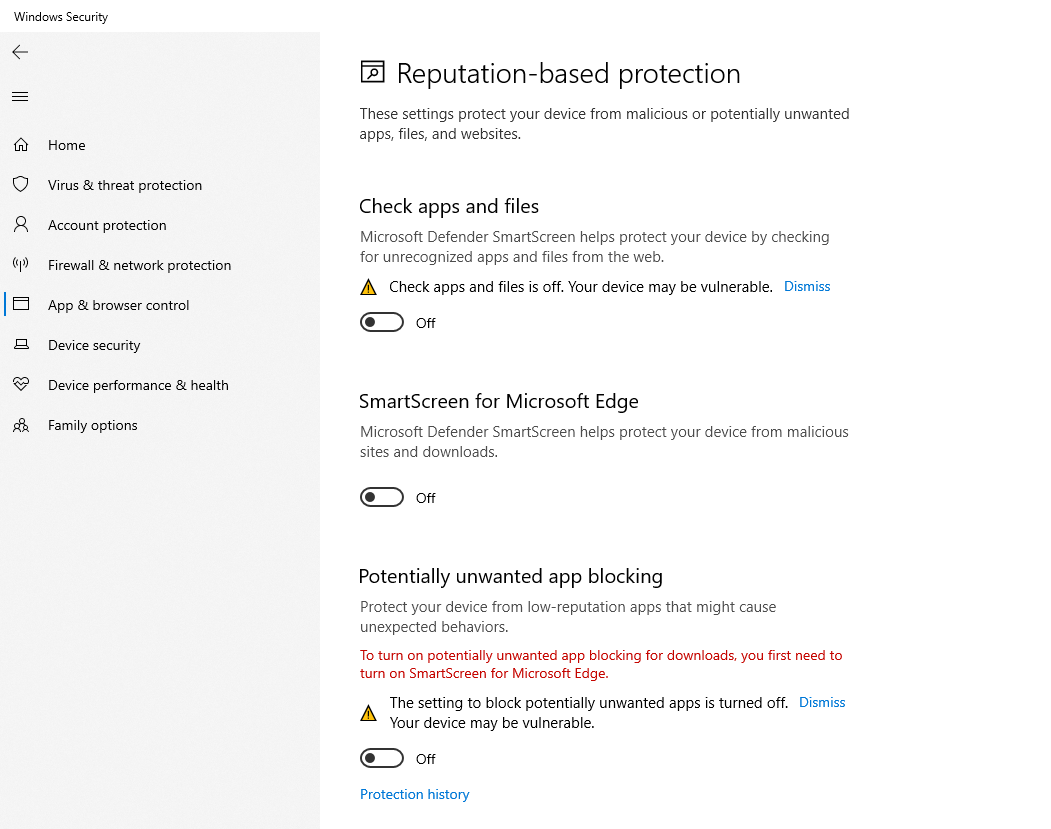
-
@Gwen-Dragon
This happens on wich Vivaldi version?
This happens on:
- Vivaldi 3.2.1964.3 (Official Build) (64-bit) (Snapshot)
- Vivaldi 3.1.1929.45 (Stable channel) (64-bit)
- Vivaldi 3.0.1874.38 (Stable channel) (64-bit)
This happens on wich Windows version?
- Windows 10 version 1909
Does this happen in Guest Window? May be a extension was causing this.
- If I try to download a file in a guest window the file doesn't even show up in the downloads panel. I tried in 3.1 and 3.2, same behavior. Not sure what to make of it, I haven't used a guest window before so I'm not sure if this is expected.
- I tried a private Window and it still happens.
Which security tools do you have on your PC?
Windows 10 built-in security/defender.
Do you have a example where this happens for you?
As far as examples, it happens many places, here's a random one:
I tried several files on github and they all had the same problem, but so do several other sites. I tried them all in Edge and Firefox. Firefox download completes immediately, but Edge downloads and then says "Running security scan" before it says complete.
Disable Windows file scanning
It is already disabled.
-
I also noticed now when replicating the steps that this happens in a very pronounced way when saving documents to a network folder. When I just tried this with some PDFs, the files would download quickly and complete immediately when saved to disk and didn't sit at 100% for awhile. BUT, when saved to a network folder they downloaded quickly and then sat for several minutes at 100%. The download is 100% there, I can open the file and verify it is complete but Vivaldi still sits at 100% for minutes. Firefox does not have this issue when downloading the PDFs to a network folder, but Edge does do a very long scan at the end of the download. This makes me think something inside of Vivaldi is doing a scan.
-
@potmeklecbohdan that thread looks like it could be the exact same issue.
-
I've seen this issue once it twice on my personal computer. I've noticed that the file is actually fully downloaded (and usable) while Vivaldi is stuck at 100 %, so I sometimes start using files (like extracting a zip) before Vivaldi tells me they are fully downloaded. This has worked so far without any issues.
-
@Komposten the crippling thing that made me write this up was when saving several PDFs to a network folder, each one sits for 2-3 minutes afterwards at 100% and this causes the next file to not start saving at all until Vivaldi thinks the last file is complete. This caused something that should take a minute (downloading a dozen PDFs) to take 20-30 minutes!
-
has there not been a solution to this yet? agree w syplex that it might have to do with network folder. But it (MS onedrive) is logged in and synced well otherwise. wifi is ok. and windows file scanning already disasbled.
would be grateful for any advice.
Thanks
-
@syplex using this tip: https://repairkb.com/file/crdownload/
I was able to change the filetype from crdownload to pdf and it secured the document for me. Surely there should be a better way.
rather disappointed in vivaldi with this.
-
@kareem79 When Vivaldi finishes the download it will rename the file from
.crdownloadto the correct file extension. If it is prevented from doing this the download will appear as stalled.A reason could be something is locking the file from being renamed - for instance a drive sync application running at the same time. So don't use a synced folder as the download folder is my suggestion.
-
@pathduck Thanks.
Pdf downloads work fine with chrome and mozilla. so i dont think it is to do with syncing in the MS Onedrive per se.
Funny thing is that image files dont suffer this.
-
I notice this has happened again after I started downloading a large file (a game), and other downloaded files would get stuck at 100%, until that large file completes downloading, when downloading behaviour would return to normal. anyone else observed this?
-
@kareem79 I think a security solution on your Windows cause such delay.
-
@maxdule Please, give us some steps to reproduce it.
I tested with 6.8.3381.48 Win 11 23H2 at https://vivaldi.com/, hit the blue Download button, got the Windows "Save as" dialog, confirmed to save the file, the download panel appeare, download progress is shown and at 100% its takes a few seconds until Windows Defender checked file and then the download is completed.
-
@maxdule I can confirm the issue.
in Vivaldi 9.6, too.Please report issue to Vivaldi bug tracker. Once that is done, share the bug number (beginning with VB-) you got by bug report mail. Thanks for helping us making Vivaldi better.
-
@maxdule 6.9.3405.3 Snapshot (weekly testing version) - (What is a Snapshot)
-
@maxdule said in Downloads stall at 100% and take too long to finish:
It's VB-108263.
Thanks for report.
-
@maxdule Under normal circumstances with Chromium 127 and older Vivaldi there should be a warning if there is need to keep the download.
Such is missing in Private Window's download panel.
