Can not update to 3.0
-
modedit split from https://forum.vivaldi.net/post/368303
Can I ask why we are not offered that version?
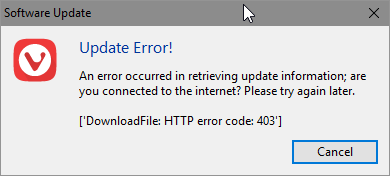
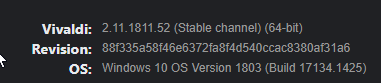
-
@stdedos Seems like you have problems using the auto updater, download 3.0 stable full installer and update.
-
It might be a local problem on his network, I for example can't never autoupdate at work for similar problem due to our office's Squid proxy, it doesn't let Vivaldi download the update patch, and Vivaldi always says that "Are you connected to the internet?" ironic message (yeah, sure), while I can manually download the full installer.
-
If anyone's interested, these are the URLs the Vivaldi updater calls to check for new versions, snapshot and stable. The XML includes the delta and full updates (this is for Windows):
https://update.vivaldi.com/update/1.0/win/appcast.xml
https://update.vivaldi.com/update/1.0/public/appcast.xmlNot that it would help the OP much... I suspect some kind of security software blocking requests. Unless the problem was intermittent.
-
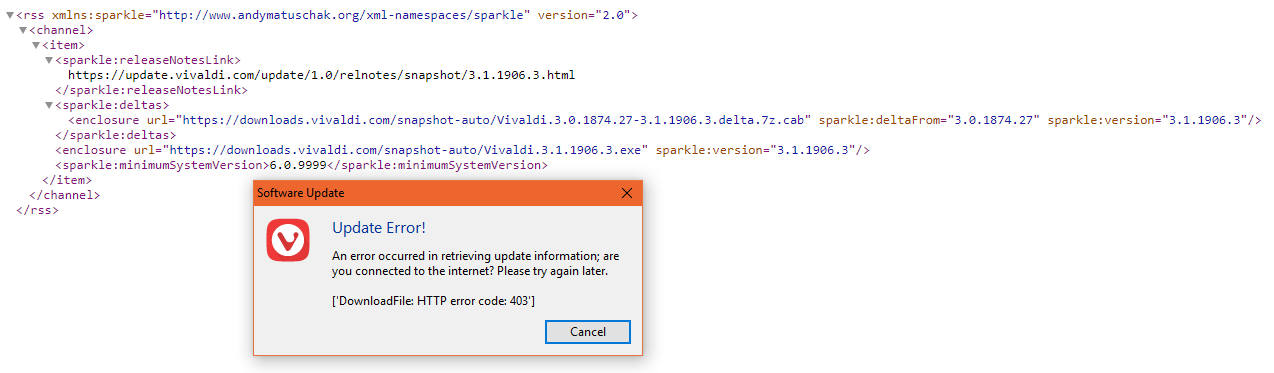
<rss xmlns:sparkle="http://www.andymatuschak.org/xml-namespaces/sparkle" version="2.0"> <channel> <item> <sparkle:releaseNotesLink> https://update.vivaldi.com/update/1.0/relnotes/snapshot/3.1.1906.3.html </sparkle:releaseNotesLink> <sparkle:deltas> <enclosure url="https://downloads.vivaldi.com/snapshot-auto/Vivaldi.3.0.1874.27-3.1.1906.3.delta.7z.cab" sparkle:deltaFrom="3.0.1874.27" sparkle:version="3.1.1906.3"/> </sparkle:deltas> <enclosure url="https://downloads.vivaldi.com/snapshot-auto/Vivaldi.3.1.1906.3.exe" sparkle:version="3.1.1906.3"/> <sparkle:minimumSystemVersion>6.0.9999</sparkle:minimumSystemVersion> </item> </channel> </rss>and likewise for the stable from the browser
-
@stdedos And what happens if you try to go to the URLs listed in the relevant XML for your version?
https://downloads.vivaldi.com/snapshot-auto/Vivaldi.3.0.1874.27-3.1.1906.3.delta.7z.cab
https://downloads.vivaldi.com/snapshot-auto/Vivaldi.3.1.1906.3.exeDo you get a 403 error in the browser or a download?
At this point I think it's best to just download the full installer and do a manual update.
-
I used those URLs to download the file I have on my computer.
I am not installing it, pending diagnostics from you and "my security things" - it looks like both sides will come up empty.
-
@stdedos I still suspect something blocking the Vivaldi updater and returning an error page. But you could also just run the full installer. Problem is, whatever's blocking the update will still be there.
- Close Vivaldi and check in Task Manager under the details tab that no vivaldi.exe or update_notifier.exe is running. Terminate them if so.
- Open a command prompt (
cmd.exe) - Cd to the Vivaldi install dir:
cd %localappdata%\Local\Vivaldi\Application - Start the update check:
update_notifier.exe --c - The updater should start and maybe will work this time?
-
@Pathduck I think you mean
cd %appdata%\..\Local\Vivaldi\Application(as%appdata%is Roaming, go figure ...) -
It seems that after killing everything, everything works:
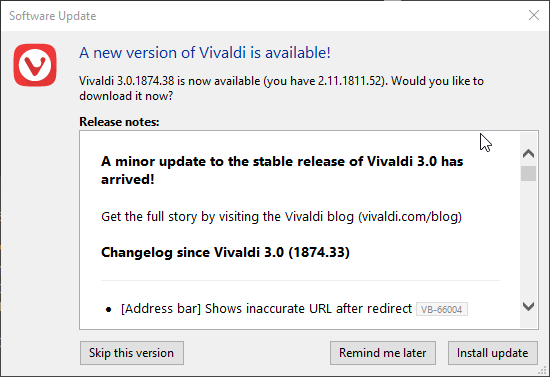
It's weird that you call "a minor update" 2.11 to 3.0, but I am happy updater works
-
@stdedos said in Can not update to 3.0:
I think you mean cd %appdata%..\Local\Vivaldi\Application (as %appdata% is Roaming, go figure ...)
I meant %localappdata%

If you do acd %appdata%\..\Local\Vivaldi\Applicationyou will cd to Roaming, then parent (..), and into Local - same place
Not sure why it would say "minor", I guess the release notes contain all the changes. But glad to hear it works now!

-
@stdedos said in Can not update to 3.0:
It's weird that you call "a minor update" 2.11 to 3.0, but I am happy updater works
Not quite, the update from 2.11 to 3.0 was earlier - and you seem to have missed it.
This is a "minor update" from Vivaldi 3.0.1874.33 to 3.0.1874.38 (actually the third "minor update" since the release of V 3.0).
-
@Pathduck Oh, that actually works. I'll be damned!
-
@stdedos said in Can not update to 3.0:
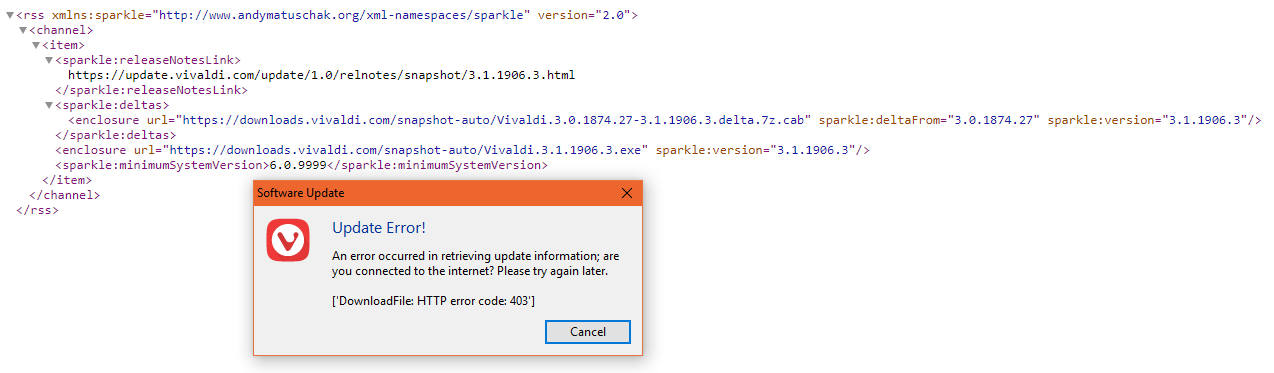
I have had this issue again - that I need to manually kill the updater for it to be able to connect to the internet.
Maybe there is something wrong with the updater module staying up forever? (or my system specifics, but idk how can one fail to HTTPS from a long-running process)
-
@Gwen-Dragon Not quite (I need to kill update-notifier instead), but that helps (I assume you took my bug report?
 )
) -
@Gwen-Dragon said in Can not update to 3.0:
@stdedos said in Can not update to 3.0:
I assume you took my bug report
I saw your question in bug tracker. Be advised, that the bug tracker is not to be used as a personal support. If you have questions, please ask in forum.
I'll take that as a generic reminder info for the rest of the people (and nothing more), since the bug I reported was (kind of) a valid one, and I just explained why keeping track of new versions is (quote) hard (unquote) for me. (?)
-
 P pafflick moved this topic from Vivaldi for Windows on
P pafflick moved this topic from Vivaldi for Windows on
