Address bar performance improvements – Vivaldi Browser snapshot 1525.4
-
@luetage said in Address bar performance improvements – Vivaldi Browser snapshot 1525.4:
And for anyone changing buttons in the address bar: the button titles seem to have been moved from the div to the button tag itself again.
Yes, but only for enabled buttons… :smiling_face_with_open_mouth_smiling_eyes: Why should we do it easily if we can difficultly

-
@potmeklecbohdan said in Address bar performance improvements – Vivaldi Browser snapshot 1525.4:
Why should we do it easily if we can difficultly

Anyone can do it simple but we want to do it right.

-
Speed Dial thumbs still fail to refresh for me until a new window is opened. Is it a known bug?
-
@Thot They look chrome-ish because they are the exact same popups that chrome uses.
Vivaldi's Popup Chrome's Popup 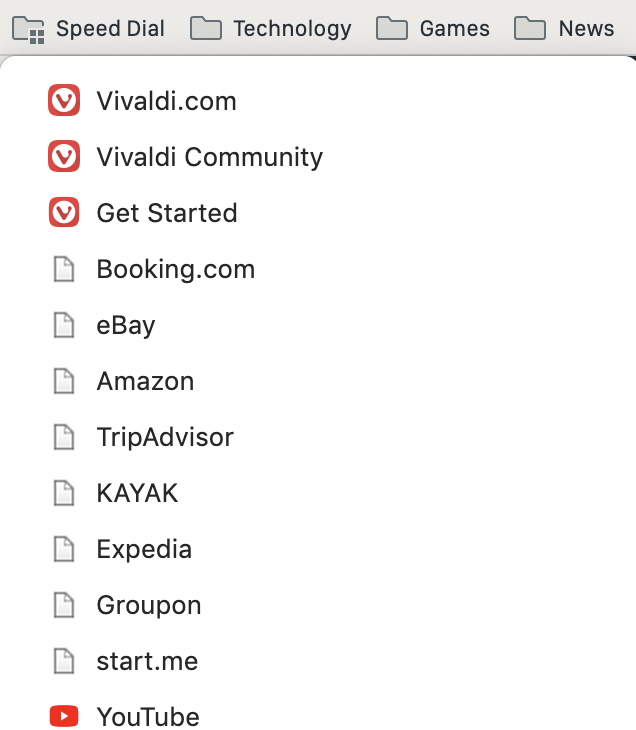
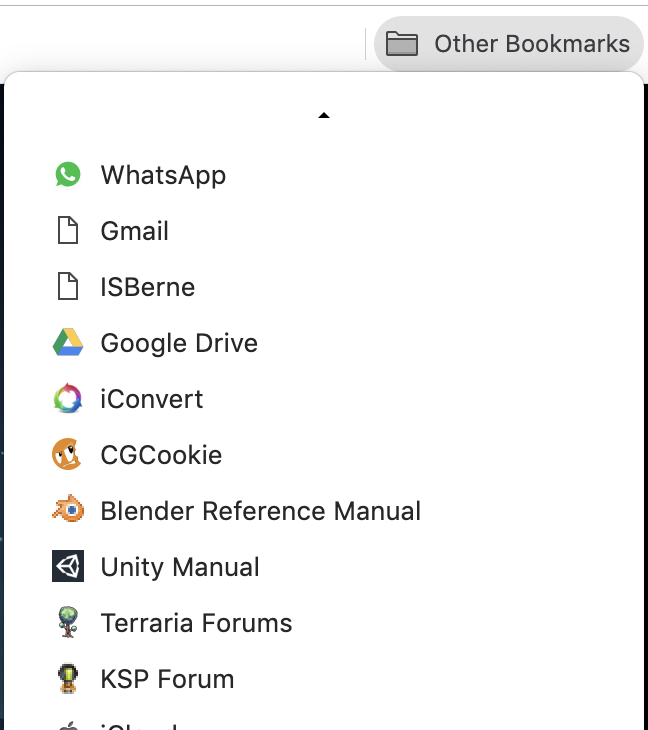
An advantage to this new popup is that the favicons load instantly.
-
@killchain
Something is strange with thumb creation, yes. And it has been for a long time. I have reported it a couple of times before ...
Thumbs are created, but sometimes I get an intermittent thumb from a page I visited earlier in my session. This thumb is show when the new page is being loaded. When the new page has finished loading the correct thumb is shown.
I made an animated GIF where I am switching between three pages: BetaNews, MSPoweruser and Windows Central:
Sometimes you see this thumb:

which is a page I visited earlier.Win10x64 Vx64
-
Good, address bar now is as snappy as it should be. Now time for UI.
-
It seems like Vivaldi has adapted some of Chrome's features, like the folder popups or Hold ⌘Q to Quit; this one is a particularly annoying feature imo, and there is currently no way to disable it from
vivaldi://settings, so one must go tochrome://settingsto do so.Empty favicons seem to be displaying wrong when viewed from the menu bar:
Menu Bar Bookmarks Panel/Tab 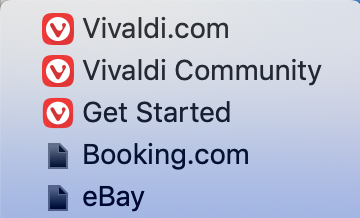
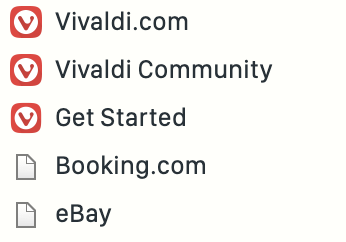
Also the following still haven't been fixed:
- Enabling or disabling an "extension option" still hides the icon when it shouldn't (VB-51188)
- Hibernated icons are still dimming even if setting required to do so is turned off (VB-50950)
- Trash icon does nothing while in guest mode (VB-51161), not sure yet if this is intentional (If it is, why not just hide the icon?)
- I still can't open/close extension popups properly. Here are two videos that I made back in 2.4 RC 2: https://forum.vivaldi.net/post/280608 (VB-51190)
-
Cosmetic Windows Background Image bug... been there since the function was introduced:
.
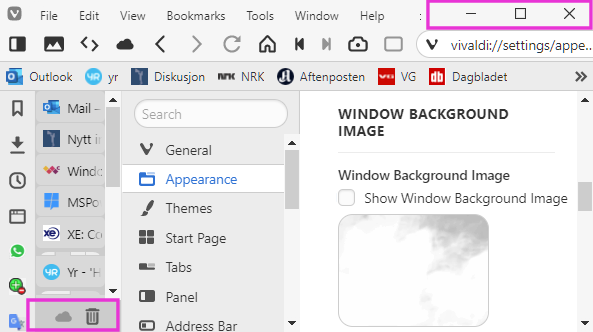
.
... depending on your image, you can see this (notice upper, right and lower, left):
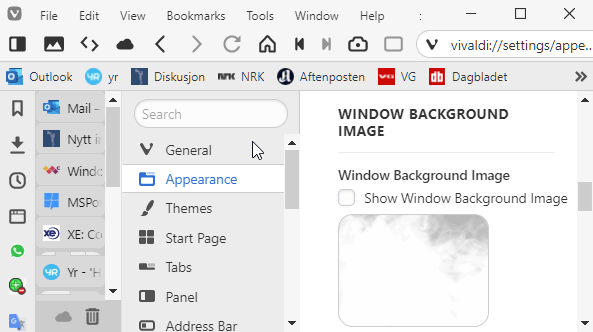
.
.
.
Cosmetic menu bug (been there a long time):
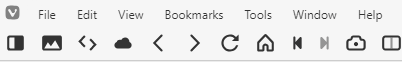
Win10x64 Vx64
-
@altcode: Yes I know but there is so much unused unnecessary free space which could be made more compact. Those Popups where under so many others a big reason why I ditched Chrome from my drive.
-
@Thot I agree, the new popups are definitely taking too much space, but this is the kind of loading that I was referring to (Note: this slow loading is also prominent when right clicking the back button, and it is quite annoying there).
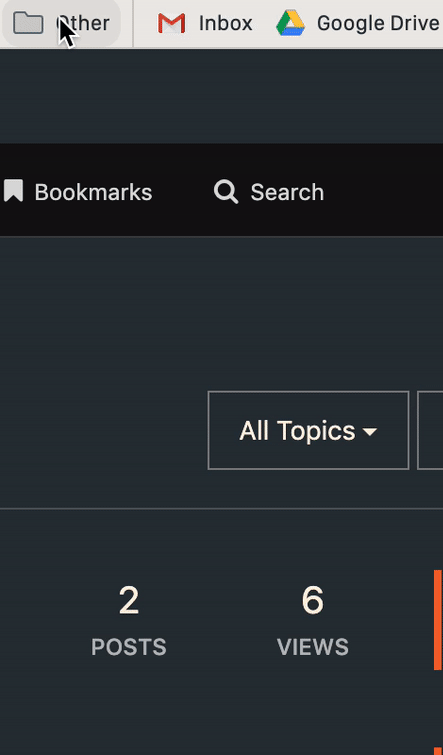
-
@altcode: I never had that much Sites in one Folder. This kind of loading I had after I resetted and reactivated the data on the server, so the Icons had first to be loaded from the server.
-
i can say that the issue VB-51086 is fixed too. But whatsapp still doesn't work on webpanels. It only works on normal tab page with and agent switcher.
I can say, that I use WA without UA changer (at normal tab)
Win7x64 -
Win 10 64 Bit Viv 64 bit
Haven't been on in long time Dad got killed two semis and I spent 4 weeks in hospital so really with this intro to new year I really don't need to get flamed.
When I download a file I always use "save as"and file-manager pops up for me to specify folder,.. NO more just default past few snapshots IF I kept up.
-
@Dovelove It's a temporary bug.
-
@Ayespy Temporary is redundant to this statement. No bug/defect should ever be permanent.
-
Great visual improvements in speed dial! But more polishing is needed. Start page "toolbar" (i.e. speed dial-Bookmarks-History) is taking too much (vertical) space. The same applies to the sub-folder headings (when opening a "parent" tile to see its sub-tiles). Also the tile description fonts must be set to match the tile size. Those minor things aside, start page has become really attractive!
PS I'm still struggling (with the trial and error method) to fit images to the tile frame. -
@joao-rossa
WhatsApp isn't working here neither (Kubuntu 18.04).Any suggestions how to fix it?
Im just getting the error:
Whatsapp works with google chrome 36+.Thank you in advance!
-
Was the new globe favicon made by Vivaldi devs or Chromium devs?

-
The multiraw mod script does not function anymore. Why?
-
@Michael_from_Germany multirow mod script is meant
