Users have disappeared
-
Hey guys, I recently updated my Vivaldi browser. Before this, I was using multiple users for school and personal use, however, now that I've updated there isn't the option to change users in
chrome://settings. I know this is more a chrome problem, however, I'm wondering if there's anything you guys know that can help me. I'm panicking bc if I lose my school user I have to search for all my resources again.
Thanks in advance. -
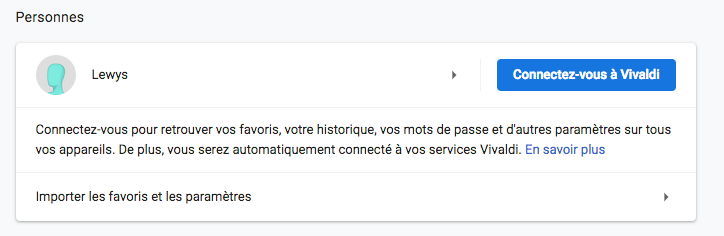
It looks like this for those of you wondering. No option to change users. -
@Gwen-Dragon So I've lost all my sites for revision and help? well that sucks thanks anyways
-
@Gwen-Dragon said in Users have disappeared:
open -n /Applications/Vivaldi.app --args --profile-directory=
So I ran the line of code in terminal
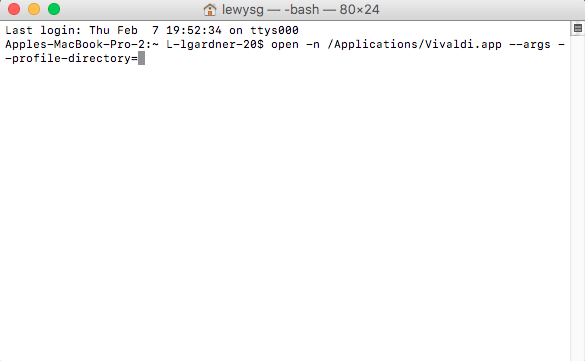
And it just opens a new window as if I had just freshly installed Vivaldi, it doesn't get me a list of my user profiles (I have 4)
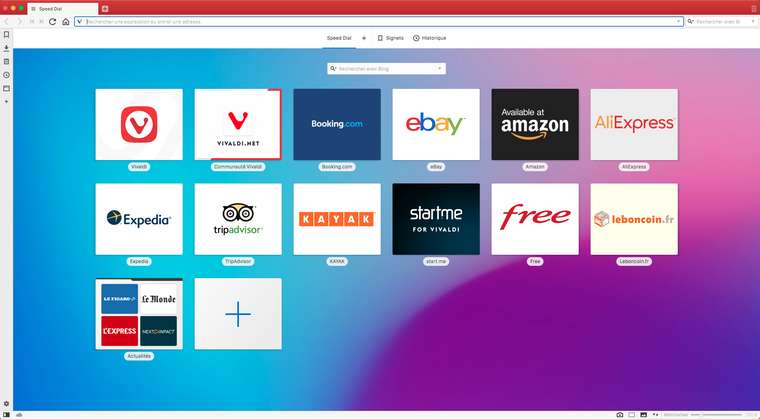
-
@Gwen-Dragon Ok thanks for trying to help
-
Use
open -a "Vivaldi" --args --profile-directory=That should give you the window @Gwen-Dragon is talking about.
Note: Vivaldi must be fully closed before you use that command line. -
@AltCode oh ok I didn't try it fully closed
-
@Gwen-Dragon I've never had multiple users defined so I've never personally seen this break or tried to recover from a situation like this. I'll ask about this internally.
Also, DO NOT use "open -n Vivaldi.app" to launch Vivaldi, especially if Vivaldi.app is already running. This will enable you to have multiple instances of Vivaldi.app open at the same time and this can corrupt your Vivaldi profile.
@LewysG For now, my immediate advice is to Quit Vivaldi and make a backup copy of your
~/Library/Application Support/Vivaldidirectory before trying anything else. -
-
@Gwen-Dragon said in Users have disappeared:
I changed my old post to -a. Please have a look if that is ok now?
open -a /Applications/Vivaldi.app --args --profile-directory=Actually, that will produce an error. The correct syntax is either:
$ open -a Vivaldi --args --profile-directory=(as @AltCode wrote; use the appropriate quotes if the application name contains spaces or other characters that could be misinterpreted by the shell) or
$ open /Applications/Vivaldi.app --args --profile-directory= -
For your information, you can try this on the command line
ls ~/"Library/Application Support/Vivaldi/"to see what user profile(s) you already have. "Default" is the default one.
-
 P pafflick moved this topic from Vivaldi for macOS on
P pafflick moved this topic from Vivaldi for macOS on
