Tree Style Tab
-
+1
Please. Do. This.
-
+1 Still using FF solely because of TST.
-
Also registered solely for +1 TST.
As others already reported, vertical tabs without hierarchy are useless.Hell, I am on a point where I would even pay for a decent browser (Chrome Speed & Media Support + FF TST).
in.
-
Hi,
thank you for the great work on vivaldi.at the moment i use opera with vertical tabs add-on = vertical-tabs in sidebar with folders to organize - not as good as TST
 but constanly firefox crashes left me with no other choise. now every start of opera 30-100 tabs are loading and waiting 30secs is not optimal
but constanly firefox crashes left me with no other choise. now every start of opera 30-100 tabs are loading and waiting 30secs is not optimalif you add something like TST or a other option to automaticly organize tabs i will switch 100%
tab-group is not a real option here+1 for TST
-
I'm simply posting here to express my support for the tree-style tabs feature. I'm putting up with Firefox 47 crashing at least twice an hour, just to have my tree style tabs. The feature really is that important.
Why is Firefox crashing? I have no idea. I'm running Firefox out of the tarball downloaded from mozilla.org and other than TST I have no other extensions installed. TST does not crash Firefox 45 and 46 that I have installed on other machines, all running CentOS or Kubuntu.
-
I do know that internally, there is discussion as to various ways TST might be implemented. Nothing has been settled on, but there is discussion.
-
I do know that internally, there is discussion as to various ways TST might be implemented. Nothing has been settled on, but there is discussion.
Thank you Ayespy. Are those discussions in regards to UI, how to save the internal state of the application, or limitations of the GUI toolkit? If the issues are one of the two former I could gladly help out, either here or in private communications.
As for UI, I highly recommend that the Vivaldi team look at the Firefox extension Tree Style Tabs.
https://addons.mozilla.org/en-US/firefox/addon/tree-style-tab/There are two very important aspects of Tree Style Tabs.
The first aspect is that tabs opened as a new tab (target="new" or user middle-click) are displayed in the UI as a "child" of the opening tab, by means of indenting the left edge of the tab relative to the tab container object.
The second aspect is that the user may drag (by means of the mouse) any arbitrary tab to be a child of any other arbitrary tab. When this happens, the dragged tab moves to the appropriate place in the hierarchy, and all its children remain its children. Of course we get the edge case where a user may try to drag a tab to be a child of one of it's children. This move should simply be rejected.
So far as internal state, I would recommend a very simple tree structure, where each tab stores the GUID of the parent tab as an attribute, and top-level tabs have a parent_id of 0. Additionally, you might want to add a second attribute display_order, which stores the order from top to bottom for the display of the tabs, for reasons that we'll get to soon. When a user drags a tab to another location only the parent_id of the moved tab needs to be updated. I know that QStackedWidget and friends don't support a native hierarchy, so you would then recursively iterate which tabs have parent_id as the move tab, and order them as per display_order. The amount of indentation could be (10px * getHierarchyLevel()), where the method would simply return how many times parent_id had to be recursively iterated to get to 0.
I'm sure that I haven't mentioned anything that wasn't already completely obvious, but if we the users knew where the team was stuck or which issues and edge cases needed further consideration, then somebody here could likely clarify either how one would expect the UI to work or propose how to handle the representation.
Thank you!
-
It's not a matter of being stuck, but rather a matter of making up their minds whether/how they would like to approach it. There are at least four, maybe five, completely different ways to attack it - not as to user experience, but as to technical underpinnings. There are multiple ways to associate it with the UI. Dragging tabs to detach has priority at the moment, and there a several dozen other features and debugs/regressions in progress, considerations of how to avoid (in some cases cure) code bloat, etc., etc. So all I'm saying is it's a subject of conversation. No one is assigned to do anything about it ATM.
-
Another registration to express my +1 for TST.
I am beyond frustrated because I've wanted to move away from Firefox for the last 5 years or so, but this is the reason that stops me every single time. Dealing with the slowness and constant crashing is tiresome, but I deal with it simply because of this one extension.
Every time I try to look up this feature for a browser, I find like-minded people. I am really surprised nobody is grabbing this group of users. We are trapped and begging to get out from the clutches of Firefox, but no one is jumping at the chance. I tried Vivaldi maybe a year ago in beta, but went back to Firefox because of this. Really sad that's what I have to do again, even after the frustrations I had only 2 hours ago.
I love all the excellent customization options Vivaldi has. Adding this option seems like a no-brainer. Pretty please! :ohmy:
-
++1
-
+1
Registered to say this.I know I, and many other Chrome users would love to see tree stile tabs in Vivaldi. I switched to Chrome from Firefox because of the addon Tabs Outliner. It is by far the best tree style tabs system I have ever seen. I think the important parts are that it has tree style tabs (obviously), that it allows easy hibernation of tabs, and it saves the tree layout between sessions. This allows it to be used a bit like bookmarks, but with a saved hierarchy. The Part where it really shines is with labels. It allows you to put divider lines and text labels anywhere. It even has a backup system, so you don't accidentally loose 500 saved tabs. These features together allows for a very organized tab tree, with labeled branches that are saved when not in use. I recognize that bookmarks can be used this way as well, but this just feels more intuitive to me because its built right into the tab list.
However it's done, the important parts for me is the ability to save or hibernate tabs, close the window, open a new window, and still maintain the tab hierarchy.
Equally important is some way to have an entertainment branch, a work branch, and any other branches that are separate, but still usable at the same time. Having multiple windows in the same tree is the only way I can think of that this could work.
I know this is a weird overly complex system, and that it's probably best left to addons and extensions, but it would be very nice to have it integrated into the browser. At the very least, there are a lot of good ideas.
Lastly, keep everything optional. Many people will probably want the standard system. Many will also want the simpler Tree Style Tabs layout. but i think that if given the chance, many would prefer the Tabs Outliner system.
PS: My solution to the Tree Style vs the Group Style debate is have tabs that are grouped together act as if they were pinned together in into one supertab, just like they currently do. They would move as if they were one tab. If the grouped tabs have tabs nested below them, they would follow the group wherever it is moved, and when un-grouped, they would stick with their original parent tab. If a new tab is created from a tab inside a group, then I would have an option in the settings menu to choose weather it is nested under the current tab in the tree below the group, or goes into the group like normal. This way, The two systems could coexist smoothly. The people who want the neat, simple, and space saving tab groups would use them. The people who want the organization of tree style tabs would use it. The people who want a compact, good looking tree would use both.
PPS: There should be an option where, If you try to close a parent tab, you can close all of it's children as well, or shift all the children up one layer, or pick the top child tab to be the new parent. And, if the children tabs are hidden, there should ABSOLUTELY be a confirm close multiple tabs window.
-
+1
-
+1
I am looking for tree tabs structure or colour groups for tabs in Vivaldi
-
Nice to see this topic is getting some attention.
-
+1
Ultimately, tree tabbed browsing, the lack of better control over tab hibernation without having to use some asinine extension that doesn't even unload the tab and instead replaces it with some landing page, and the fact that it's really just Chromium with some shiny bits thrown on make me not want to use Vivaldi, and by all means I really want to.
Really, not all of that is even required. Add tree tabs, which you pretty much already have the basis for with tab groups, as well as a clearer distinction between Vivaldi and Chromium (better not-Chrome history page when?) and you'll surely have mine and countless others downloads.
While it would be nice to have more system customization (I miss about:config) it isn't a requirement if the rest of it is good enough to not require modification. -
+1
this is last reason, that keeps me on Firefox -
I have no experience with tree style tabs, but from what I read about it I get the idea it's rather like hierarchically organizing your bookmarks except you keep them open (and mostly hibernated probably) all the time.
As such I would not like it if such a feature would be other than optional - I prefer to close pages I only visit once in a while. This browser should not be about forcing one type of workflow on everyone.If I understand TST wrong, please enlighten me.
-
I just registered to reply and vote for this issue. Almost.
I wanted to have "small pinned tabs", like TST has. I attached a screenshot, so you can see this.
I installed TST mainly for the small icon row on top which are my pinned tabs. Looks like this in FF:
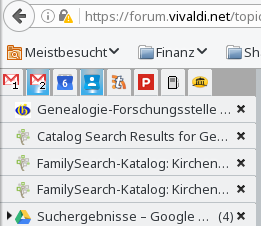
Hope you like this as much as I do.
-
@bmarwell - that's and interesting and useful-looking idea. Good space saver.
-
@Ayespy yes, since monitors are not very high (as in height) today. A few years ago we had 1600x1280, but nowadays it's only 1920x1080 for pcs and 1440x1380 for mobile devices. 2.5k monitors and 4k monitors, as well as FullHD laptops are still not very common as of today.
Also, it is a very good indicator for pinned tabs without the need of apin icon.
