Vivaldi suddenly freezes and all videos/animations in all tabs are stuck with a green screen whenever viewing videos/animations
-
Whenever I'm watching videos or going to a website with animations, the browser suddenly freezes and all videos/animations in all pages are stuck with a green screen. This has started happening ever since I updated to v2.0, and every subseqent version since. Some of the sites this happens to includes: www.pulseway.com, http://kissanime.ru/Anime/JoJo-s-Bizarre-Adventure-Stardust-Crusaders-Dub/Episode-001?id=128338&s=rapidvideo, https://store.google.com/us/product/pixel_3?hl=en-US. I've tried clearing cookies, resetting the browser, turning off extensions; however none of these seem to work at all. I've sent the issue to the bug report site but I never received any follow-up regarding the issue.
I also have the following flags enabled: process-per-site, flag-switches-begin, autoplay-policy=document-user-activation-required, enable-experimental-web-platform-features, enable-features=PictureInPicture,UseSurfaceLayerForVideo, flag-switches-end, disable-smooth-scrolling
-
1 - requires login
2 - could not find the address - please inform the URL
3 - plays fine -
@lamarca said in Vivaldi suddenly freezes and all videos/animations in all tabs are stuck with a green screen whenever viewing videos/animations:
1 - requires login
2 - could not find the address - please inform the URL
3 - plays fineI'm confused. I placed the addresses in the post
-
@novaviper said in Vivaldi suddenly freezes and all videos/animations in all tabs are stuck with a green screen whenever viewing videos/animations:
I'm confused. I placed the addresses in the post
You did. My apologizes, I was clicking on "Get Started" instead of "See How It Works" - video also plays
pleasefineLet's wait someone else try it.
Edited.
-
The thing I notice also is that it happens on both of my computers.. I can't really tell what it is. Here are a list of my extensions aswell:
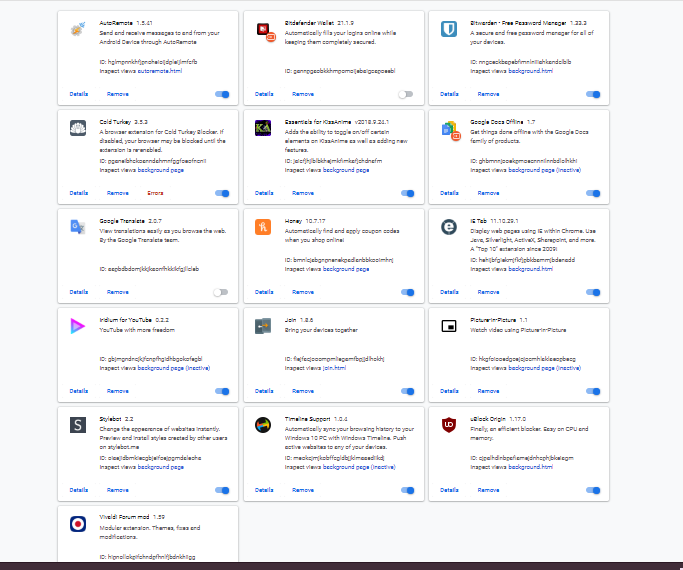
-
@novaviper We don't use the same OS. However Vivaldi is multi-platform which makes resources equals. Disable the extensions, start with the last one.
-
@gwen-dragon In my laptop, I have an Intel(R) HD Graphics 620 and in my desktop, I have an ASUS GTX Dual 6GB 1060
--Edit--
Nope.. turning off that flag didn't fix it -
@lamarca Turning off extensions didn't help either
-
@novaviper Gwen knows much more about windows than me.
You can try the Standalone version. Let me quote the Help Page
A standalone version can be used for testing a specific setup or version, without touching the system wide settings (profile).Here is the complete article:
https://help.vivaldi.com/article/standalone-version-of-vivaldi/In case of doubt of the procedure, don't do it.
-
@novaviper If you are on windows 10 and want to remove the Standalone version, read it first:
https://help.vivaldi.com/article/uninstall-vivaldi-on-windows-10/
edited:
-
@novaviper I wonder how similar the Asus 1060 is to the standard 1060ti because that has a known driver bug up to and including the latest drivers, which can cause this green screen.
The Intel 600-630 series has known bugs which are reported to Intel since some time, but Intel is seemingly incapable or unwilling to fix the driver issue.
-
@lamarca Welp, turns out that 1.15 also has the bug on my laptop (the current machine I can access right now). None of the standalone versions worked at all
-
@novaviper If the standalone reproduced the same issues, it might be your hardware. Gwen mentioned and the post above as well.
-
I'm about to head back to my dorm, once I get there I'll try to update the desktop's GPU and see if that same bug occurs.. But what about the laptop? I haven't gotten any sort of driver notification since last year.
-
@quhno This is my desktop's parts list: https://pcpartpicker.com/user/NovaViper/saved/Wddyf7
-
@novaviper Sorry to say that, but probably the problem will not go away until either both of your GPUs land on the blocklist for hardware acceleration or Intel and NVidia fix their drivers.
Quite seriously, the drivers especially for those both series of GPU you have are garbage.
There are tons of green screen video problems especially for NVidia cards for all kinds of software that plays videos, see
https://www.google.com/search?nvidia+1060+green+video
and tons of proposals to solve those:- Some say to do a clean driver install without all the added extras (which is generally a good idea, the less crud is installed the less can go wrong)
- Some say to roll back the driver to an older version (If you plan to do that: Search for the detailed driver changelogs and make sure that you get the latest security fixes but not the other "optimizations")
- Some say to disable the Nvidia overlay
- Some say to switch from DVI to display port or HDMI or whatever
- Some say changed color settings to "Highest 32 bit, 8bpc, RGB, and Limited" some others say the opposite
- Some say switch off everything that has to do with shadowplay etc. pp.
... and some even say to roll back Windows... (DONT!)
... but most of the time nothing worked right and the problems reoccurred or never vanished.
That is all like poking with a stick in the dark closet and hoping no bear jumps out.I sincerely hope that you find a solution for your problem (some of the proposals above might even work for you), but there is really nothing Vivaldi can do against it.
-
@quhno And some say to just disable hardware acceleration...
-
@ayespy Sadly didn't help for all :|
If it helps, it helps - otherwise: Back to the poking stick.BUT: If it it had helped it would be nice to get a report back that it did.
-
@quhno
Hi, I am not on Windows but heard/read the WIndows Nvidia driver are not the same as the original Nvidia driver. They are often crippled or even broken.
Please check driver from Nvidia homepage and disable driver update from windows because it overwrite the installed Nvidia driver without asking.
Cant hurt anyway.Cheers, mib
-
@mib2berlin I wrote the above stuff under the assumption that the driver is the original NVidia driver.

Apart from that: The Windows drivers are usually a bit behind but are the drivers only and mostly contain only the security patches, not the other "optimisations" - which is often not what e.g. gamers want. They absolutely "need" speculative execution and pre-branching done by the driver instead of the game (which in return forces the game manufacturers to write workarounds around those, no joke, I had some talks about that with people working in that industry) to get another fps more out of the GPU, all at the cost of stability, and only that for some fractional higher percentage in the benchmarks of the usual suspects like PC-magazines and -websites.
