[Windows] Vivaldi Mod Manager
-
One day I saw post from some user asking very simple question:
"Is it possible to make mods installations persistent? I got tired reinstalling every modification after each update.".
Personally, I love using snapshots, not stable Vivaldi versions. And modifications made snapshots really painful for me. So, I stopped using mods, in hope that someday somebody will make easier method to install mods in Vivaldi.
But nobody came. And just because of this I made simple utility called Vivaldi Mod Manager.Vivaldi Mod Manager is a simple tool. It can:
- Install mods, uninstall mods, update mods, remove mods, edit mods, disable or enable mods, "extract" installed mods, disable or enable all mods.
- Work with multiple Vivaldi versions.
- Backup and restore mods.
- Install mods from text (using integrated simple text editor with code highlighting).
- Backup and restore mods.
- Migrate mods from one version to another - this feature was designed for easy mods recoverying after Vivaldi update, but it can move/copy mods between any found/added manually version.
- Remember windows positions and manually added versions.
It can't:
- Migrate mods automatically after update - this will require background process which will run every time your computer boots and will consume resources. Also mods can be incompatible with newer versions. Controversial feature.
- Update itself automatically, but in app you can find link to GitLab repository.
- Magically work without any bugs. It's early version, also I made this utility with WPF and C# which I don't know properly, so sometimes it can crash. You can send me crash reports. In most cases it works properly.
I hope what my work can be useful for some of you. Also, sorry for bad English.
Vivaldi Mod Manager is free software. You can download it here. English and Russian language are supported.
Screenshots:
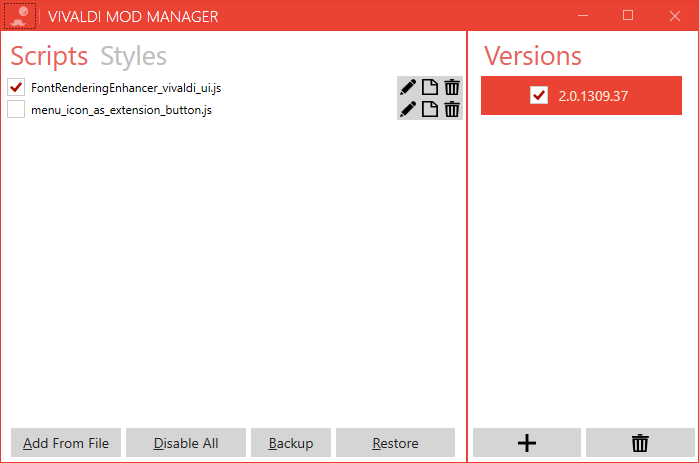
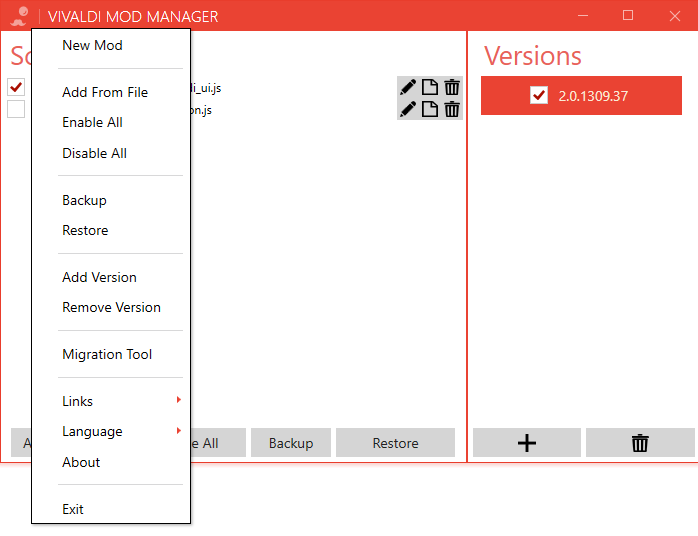

-
@neocortex said in [Windows] Vivaldi Mod Manager:
But nobody came. And just because of this I made simple utility called Vivaldi Mod Manager.
That happened a lot to me in the past. Wanted something, nobody came, done it myself (or failed at trying).
Anyway, great job! -
It's really interesting, good work.
the line<script src="injectMods.js"></script>should be added prefacing a CRLF, else it appeared as
<script src="bundle.js"></script><script src="injectMods.js"></script>But not a biggie, just for readability.
-
I'm using it now, and forever I suppose, it's far better than without!
I suppose you're aware of it but:- For a future version, it would be great to be able to edit several files at once
- There are crashes when you try to save files over already existing files, or to import files already imported before. (Did that because I needed to import several files at once, and didn't think to not pick the ones I already put)
-
Unfortunately, it doesn't even start on my other win7 32bit at work, same Vivaldi 2.1.1322.4 (Official Build) (32-bit) I have at home where it works flawlessly.
I've put the exe in the same dir as I did at home
"C:\Program Files\Vivaldi\VivaldiModManager.exe"
but trying to run it, Windows just says the program stopped working.EDIT: err, seems like on this PC I only have .net 4.0 installed. Infact I never had to use anything done with 4.5 or newer here.
I'll try to update now.OK that was it, please specify that .net 4.5 or newer is required, it's good to know beforehand.
-
@neocortex If you want to include it in a future release, I made a French translation:
New mod: Nouveau mod
Add from file: Ajouter depuis un fichier
Enable all: Tout activer
Disable all: Tout désactiver
Backup: Sauvegarder
Restore: Restaurer
Add version: Ajouter une version
Remove version: Supprimer une version
Migration tool: Outil de migration
Links: Liens
Language: Langue
About: À propos
Exit: QuitterSave and close: Sauvegarder et quitter
Save: Sauvegarder
Undo: Annuler
Redo: Refaire
Cut: Couper
Copy: Copier
Paste: Coller
Delete: Supprimer
Word wrap: Retour automatique à la ligneMigration tool: Outil de migration
Source: Source
Destination: Destination
Delete source version: Supprimer la version source
Clear target: Nettoyer la cible
Migrate: MigrerMod Manager on GitLab: Mod Manager sur GitLab
Vivaldi Homepage: Page d'accueil Vivaldi
Vivaldi Snapshots: Snapshots Vivaldi
Vivaldi Help: Vivaldi Help
Vivaldi Community: Communauté Vivaldi
Mods for Vivaldi: Mods pour VivaldiDidn't translate "Vivaldi Help" cause it's in English only. Btw, if you want to add some french specific links:
Vivaldi Francophone - https://vivaldi-fr.com/blog/
F.A.Q de Vivaldi - https://vivaldi-fr.com/wiki/doku.php?id=faq_navigateurVivaldi Mod Manager
Vivaldi Mod Manager est un outil pour simplifier l'inclusion de vos modifications dans le navigateur web Vivaldi.
Icônes conçues par https//www.flaticon.com/authors/webalys-freebies de www.flaticon.comEdit mod: Éditer
Extract mod: Extraire
Remove mod: Enlever
(don't see the point to keep "mod" in this particular section in French)Add from file: Ajouter depuis un fichier
Disable all: Tout désactiver
Backup: Sauvegarder
Restore: RestaurerVivaldi version: Version de Vivaldi
Add Vivaldi version from version directory: Ajouter une version de Vivaldi depuis le dossier de version
Remove Vivaldi version from versions list: Retirer une version de Vivaldi de la listeHope I didn't forget anything

-
@ian-coog @goldnoway Thanks for reports. New version with fixes already released.
@ian-coog Please, don't change
user_modsfolder manually. Mod manager stores mods in two different locations: first - inuser_modsdirectory, second - inVivaldi\Application\.vivaldimods\<version_number>because updates will eraseuser_mods. If this two locations will contain different files - it can cause problems.@goldnoway Thanks for French translation! Honestly, you missed some strings, but I'll do my best to translate them.
-
@neocortex thanks for the quick fixes, 0.2.4 tested and works nicely.
About the renaming, it was just for testing, but the program shouldn't really crash when it can't rename a file because the destination already exists, you should check for existance of destination and eventually delete it before renaming the source. Way more cleaner. -
@neocortex If you need anything, you can ask, I'm always glad to help

(Btw, you can keep "styles" and "scripts" as is, as well as "Version")Edit - translated some error strings :
Application is already running: L'application est déjà ouverte.
Vivaldi Mod Manager crashed: Vivaldi Mod Manager a planté.General: Général
Exceptions: Exceptions
Screenshot: Capture d'écranApplication: Application
Version: Version
Email: Email
Please tell us how application crashed so we can fix it: Veuillez nous expliquer ce qui a fait planter l'application afin que nous puissions la réparer.Include screenshot: Joindre la capture d'écranSend report: Envoyer le rapport
Save: Sauvegarder
Cancel: Annuler -
@goldnoway Glad to hear that. Translation to more languages is good idea. Maybe, I'll bundle simple translation form to application, but not today. I want this form to be comfortable, and with possibility to apply created translation, but I don't know how to do that

-
@neocortex Well, perhaps more linguists will come on your thread

-
@goldnoway also, please don't translate crash dialog. It comes from CrashReporter.NET component which not customizable at all.
-
@neocortex Oh, ok, in that case I don't know which strings I missed

-
@NeoCortex Some features suggestions:
- Now that it's possible to edit several files at once, ability to select several files (for example with ctrl + click) to open them at once.
- One window multi-tabs editor?
- And, the little graphic improvement illustrated below:

-
@goldnoway Maybe bottom buttons will be replaced with toolbar which can make group operations like "edit/delete/enable/disable selected" easier. About multi-tab editor - it requires huge code rewriting. Personally I like this idea. For example: I can make tabs looks exactly like Vivaldi tabs, with accent color which will be chosen based on file type (js - red, css - light blue, or something like that). But it requires huge code rewriting, also code editor was created only for fast little edits, so, I'll see what I can do. But don't expect this feature soon.
About zebra-like list - it can require so much attention so that might doesn't worth it. Seems like WPF limitation, or I just doesn't know how to implement this.
I made feature request for that. -
@neocortex Unfortunately Mod Manager seems to crash with latest snapshot

"The invocation of the constructor on type 'VivaldiModManager.MainWindow' that matches the specified binding constraints threw an exception." -
I noticed that once installed 2.1.1328.4, I could not use the migration tool, as it didn't let me choose 2.1.1322.4 as source.
The directory ".vivaldimods\2.1.1322.4" is still there.
The Versions box on the left doesn't show anymore 2.1.1322.4 as the version is physically removed after the update leaving only the new one.
Luckily I made a zip backup of my mods and using the restore button it added all my mods to the current version. -
On another test pc (win10 64bit this time) i got the same error as @GoldNoway
I deleted the VivaldiModManager.xml in the same dir as VivaldiModManager.exe to be sure it would start from scratch.
Then I moved manually the content of
Vivaldi\Application\.vivaldimods\2.1.1322.4" to
Vivaldi\Application\.vivaldimods\2.1.1328.4", then removed .vivaldimods\2.1.1322.4 as now it became useless.
After restarting VivaldiModManager.exe it has all the mods selected but
Vivaldi\Application\2.1.1328.4\resources\vivaldi\user_mods
is not populated with the css\ and js\ dirs remaining empty.
I had to delete
Vivaldi\Application\2.1.1328.4\resources\vivaldi\user_mods
and then by unchecking and re-checking the 2.1.1328.4 version the user_mods\ dir got repopulated correctly, and Vivaldi got injected correctly with all my mods. -
@ian-coog You're lucky, the same error is still there for me, even after moving the folder's contents and deleting the xml file

-
@ian-coog UI bug in migration tool. Actually, you able to select previous version, but it's tricky because of bug. I'm trying to fix it right now because I faced same issue

@GoldNoway after update Vivaldi updater erases previous version, but this process is not instantaneous. It's better to wait half of minute before running mod manager. I'm not sure how it can be handled. But it must work properly after removing previous version. Do you have two version directories in
Vivaldi\Application?
