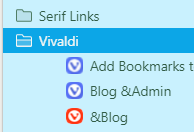Add Bookmarks to Top or Bottom of Folder
-
Hello,
When adding bookmarks to bookmarks folders, they go to the top of the folder by default.
Most other browsers add them to the bottom. An option would be useful to let the user set the default behavior.Thank you.
-
@ronyxs Here, they are added at the bottom of the folder. I have the sort order set to Sort Manually.
You probably have them sorted by date created, descending. Click the Up Arrow at the top of the bookmarks panel to reverse the sort order.
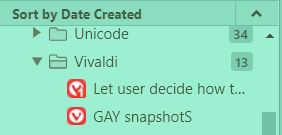
-
Mine is also set to "sort manually" and it works exactly the same as "sort by date created". It always goes to the top.
I guess the feature request would be to have two sort by date methods, one for ascending and one for descending. Right now it's all descending. -
Actually, I need to correct that. I just realized that when I select a sorting method, e.g. sort by date, it no longer lets me move bookmarks within the folder. That's bad. That is definitely not what I had in mind.
What I had in mind is use manual sorting, so we can move bookmarks around, but add new bookmarks to the top or bottom as a setting. Again, I have it set to manual sorting, and new bookmarks goes to the top by default. I"m not requesting a new sorting method, I'm requesting let the user choose where new bookmarks are placed in the folder, given manual sorting.
-
@ronyxs If bookmarks went to the top or bottom when they are sorted by Title or Date Created, then they would no longer be sorted. That is a non starter.
With manual sorting, they go to the bottom of the folder, whether using the Bookmarks Bar or the Bookmarks Panel.
An option to add new bookmarks at the top would be useful for some users, though not for me personally. I tend to rename bookmarks after adding them, and then sort them manually to wherever I want them.
-
@pesala said in Add Bookmarks to Top or Bottom of Folder:
If bookmarks went to the top or bottom when they are sorted by Title or Date Created, then they would no longer be sorted. That is a non starter.
I agree, and I never suggested that, so I'm not sure what you were responding to there. I'm only discussing the bookmark behavior with manual sorting enabled, not any other sorting methods.
@pesala said in Add Bookmarks to Top or Bottom of Folder:
With manual sorting, they go to the bottom of the folder, whether using the Bookmarks Bar or the Bookmarks Panel.
Not true. At least not in my case. When I drag a bookmark to a folder, it goes to the top. I'm using manual sorting. See clip below.
The clip shows the following issues I have:
- New bookmarks go to top of folder
- I cannot move bookmarks within a folder on the bookmarks bar, even with manual sorting enabled. I can only move them around in the sidebar.
- I cannot even right click on the bookmarks inside a folder on the bar. When I right click, it opens the page just like left click. So I cannot delete them, or do anything else with them. I can only right click on bookmarks that are sitting directly on the bar, and also in the sidebar.
So are these bugs?
-
- Try opening any folder on the bookmarks bar, and "Add active tab." Or, click on the Add bookmark icon in the URL or use the Ctrl+D shortcut to open the Add bookmark dialogue. Drag and drop cannot be used on the Bookmarks Bar except for top level folders. It can be used in the Bookmarks Panel, where it will also add bookmarks to the top.
- The Bookmarks Bar code is incomplete. It's not a bug, strictly speaking, just a missing feature.
- Vote for the existing feature request for Context Menu in the Bookmarks Bar in the Bookmarks Bar.
-
@pesala dragging and dropping is how I add bookmarks to folders 99% of the time, and the most efficient way. Any other methods are not useful to me.
Anyway, currently the bookmark bar is just not working right, and that's really hampering the experience (that, and the broken tab mute). Hopefully they'll fix it up soon. I'll check back in a few updates.
-
My most coveted feature in Vivaldi at the moment.
I tend to use a ton of temporary bookmarks, and I have one of those folders for my speed dial.
To always be reminded of it (Often for research, shopping or just on my to-do list), I have them at the top of the speed dial to see it first. As it is, I have to add the bookmark, then go to the folder and drag it to the top, which I usually do a few times a day/week.Was an Opera user before Vivaldi, and they switched to the same sorting method as Vivaldi uses earlier this year. Been annoying me to no end since it appeared like 4-5 months ago >_<
-
Bump.
I'd love to see the option to toggle whether drag-and-dropped bookmarks land in the top, or the bottom of the folder.
To be clear, it should be:
- Manual folder sorting
- When bookmark dropped into folder, bookmark lands at the bottom of the folder, instead of the default top.
-
@Manix To be clear, if you prefer to add bookmarks at the bottom:
- Open the folder on the bookmarks bar and use Add Active Tab, or:
- If you want to Drag & Drop from the URL badge into the Bookmarks Panel, (hover the folder if it's not already open), then drop it at the bottom of the folder or in any position that you wish.
-
 I am a big time Bookmarks user and of the all the browsers I have used, Vivaldi has the user friendliest Bookmark configuration. I second the suggestion to allow the user to choose whether to apply the new book mark to the top of the folder or to the bottom. All browsers apply new bookmarks to the bottom of the folder. My default is to manually move the most recent bookmark to the top after saving a Bookmark. Its a new Bookmark and I wish to return there more frequently to review the site. This would be most handy for where your Bookmark list long. I typically sort my Bookmarks from top to bottom. The top Bookmarks are the ones I refer to the most or would like to spend more time studying the site where those down the list are progressively less important to me. The top most Bookmark is the one I wish to wish to study in the near future. I'll repeat myself, Vivaldi has a great Bookmark system. This one tweak will bring it up another notch on the best of all time scale.
I am a big time Bookmarks user and of the all the browsers I have used, Vivaldi has the user friendliest Bookmark configuration. I second the suggestion to allow the user to choose whether to apply the new book mark to the top of the folder or to the bottom. All browsers apply new bookmarks to the bottom of the folder. My default is to manually move the most recent bookmark to the top after saving a Bookmark. Its a new Bookmark and I wish to return there more frequently to review the site. This would be most handy for where your Bookmark list long. I typically sort my Bookmarks from top to bottom. The top Bookmarks are the ones I refer to the most or would like to spend more time studying the site where those down the list are progressively less important to me. The top most Bookmark is the one I wish to wish to study in the near future. I'll repeat myself, Vivaldi has a great Bookmark system. This one tweak will bring it up another notch on the best of all time scale. 
-
-
If you want to Drag & Drop from the URL badge into the Bookmarks Panel, (hover the folder if it's not already open), then drop it at the bottom of the folder or in any position that you wish.
Do you think moving bookmark to bottom additionally every time when drag & dropped bookmark to folder it's an appropriate solution? In personally, i don't think so.
I very hope option to place bookmark to folder bottom automatically when bookmark drag and dropped on folder will be released in Vivaldi.
Because i really love Vivaldi browser, but this problem makes work with bookmarks badly annoying.
-
@jakoda Add Active Tab on a Bookmark Bar folder already automatically adds the bookmark to the bottom.
-
@pesala There is speaking about drag and dropping a bookmark on a folder in the Bookmarks (with manual sorting). In that case a bookmark for now will be placed to the top of folder. Please add an option in the settings to able change that behaviour.
-
I also would like to remind about this problem...
There is so many customization options already in the settings, so I'm not sure why there can't be one extra checkbox to decide whether we want to have new bookmarks on top or on the bottom...
At the moment Vivaldi is the only browser I know, which adds bookmarks to the top of the folder while drag&dropping by default. -
Ah, ok, thank you, that's much appreciated. But is there a reason there are two different behaviors for one seemingly identical action? Would a toggle be hard to implement maybe?
@pesala said
@Manix To be clear, if you prefer to add bookmarks at the bottom:
- Open the folder on the bookmarks bar and use Add Active Tab, or:
- If you want to Drag & Drop from the URL badge into the Bookmarks Panel, (hover the folder if it's not already open), then drop it at the bottom of the folder or in any position that you wish.
-
Created an account just for this as it's what has kept me from using Vivaldi to this day. This is in fact a bug and should be recognised as such:
Vivaldi and one other Chromium-based web browser appear to be the only two browsers affected by this issue. Every other Chromium browser has a consistent bookmark behaviour, ie bookmarks are always placed after existing bookmarks.
As someone with countless of bookmarks, I would not mind if Vivaldi decides to fully reverse the bookmarks order. (In this case, the import process should be reversed also.) However, the bookmark placement behaviour has to be consistent, ie bookmarks must be placed after existing bookmarks, reversed order or not, regardless of the method used by the user, every time.
The following actions should all have a consistent bookmark placement behaviour, as seen on Chromium, which is not currently the case with Vivaldi:
- Dragging an existing bookmark to/from a folder using the bookmark bar
- Dragging an existing bookmark to/from a folder using the bookmark page
- Saving a new bookmark conventionally (ctrl+d)
- Saving a new bookmark by dragging the URL to the bookmark bar
- Saving a new bookmark by dragging the URL to the bookmark page
- etc
-
@Pesala Uh, what? I have a folder with over 300 bookmarks, not exaggerating. You're saying I have to drag them ALL THE WAY to the bottom? Yeah, not doing that.
In reality, I have the opposite problem. New bookmarks go to the bottom. In a folder with over 300 bms, how am I supposed to get that new one? The only way I ever bookmark is by dragging to the folder, which, (for some reason), puts it at the top. Why?? It would be so much easier to just do Ctrl+D to bookmark to the position I want, rather than hackishly dragging it to the folder.
And since there isn't a scroll bar, nor scroll wheel support, it takes absolutely forever to get anything I put in it.
Please make this a feature, devs!