Add Searchable Tags for Bookmarks
-
This was requested over two years ago with a good description of the feature.
Bookmarks fit into multiple categories, so tags serve as attributes. Using nicknames and adding to the description field are inadequate.
Mod edit: copied the old feature request below
Need the ability to tag bookmarks. I have a large library of bookmarks in Firefox that I organize by tags. I lose these tags when I import my bookmarks into Vivaldi. I tried several Chrome extensions that support tagging but none of them seem to function properly in Vivaldi. Here are the requirements I would specify around tagging bookmarks:
- Add editable "Tags" field to bookmarks (minimum required)
- Support navigation and/or search by tags
- Preserve tags for bookmarks imported from Firefox
I tried utilizing the description field for this purpose but found it lacking. Even if tagging functionality isn't built into the browser itself, an extension that supports these requirements would be all I need to switch over to Vivaldi on a permanent basis.
Update: Added to pipeline!! (not started yet)
-
This was always the main sticking point for why I keep going back to Firefox, being able to tag bookmarks and have it auto-complete tags so you don't have a ton of duplicate "almost the same" tags is really really useful.
-
Lately I am thinking of going back to Firefox because of this. I have been waiting for too long and I feel like they are never going to add this.
-
I continue to use Google Bookmarks AND an extension (will pray that it will be maintained!) because of this. But hope I will be able to sync/import/export all directly in Vivaldi.
-
I totally agree with this suggestion.
Usually, the bookmarks fit into multiple categories, and having to categorize them into a single folder creates inconsistencies on categorization.
This is the very reason why I don't use bookmarks as of now, because I have to think about the "correct" categorization every time I add a website. -
@josephj11 WOW, the old request you quoted was exactly like my case - I use tags heavily on Firefox, but have been testing Vivaldi for some time now - haven't moved my bookmarks yet, but... YES FOR BOOKMARK TAGS!
-
Up!
Apart from the fact tags aren't imported from other browsers like Firefox, adding words to the "Description" is quite interesting even if the initial feature request mentioned :
I tried utilizing the description field for this purpose but found it lacking.
Indeed, because I created a new bookmark today and wanted to add tags... I finally made a test by using separate random words like "umbrella" (why?
 ) and, afterwards, tried a search in the address bar and also by trying a search with F2 and, in both cases, it worked like a charm.
) and, afterwards, tried a search in the address bar and also by trying a search with F2 and, in both cases, it worked like a charm.-
Address bar :
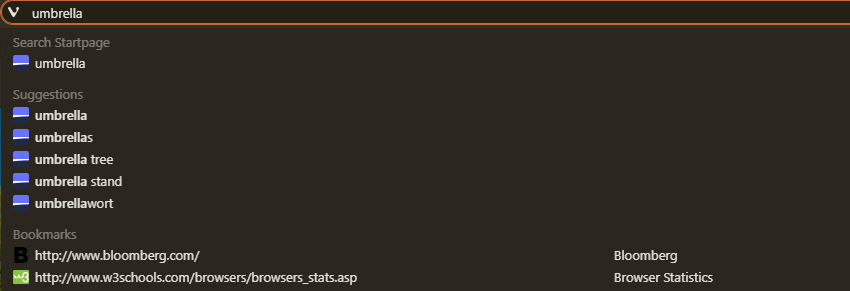
-
With F2
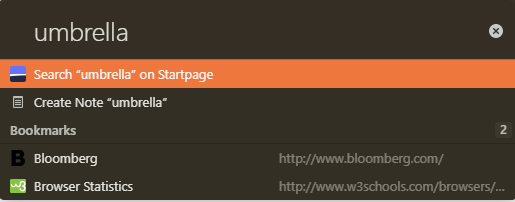
And, of course, I could also use the same words in the search field of the Bookmarks panel.
+
using the different (tag)words together randomly ordered gave the same result which is good to know as well (example here under) :
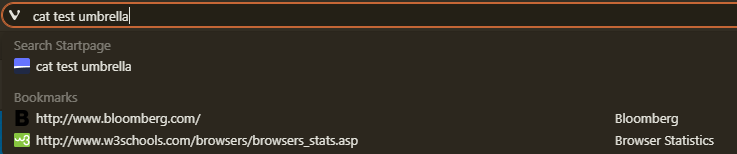
but, for the F2 search, it only works if the different (tag)words are ordered as created in the "Description" field (sad) :
Ok :

Nok :

-
-
@Ornorm It's good that Vivaldi looks at the description when searching (and I have been using that for years.) The problem is exactly what you noticed - that using multiple tags in a search is treated as one long tag/string and not as independent attributes. I need to be able to search for umbrella AND policy (in whatever order they were entered - possibly with other tags in between them) and not get results for umbrella AND rain (which I also need to be able to search for on another occasion.)
I can't remember the exact order of tags to enter on a new bookmark or search, and even if there were a drop-down list of existing tags to choose from, it would still force me to know now what I will want to search for in the future - which is impractical and very limiting.
I don't use Firefox any more and don't personally care about importing tags from it (although it's still a great idea). What I need now is a way to convert my comma delimited tags from my description fields into real tags implemented in Vivaldi.
I didn't think I was going to have to wait so many years for what I view as a major usability enhancement so I kept adding my "tags" that way so I wouldn't have to start tagging from scratch when the feature arrived. Even now, there is no indication that this will be implemented although there are over sixty votes to prove I'm not the only one who wants this feature.
Real tags add attributes to bookmarks. Attributes are unique/independent by nature (although they can be hierarchically related). They need to be separate entities to be fully functional.
-
@Ornorm From your examples, I can't see which bookmark, if any, had umbrella in its description. It's not important to the larger discussion, but it is a bit confusing.
-
@josephj11 Sorry, I didn't make that precision.
I did add umbrella, test and cat (+tree and whisky - not used in the examples provided) to both Bloomberg and Browser Statistics "Description" and, in the screenshots, I show that both websites are displayed as expected.The aim was just to give a workaround for people searching (like me) for that feature and wanting to do something +/- handy in the meantime...
( for a possible development)
for a possible development) -
Yes please! This would enable folks to use Vivaldi over websites like raindrop or other bookmark managers
-
@brimwats Never saw raindrop.io before. Looks like a very useful tool - especially for projects.
-
Seems to me that in the current version of Vivaldi, searching for words in the description now works as independent attributes, not as a single string, at least based on my own little testing.
I gave 3 different bookmarks these descriptions (the # is probably not necessary, I just felt like using them to make them obvious they are tags):
#Wikipedia #cat #dreamcast #test #gamecube
#Wikipedia #Translate @Translate #test
#test #WikipediaWriting "#Wikipedia #Test" and "#Test #Wikipedia" both returned all 3 bookmarks in the address bar for me.
-
@Tarnish said in Add Searchable Tags for Bookmarks:
Seems to me that in the current version of Vivaldi, searching for words in the description now works as independent attributes, not as a single string, at least based on my own little testing.
I gave 3 different bookmarks these descriptions (the # is probably not necessary, I just felt like using them to make them obvious they are tags):
#Wikipedia #cat #dreamcast #test #gamecube
#Wikipedia #Translate @Translate #test
#test #WikipediaWriting "#Wikipedia #Test" and "#Test #Wikipedia" both returned all 3 bookmarks in the address bar for me.
A follow up on this: sadly it looks like the current version of Vivaldi only displays the first 15 matches it finds when searching in the description box. So if you use a tag on more than 15 bookmarks (which is not hard to do), it's basically useless at the moment.
-
@Tarnish Even with that limitation, it's better than nothing, but a separate feature would be better and it would be nice if it worked like search engines where there is more control such as being able to use and or and not. E.g. Opera and not browser.
-
Mozilla has this feature and it is very useful. It is definitely an important feature.
-
@FatihSultan That's probably how we knew to ask for it in the first place.
-
Bump!
I would go a bit further, I am still an active FF user and tagging is one of the main (not only) reasons. I love Vivaldi and tend to use it more for work but regardless tagging is really needed.
The "bit further" part would be a del.icio.us type interface, the auto complete for ff is nice, and the little pull down menu is great but while I dont have hundreds of bookmarks I do have a fair number of them. A del.icio.us type of "cloud" of tags that would pop up when you bookmark a page with most often (not recently) used tags would be awesome.
Second would be bolstering the searching a bit with like the ability to see the list of tags, and then select multiple tags with the real time results changing/narrowing down with each additional tag selected.Just my thoughts.
-
I find that using tags in the description is very convenient; I can search by tags in the address bar or in the Bookmarks panel and, for me, using this workflow is faster than searching through a complex folder hierarchy in the Bookmarks panel.
Having tags as first-class citizen would be a great addition though.
I believe this could be done in increments:
- when displaying bookmark suggestions in the address bar, allow for displaying the description/tags of the bookmark as well.
- in the bookmark panel, add a button for opening all visible bookmarks; it can happen that bookmarks with the same tag are stored in different folders, I cannot just middle-click a folder and open all bookmarks having that same tag.
- auto-suggest tags, at least when searching in the Bookmarks panel.
- finally, add a new 'Tags' section, beside 'Nickname' and 'Description'.
Thanks !
-
@finkabit These suggestions would make the feature much more usable than what Firefox offers.
The one you list last would really be the initial minimum because there has to be a way to specify the tags in the first place.
