Open Bookmark Folder in Tab Stack
-
When right clicking on a bookmark folder in the bookmark toolbar there should be an option to automatically open all bookmarks in the folder into a new tab stack.
-
Should really be an option on any page-opening context menu.
-
It would be nice to also have the option of defaulting to opening in a tab stack if using a nickname to open a bookmark folder.
-
I would suggest something like that. Mainly if in the future comes the Session Panel. I have some tabs organized in tab stacking groups.
-
@artex said in Open Bookmark Folder in Tab Stack:
When right clicking on a bookmark folder in the bookmark toolbar there should be an option to automatically open all bookmarks in the folder into a new tab stack.
Yes I agree, this is something I was also looking in the Options for, and was surprised I couldn't find it.
This feature is badly needed! -
+1 for this feature. Please add soon!!
-
It is odd that this basic feature is not implemented in 2 years cause as a brand new user (just downloaded Vivendi yesterday afternoon) this is a feature I miss immediately. Not having this quite questions the practical usability of the otherwise very nice stacking feature.
To raise the stakes I think a user should be able to bookmark a tabstack as a tabstack so instead of right-clicking on the folder on the bookmarks and selecting an option to open the bookmarks in a tabstack this should be the default option when clicking to a bookmarked tabstack.
Example: I follow several currency charts on a daily basis and using tabstacks looks convenient to do so. But as we miss the feature now I need to
- click on the bookmark folder
- select "open in new tab"
- then select all the new tabs
- right click and select the new tabstack option
Pretty crazy. This should be done in one click. I think its very reasonable to believe that if a user bookmarks a tabstack then by default he wants to open all the separate pages as a tabstack when clicks the bookmark.
-
@akkred For the same set of stacked tabs, save them as a session. A session also stores tab tiling and tab zoom levels. Much more useful than a bookmark folder.
-
@Pesala sessions do not sync across devices, bookmarks do.
This really easy feature is missing and I would be very happy seeing it in the future +1
-
With the new tab stacking functionality on 2 different levels I think this would be a very nice addition.
Have the option to open all bookmarks in a folder as a tab stack.
-
It would be a great addition if they provide it. Here is my take on it.
If the user right-clicks to any Bookmark Folder they will get some additional option like
-
Open all as a New Tab Stack
-
Open all as a New Tab Stack with Tile
-
Open all with Tile
(The new "Tab Stack" will have the same name as the Bookmark Folder).
-
-
@mrc007 The linked request already has over 50 votes, but in my opinion sessions offer a better workflow. Why?
- The context menu on bookmark folders is already too long so selecting the desired item is slow.
- You failed to mention how to tile the tabs. Should they be tiled horizontally, vertically, or as a grid?
- Sessions remember the zoom level for each tab in the tile / tab stack / tiled tab stack, scroll position for the active tab, and the tab history.
Sessions need several improvements: support syncing, preserve grid spacing, and easier updating/editing. There are already many feature requests for sessions.
-
@Pesala Thanks for your response.
-Sessions are definitely providing extra things, but open bookmark folder as a Tab Stack will provide ease to use, as @akkred said "if a user bookmarks a tab into a folder then by default he wants to open all the separate pages as a tab stack" it would be a new normal eventually.
- Context menu on bookmark folders are long -> We can always make it smaller by making a tree menu (Please check the image attached)
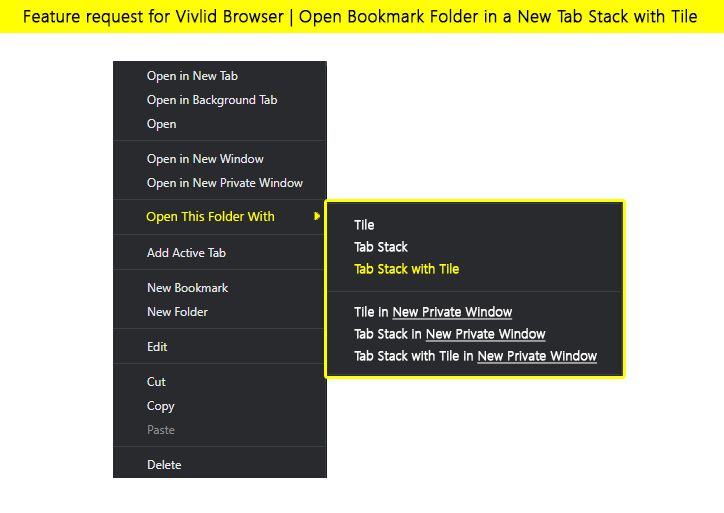
-
You failed to mention how to tile the tabs. ->No, It can easily be addressed, by default we can put it on vertically (Vertical way I think is reasonable, I can explain if you want) and then give an option in settings to alter the default.
-
Sessions remember the zoom level for each tab in the tile-> Surely "Session" would be given some more specific controls to the user, but what bookmark folder as a Tab Stack (Whihc we are suggesting) will provide a quick way to open up tabs like never before, I really think It will be a gamechanger.
Please upvote this post as well in order to make our voice heard. Where I explained it bit more detailed way.
https://forum.vivaldi.net/topic/58078/open-bookmark-folder-in-a-new-tab-stack-with-tile -
@mrc007 Submenus only make finding and selecting items more difficult unless you familiarise yourself with the keyboard access keys through frequent use or careful customisation. Mice and trackballs are inefficient if the menu is complex.
Tile vertically by default on portrait monitors, tile horizontally by default on landscape monitors, tile to grid automatically for three or more tiles might reduce the need for more complexity, but the menu is still too long to add three more items.
Have you actually used sessions? Set a shortcut like Shift+O for the Open Session dialog.
Anyone can vote for your suggestions, but the harsh reality is that you may be waiting a long time for what you want as the Vivaldi Team is small, and there are over 3,700 requests. If they implement ten in a new stable release we consider it a feature-rich update.
-
@Pesala "Submenus" way was one of the ideas to implement the new feature but there are more ways to address the issue,, issues like (as you mentioned) "selecting items more difficult" One of the solutions might be By adding one option on the context menu and having symbols for Tab Stack and Tile
For eg. similar to this

Yes, I used the Session and absolutely loved the way how it preserves the Tab Stack and Tile. The idea which I suggest here will give users ease to access those amazing feature in a more direct way.
Yes, the last one, Yes I can totally understand what you are pointing, it is not that easy for them to address all the suggestions from us, but if more senior member like you started participating on a thread like this might catch their attention and hopefully they will consider it.

-
@mrc007 Exactly. I don't understand why this wasn't in a long time ago but I'll look at how to use sessions for now as Pasala suggests.
-
I was looking to even save selected Tab Stacks in the Starter page. I know stacks can be pinned, but the pinned tabs though smaller, can cause clutter for me. It's useful that sessions can be opened from the Quick Commands, and triggered by a keyboard shortcut.
-
How about making saved sessions available in the book mark tab, Or maybe even making sessions launchable through speed dial. I think that would be a great idea. I also agree, I am a new user and noticed this feature was missing the first 10 minutes

Norman Walsh
-
Was also looking for this feature! Not interested in sessions in my workflow tbh. Will watch for this feature.
-
@NWalsh3000 That's exactly what I was thinking also, I guess merging the sessions and bookmark sidebars would be a good thing to do. It feels like they went out of their way to put the interface to open a session where you would not find it. Also I guess sessions take up a lot of storage?
So I guess important is:
- Saving Tab Stacks easily (with an option to close the Tab Stack while doing so)
- Accessing the saved thing has to be easy
- Reopening should put it in the same location/window as a Tab Stack where it came from
- The saved thing has to be synced, if that's not feasible with Sessions focus more on Bookmarks please
Thanks!
