Panel Downloads | Delete Disk Items
-
Option to delete items from disk inside the download panel
It would be great if you could add the ability to "remove from list & delete from disk" so you don't have to open your download folder if you want to delete the item from the disk. If you click on delete, it only removes it from the list.
Similar to how it works in Chrono Download manager. I only use the extension for that single feature.--
ModEdit: Title -
100% agree. I came here just to post the same feature request.
-
Only one small step to right-click, open the download folder and delete the file.
Edit: Even easier now; click on the search icon and delete the file.
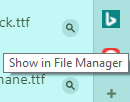
-
@pesala Sorry, I thought that this was a place for people to post and vote for feature requests, not a place to have them criticized by moderators. We obviously know how this currently works, that's why we are suggesting this change. Clearly this is something people want if there are extensions that others use for this functionality.
Your suggested way requires user to:
- Right click to open File Explorer
- Delete file in File Explorer
- Close File Explorer
- Return to Vivaldi
- Right click on the downloaded item
- Select Remove
Where, what is suggested would require:
- Right click on downloaded item
- Select Remove and Delete
-
@x-15a2 It is a workaround, not a criticism.
It is not as many steps as you think it is.
- Right-click
- Show in file manager
- Delete
- Close file manager
- Click the (-) button.
-
@pesala thanks for eliminating 1 click.
-
@pesala
my download folder is quite large and thus it takes some time until everything shows up and is deletable.
It'd be a neat feature and would take away the hassle of opening the Download folder every single time.
It should also don't be that big of a deal to implement this feature. -
It should also don't be that big of a deal to implement this feature.
There's no way for us to know without inside knowledge.
There's a very long list of Feature Requests, which is why I often mention workarounds that users can try while they're waiting for their requested feature.
-
Drag & Drop from Downloads Panel to Explorer folder would also be cool.

-
guys as a temp alternative it's possibile to use Chrono Download Manager. Although seems outdated it works fine (at least for what I can see). Unluckly adding the addon icon to webpanel don't works (the icon it's placed but clicking on it it result in a empty page/loading loop). Btw it's possibile to click on the addressbar icon and select to delete items (from hard-disk) and also tick the "remember choice" for next downloads. By clicking Open Manager it opens a new tab that is the manager page.
Edit: 28 May 2018
Updated post suggesting new addon. Go here. -
@marko-indaco If you find out the apps URL and index this might be possible. I had What's chrome running in pannel once.
-
@raystanz hi, I tested for a while and I confim that it's possible to delete files within the icon menu by clicking on it. I try to move the app icon on the web-panel and it's recognized by Vivaldi but, clickin on it it cause a blank page in loop loading. Btw, another method to bypass this issue is to open the app donwload manager in a tab (and pin it for more convenience). Of course, this is only for whom want to use this addon.
-
 FYI, this request is internally under VB-40541
FYI, this request is internally under VB-40541 -
In Opera I lobbied for inclusion of a submenu that invoked the OS file context menu. That way users can not only directly delete files but also perform other operations such as open with>, copy/cut, invoking a virus scan or whatever is included in the user's file type binding. The UI folks were hard to convince as they favoured a minimalist interface, but especially for a power user browser this would be a cool addition.
Some sort of listener would be required so Vivaldi directly knows that a file was removed from the download folder (so it can remove it from its own list).
-
Hello, I update my previous post as I find that S3 Donwload Manager it's finally available in Chrome Store. I already use 3 addons in Firefox form this dev and I love it. Of course S3 DM fits with the post, as it have the ability to delete downloaded files from system, with also some more useful options that automate steps.
It could be a nice substitute while waiting for Vivaldi development improve download managment. -
i really like and need this feature.
-
I really need it. Plz bring it to me.
-
While they don't make this, they did have time to make a complete clock + alarm notification system

(if you are up-to-date, take a look at your current Vivaldi bottom bar, all the way on the right, next to the zoom level: boo!) -
@jubr Well, at least now you can display the date and time in seconds to see how long you're waiting for this feature.

Tip: You can hold down Shift and drag the clock to the Address Bar, where it is a bit bigger and more useful.
With over
2,7004,034 feature requests, and a small team, those needed by few users or difficult to implement may have to wait for a long time. Wherever you see that a feature is tagged as In Progress, it may get done this year rather than next.Since this feature request is tagged as Pipeline, it is planned, but they are not currently working on it.
-
@CheVe11e_191 Any news about this?
