Feature requests for Vivaldi 1.14
-
Handling of tab stacks has improved (thank you!) by rename, Window Panel (sidebar) and save (stack complete) to Bookmarks. When saving whole stack to Bookmarks, can the stack name be retained, please? Currently all called "Stack".
It would be very good if named stacks could simply be removed from the tab bar (de-clutter, survive exit and restart) and later reinstated, rather like Firefox tab groups. It's possible, but not very elegant, to do this via bookmarks at present. Maybe a separate "Stacks" area for names stacks in the Window panel / sidebar?
Another possibility - ability to Pin the whole stack to one mini tab?
Yours Hopefully! -
Quick Search Bar.
Sometime in the universe this addon existed on firefox.
What it doing:
Search buttons appear in one line in searchbar, and some of them in drop-down list.
Left-click on button with search engine - opens searchfield for the text input with this search engine.
Drag-n-drop text from page to any button - same.
Middle-click on button - Paste and Search in selected engine.
Of course you can sort engines, assign the number of displayed and going in to the drop-down list.
Searchfield remains open, if the text is in it. And it can auto-erase after user defined time.Firefox Quick Search Bar addon:
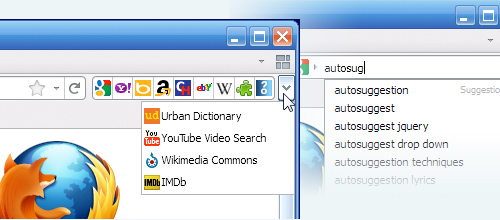
Some of this functionality, or even all, can be realized only in vivaldi.
-
Show URL on the thumbnails: it's easier to identify the pages.
Funny, but I can read a short message faster than recognize the image and check if this is what I looking for.
Of course, I mean the domain, not the whole path. Using the accent color makes it more usefull, because the user associates it with the page.

EDIT
Add settings for:
- Show URL on thumbnails (toggle)
- Visibility of accent color (percentage, default is 70%): If it's 100%, then the snapshot is not shown, but the user gets only the URL on a colored square (as requested by others: https://forum.vivaldi.net/topic/22411/feature-requests-for-vivaldi-1-14/562); if it's 0% (and URLs are truned off) then the thumbnails will looks like now
-
Option to do not hibernate web panels
It would be useful to put YouTube or Gmail in to web panels and keep listening to music after closing the sidebar.
-
Add keyboard shortcut for 'close all tabs', along with a confirmation message for it (same for close all but active).
-
Add option to use ctrl+number as speed dial shortcuts instead of tab switchers.
-
Add option for starting up session with a dialog on how to start it (blank/last session) whenever a non-empty session was terminated before (like old opera).
-
Option to invert sorting by date in downloads panel
In the downloads panel, it would be very nice to be able to have the newest download on top, not at the bottom. This should be possible by re-clicking on "Sort by Date Added". So if it is sorted like it is currently (newest download at the bottom), you could just select "Sort by Date Added" again and it would sort so that the newest download is shown at the top of the list. -
Please add certificate issuer info and easy link to examine certificate along with cipher info to popup above site settings.
-
List all images within the loaded page and allow to sort it by size (both kilobytes and pixels) and other attributes in order to view or download an individual image.
-
Add a button to bookmarks bar to show/hide bookmark details. Now I have to drag details panel up (to show it) and down (to hide it) or double-click the small target area, which reminds me of pixel hunting in adventure videogames.
-
Make Vivaldi's bookmark structure 100% Xmarks compatible.
This is one of the most useful extensions but currently, it's very problematic in Vivaldi. Either it freezes Vivaldi or it messes up the folder structure in Xmarks' server so your bookmarks in other browsers get totally messed up after syncing. Thanks. -
Improve Speed Dial Thumbnails' appearance please
Grab the main colour from the page (or the colour from the automatically coloured toolbar) and make it the background colour of the dial and just put the name of the website on it

instead of fitting a random screenshot of the whole page into a 440x360 pixel rectangle which doesn't help the user to identify at first glance what page that is:
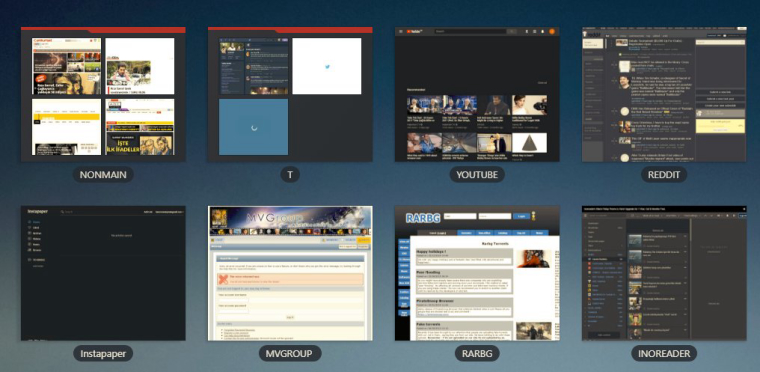
Thanks.
-
Add all menu items to Quick Commands
The ability to find all menu items (and preview keyboard/mouse shortcuts) in quick commands would be excellent.I love the Quick Commands so much that I'm always disappointed to find things it doesn't do.
-
The ability to modify scroll speed.
On Linux based OS's Chromium does not respect GTK nor KDE scroll settings. -
I find myself wishing there was a way to selectively override the image animation setting. Right now i have to toggle it between never and loop, and then reload the page or the relevant image to get the animation going.
Would be nicer if there was a right click option or some such on each image to tell it to animate or not.
-
[An option to Not Collapse Named Stacks] when they contain only one tab.
Problem: I stack 10 shopping tabs. I name the tab stack "Amazon". I clean up and close down 9 tabs. The named stack vanishes. I now open some more links on the root Amazon page, and the pages are no longer stacked, I have to recreate a stack and rename it
Suggestion: Add a "Do not collapse named stacks" option. Thus if you close down all but one tab in a named stack, the stack remains with 1 tab in it. Subsequent links opened from that page will enter into that same named stack.
(https://forum.vivaldi.net/topic/22716/feature-request-do-not-collapse-named-stack-option)
-
Separate "Switch tabs with scroll wheel" into two options:
- Switch tabs when scrolling over tab bar
- Switch tabs when holding RMB and scrolling
#1 is murder if you use vertical tabs and accidentally scroll when hovering over the relatively large target the vertical tab strip presents.
#2 is how Opera12 used to behave, and is very controllable even for people with poor motor control.
-
Searching should alert when the first match (where the search began) reached again
For example if I search for "again" and the first match is 5/8, then I go through the other matches until reaching 5/8 again (so I viewed all matches). At this point an alert should warn me that I reached the beginning of the search again, so I didn't found what I'm looking for.
Working solution: "Find in window" visual alert on starting the search over again

-
Choose between left or right double click to close tab. This will prevent accidental closing of tabs while switching between them, resizing windows, and dragging tabs using touchpads on laptops.
