Feature requests for Vivaldi 1.14
-
An option for two rows of tabs
- First row: tab stacks
- Second row: tabs within the active stack
E.g. I have five Stack Overflow tabs in one stack and three Wikipedia tabs in another stack
| Stack Overflow | Wikipedia |
| SO 1 | SO 2 | SO 3 | SO 4 | SO 5 |
Page contentsor
| Stack Overflow | Wikipedia |
| WP 1 | WP 2 | WP 3 |
Page contents -
Moveable panel icons like extension icons please which is important in order to be able to organize them following a meaningful order. Thank you.
-
Please change the way the keyboard shortcut's cheat sheet is displayed.
Requested content:- Please do not change the position (height) of the window of the cheat sheet when displaying the search result.
Reason for Request:
- In the current situation, the Y coordinate for displaying the window is changed depending on the number of shortcuts hit by searching and hit (I think that it is always centered with respect to the screen), so the eyes swim after chasing windows. I feel annoying.
Additional explanation:
- Just as if the X coordinate does not change, I want the upper end of the cheat sheet to be displayed and fixed at the top of the screen for height as well. It changes so that the lower end of the cheat sheet stretches to long and short depending on the amount of display contents.
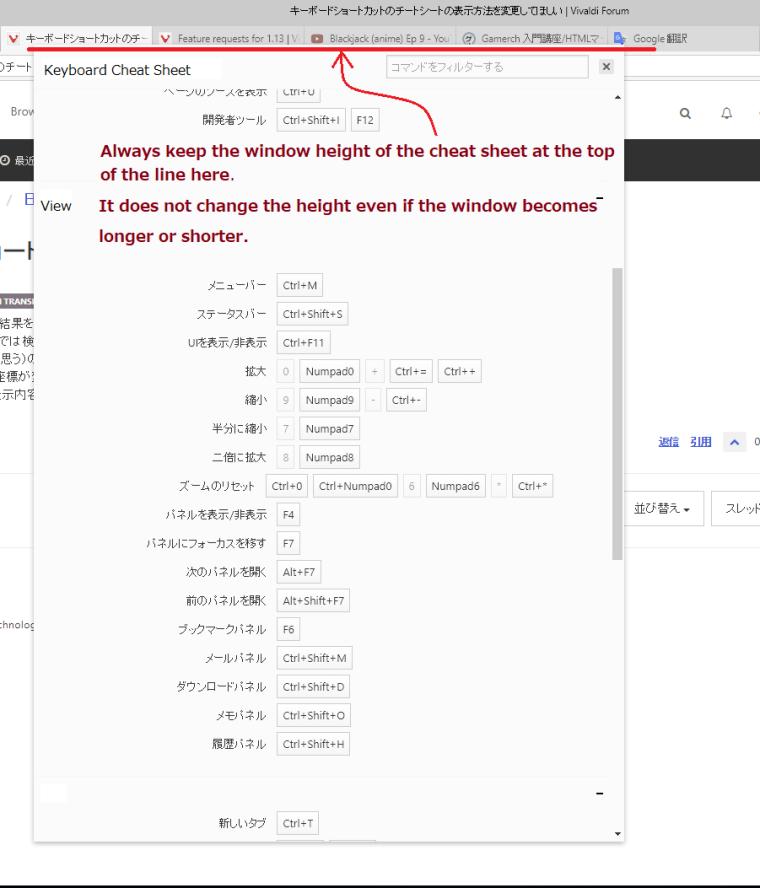
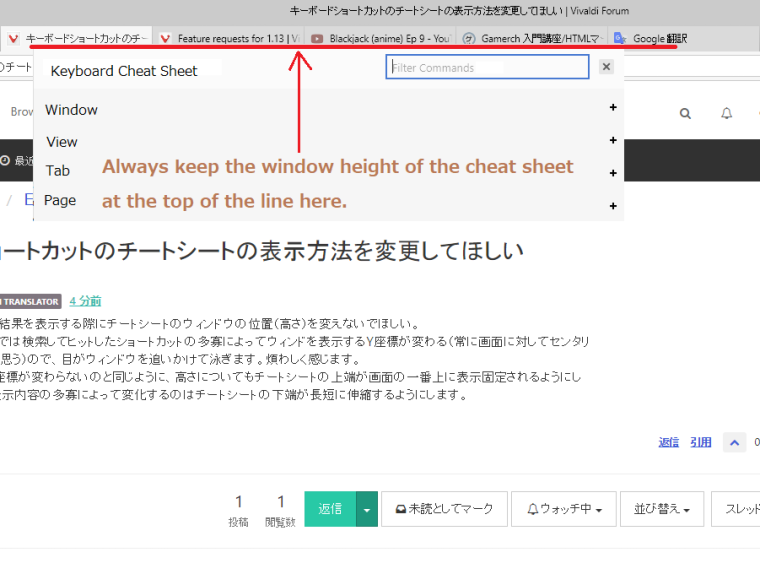
-
Rules for automatically stacking tabs
E.g:
- Rule:
"*.wikipedia.org" - Rule:
"stackoverflow.com" or "askubuntu.com" - Rule:
"userspace.org/~user1" - Rule:
"userspace.org/~user2" - Rule:
"google.com" or "google.com.*" or "google.co.*"
- Rule:
-
Emphasise when a user opens a new tab within a stacked tab group, or clicks on a URL to open in a new tab within that stacked tab group.
Perhaps a subtle animation or effect on the stacked tab to show when a new tab is being opened?
-
Fluent design transparency for tab. It can be disable if the computer is slow.
-
Save and Quit warning like on Firefox when close web browser with more than one tab

-
A reading list feature. Save articles for later reading.
-
Add the possibility to edit a bookmark in a folder (when folder is pinned to the bookmark bar)
-
My wish: "Saved Session"-handling convenient like the handling from OneTab Extension.

With the extension you don't rely on clicking through the whole menu (by mouse).
(I know there are shortcuts, but I'm a mouse-heavy-user and even with short cut you need serveral step for saving and restoring.)Feature for the session handling could be:
Save- list itemOn click to safe the current "session" (tabs).
- Optional: Naming of the session afterwards.
- Alternative click to safe only without removing tabs.
Restore
- One click to view saved sessions and a second click to restore a session.
A first step would be an optional button in the UI for the session handling.
Best regards
-
Option to directly create new bookmark folder when creating a new bookmark
-
Possiblity to enable storing an offline copy of saved Bookmarks
-
Native OS desktop notifications
HTML5 desktop notifications are currently displayed with a small pop-up generated by the browser.
Windows and LInux provide functionalities to do it in an OS native and more "visually" coherent way. -
Speed Dial Folders
It turns out that the speed dial is very practical. Sometimes, however, one wishes to open a few tabs at once. For instance, when I'm translating something I have to open at least two or three pages with online dictionaries, as none of them is truly perfect.
Therefore, by grabbing one icon and dropping it in the dead center of another icon, Vivaldi should create a folder with the two of them. By dropping others onto this folder, one should be able to populate it. By clicking on such a folder icon, Vivaldi should open them in tabs, of course. This would make the speed dial even more practical. -
Alt+drag to duplicate tabs (like in Firefox)
-
Update of Session saving:
Ask for overwriting existing sessions instead of creating a new -
Redo shortcut RMB+MW to get rid of the weird behaviour.
-
Overhaul of all dialogues to be more efficient with the keyboard. Example:
Saving dialog:
ALT+S = save
ALT+H = save as
ALT+C = cancel
... -
Full download window
like in Opera.
-
Simultaneous scroll for tilled pages, with ON/OFF function.
Would be great to have a scroll feature that applies to all tilled pages. Great for doing page compares.
