We will be doing maintenance work on Vivaldi Translate on the 11th of May starting at 03:00 (UTC) (see the time in your time zone).
Some downtime and service disruptions may be experienced.
Thanks in advance for your patience.
Vivaldi Forum mod
-
Huge congrats @luetage ! This is really amazing. We tested it internally and love it!

Thank you
Here's one of my favorite:
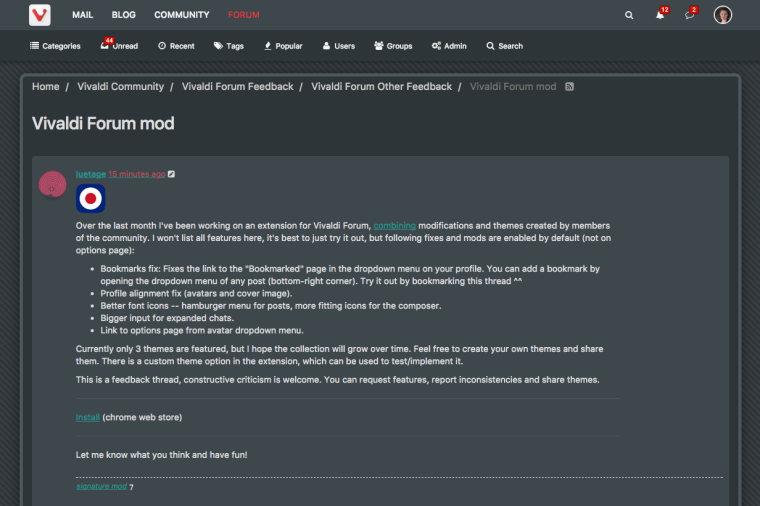
-
@luetage You are seriously good! Thanks for this community gift.

-
Yes, thank you very much.
Cheers, mib
-
@Gwen-Dragon, hi, I don´t understand what you are talking about.
My englisch is a bit rusty.
Cheers, mib
-
All clear now.

Cheers, mib
-
@Gwen-Dragon On the dashboard it isn't called developer's website, but "Link to website for your item", that's why I assumed for an extension it should be the site it is running on?
But no idea, If you think linking to Vivaldi forum looks malicious I'll take the link down.
lol -
Oh yeah, I have to admit I never clicked this link on any extension before. It turns out most developers link to a webpage dedicated to the extension. Since this would be useless for a forum extension I'll just take it down.
-
Awesome
 thanks
thanks 

-
Sweet - now reading with dark background - I really love it

-
Submitting DarkGrey and updating LightGrey
-
Amazing! Thank you very much.
-
There is one thing that irritates me a bit. When I click on "Reply" after the last post or hit reply to the last post and the text field pops up I can scroll down below the last post in the forum anymore. Most times I need this to quote some part of a post or reread something.
Without the extension this does work - or I screwed up the extensions settings that could be an option too.
I've set the forum mod to Sprucy Bonus Dark; Autohide header at scroll; Last Edit Time Stamp.Any ideas?
EDIT: pics to show what I mean - both times I clicked on the reply button to my own post - than scrolled down as much as possible.
EDIT 2: Oh, I made some pics for ants - sorry for that. I fear you'll need to enlarge them to see something
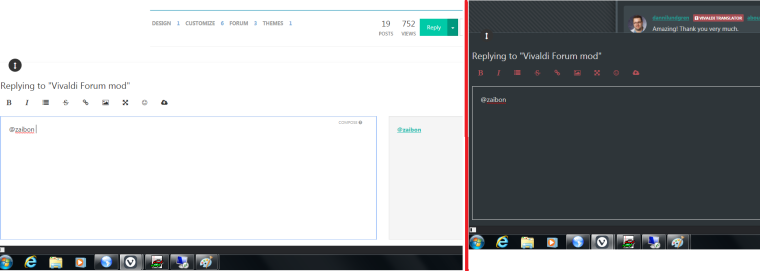
-
Yeah, thanks for reporting this. It has nothing to do with auto-hide header on scroll, it works if you set the theme to standard. But it doesn't work if you select any of the custom themes. I don't know yet what is causing it, since the standard theme is also loaded from the extension. Will look into this a bit later. For now you can simply click the round composer button at the bottom right, which will hide the whole composer. There will be an update to the extension soon, hopefully I find out what is causing this by then.
-
@luetage
No need to hurry just wanted to know if this is a bug or not - and yeah I forgot again about the blue button -.-' ehrm... thanks for reminding me ^^ -
Ok, found the problem. This will be fixed in the next update, likely today.
-
Update should be live now. However, I don't really know how fast the chrome store pushes these.
New in 0.52
-Theme DarkGrey by @sjudenim
-Logo animation by @wiiija
-Improvements to LightGrey and Sprucey Bonus Dark, bugfixes.A big thank you @sjudenim for making such wonderful themes! The logo animation was pulled out of the Sprucey theme and made available as separate option for all themes. As a result you have to reenable it in options, if you want to keep using it in this theme.
-
@luetage
Update is there - a thanks a lot for the instant fix
-
I don't know how much time you want to spend to fix minor bugs especially if they are only of cosmetic nature with no functionality limited.
In case you plan to do so:The one I found actually happens only with the following themes:
- DarkGrey
- LightGrey
- Sprucey Bonus Dark
When you hit the button to show Replies - the up-and-downvote buttons of the original post are cut by about a quarter.
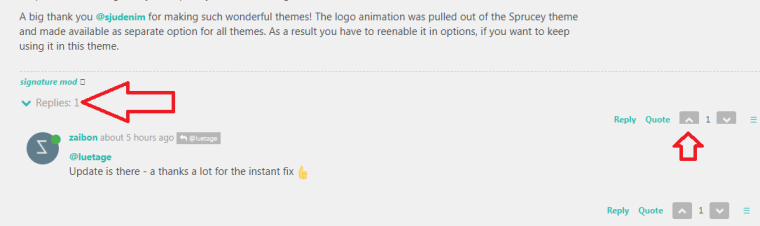
-
@zaibon That's probably an easy fix. If you check it with developer tools you will notice that the reply simply overlaps the buttons -- even on the standard Vivaldi theme. You just don't notice it because the background is transparent there.
-
@luetage
Just noticed that you already fixed this - thanks a lot again ^^
