Tree Tabs
-
I've been using this extension on both Firefox and Vivaldi, it's actually replaced Tree Style Tabs on Firefox for me as it's better and more functional in pretty much every way. There's just one little annoyance. The sound indicator on the bottom right part of the tabs' icons will constantly flash when a tab has sound playing, and also if I click on it to mute it. It's annoying enough on its own, but on Firefox, there's also an issue where if a tab that has sound playing gets unloaded (manually or through an extension), the indicator will just keep flashing forever. Ideally, it would be nice to have an option to make that indicator static and not animated, which would also fix the Firefox-specific issue (or work around it). And thank you for your efforts on developing this extension, I can't even use any desktop browser without it anymore.
-
Hello everyone, I have test 1.7.0 version for everyone to check out

Check out last file in "Nightly packed zip" on my google drive.
Enjoy
CHANGES:
Shortcut to open TreeTabs Sidebar is now F1 (Firefox)
log does not preserve urls for privacy reasonsNEW:
DRAG&DROP TO ANOTHER WINDOW OF THE ENTIRE GROUP
Tree is now tracked in background (but not closing tabs)
Added alt+w shortcut to close a tree of tabs (works only in Firefox, since Vivaldi has alt+w for window menu, I have to find a free one)FIXES:
import window was not showing up
export group and export session had file extension in name
pin tree had bug in setting classAnd thank you for your efforts on developing this extension, I can't even use any desktop browser without it anymore.
Thanks

on Firefox, there's also an issue where if a tab that has sound playing gets unloaded (manually or through an extension), the indicator will just keep flashing forever.
I will take a look at this.
Anyway, it does not depend from me. It means Firefox does not report to extension that tab has stopped playing audio. I will do something about it, as I have unloaded status and I can use that to remove "playing" icon. -
Hey @kroppy, wanted to just report an issue that I'm seeing to find out if it's just me or reproducible.
Running latest nightly (2018.07.09) on Vivaldi over MacOS, I am noticing that if I open a link from an external source (bookmark file, launcher shortcut, etc,) the new tab is being opened as a child of the active tab as opposed to an orphan, which would be expected.
-
@kroppy Over the weekend I just had the same problem happen on my laptop as I've had before. Joining hotel wireless, the wifi prompted the default browser to open to complete the wifi login. This is Vivaldi for me, and when V loaded, all my tabs were in a flat list, no folders in sight. I'd be using the laptop happily the day before, and all was well. I tried all the emergency restore buttons (5, 10, 15 minute), but none of them made any difference (all 3 were 'active' though).
I had saved a session from some time ago, so I tried Import & Merge. That did recreate the folders, but all the tabs were just blank pages and the tab names are
chrome-extension://abcdefg...So, I'm assuming all is lost. I can recreate it based on what I have on my desktop, but before I do, if there's any useful information I can extract to help figure out what's going on, please let me know. I don't actually need to reset the laptop browser session until the end of the week.
Tx
-
@o0beaner Hello, I just came back from vacation. I will look into it...
-
@dsl101 Oh my gosh... I was on vacation... I'm so sorry... I have no idea what happened tho... I would need to know if chrome-extension://abcdefg..., this "abcdefg..." part was the same as when you enter tree tabs options page, it would give me an idea if tabs were created by an external extension like some unloading tabs extension. If the latter I'm afraid all is lost
 For example tiny suspender makes arbitrary "internal tabs" replacing original ones, then when my extension tries to recreate them using links, it most likely will not work
For example tiny suspender makes arbitrary "internal tabs" replacing original ones, then when my extension tries to recreate them using links, it most likely will not work 
On the subject of unloading tabs, I still wait for response from google if they could implement proper tabs.create as discarded to implement my own unloading system...
Maybe anyone could help me? Can you guys vote on this issue?
https://bugs.chromium.org/p/chromium/issues/detail?id=879838#c2
https://productforums.google.com/forum/?utm_source=footer#!msg/chrome/a0x0B9hzBZ0/HsM9jRaACAAJ -
I notice that tab colouring extensions are generally incompatible with this extension. Tab colouring is pretty useful for some power users like me - I use it to highlight the key "important" tabs, "technical" tabs, "howto" tabs, "background" summaries, etc within a tab group.
I know some people like to colour by domain - in my case, all tabs are "default/neutral" and I apply a colour (or reset it) manually, to mark the key tabs while reading others.
Can anything be done to add a "colour this tab" option, or a way that at least some tab colouring extension can work with it? Or is this basically not possible or practical?
-
@stilez Coloring is not possible at the moment. Tree tabs are not the real tabs from the browser so none of the extensions can interact with it. Each extension is sandboxed and unfortunately it's just not possible with browser's "Web Extensions" API. Firefox has something to get some colors from tabstrip, but chromium (Vivaldi and Opera) does not.
I have in plans colors for folders, but not for tabs. Sorry...
-
Just wanted to report that every time I start Vivaldi, one or two tabs which were in folders appear not in folders any more, and so I have to tidy up each time and put them back where they should be. They also don't appear at the bottom of the list, but mixed in with the handful of other 'non-folder' tabs. I haven't been able to spot a pattern yet, and it certainly isn't the last tab I had open when closing the browser for example.
I think I'm running the latest version of TT, but I couldn't actually find the version number reported anywhere. The Extensions page says Version 100 but that doesn't look right...
-
@dsl101 Thank you for testing the nightly builds
 This time around I uploaded quite experimental version where folders can be placed between tabs as well, but I forgot to put version in manifest.json. Reordering is quite buggy atm. Also drag and drop is not finalized with new structure, so be careful. Anyway, I`ve uploaded a bit more "polished" 1.8.0 alpha version. Please keep reporting anything you find, just like you did now
This time around I uploaded quite experimental version where folders can be placed between tabs as well, but I forgot to put version in manifest.json. Reordering is quite buggy atm. Also drag and drop is not finalized with new structure, so be careful. Anyway, I`ve uploaded a bit more "polished" 1.8.0 alpha version. Please keep reporting anything you find, just like you did now 
-
Is 1.7.2 the latest stable version? I guess it would be nice to update the original post with this information each time a new version is released as the URI has to be updated anyhow.
Thank you for this wonderful extension. Unfortunately, it's too buggy for me to put it to real use ATM. It looses all tree structure upon each restart.
-
Hey @kroppy I just lost all my folders again, after some external app launched Vivaldi by asking the shell to open a URL (I usually try to take care to make sure V is open before I click anything which might open a web browser, but I missed this one). Normally when this happens, the Emergency buttons work to reload, but this time they were all greyed out. I immediately closed V and reopened it, and now the Emergency buttons were available, but clicking them did nothing :(. I have about 150 tabs in an flat list now which I'm going to have to recreate.
I really hope you're able to track this one down, as it's killed me a few times. And auto-saving sessions would be fab, as I never remember to go into the manager and explicitly save my most recent set of folders...
-
Also another thought—and I don't know if this is out TT does it already—but I've always had problems loading / importing / merging sessions when the number of tabs is high, as V simply runs out of memory. I remember you saying before that it's not possible to create a session and add tabs without them loading (unlike when V launches and tabs are hibernated by default).
So, during the import / merge / load, would it be possible to have V load each tab, then hibernate it before loading the next one? It will probably take longer I understand, but should reduce memory load and stand a chance of completing. For the odd occasion where I've had a complete meltdown of the current session and lost all my folders, I'd rather set that running and get a coffee than have to work through the long flat list putting everything back where it came from...
Tx.

-
@kroppy I think I finally noticed a pattern to the unwanted loading of tabs after closing the current tab. Since I had to start from scratch with my folders, I had a much simplified structure.
I've captured some shots to make the description easier. You can see below I'm typing this in a tab in Folder 1, and I have another folder with 2 unloaded tabs:
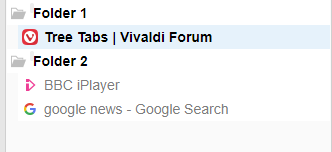
Then I open a new tab from the current one by double-clicking:
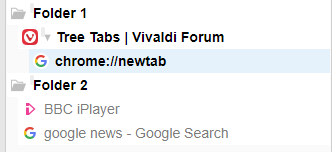
When I close that tab, focus should go straight back to the previous tab, which is in fact what happens:
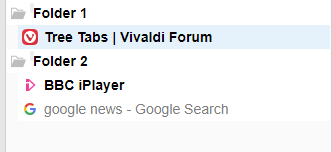
But at the same time, the tab below the one I just closed is also loaded for some reason. I don't know if this is Vivaldi or TT causing this, and my TT settings say to let the browser decide what should happen:
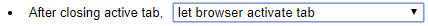
and my browser setting says most recently used:
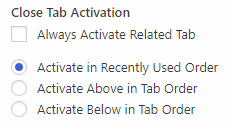
Hope that's useful—I'm using the nightly build BTW.
-
Export sessionbutton stopped working for me recently :(. I'm not sure if I can pinpoint a moment, but maybe update to Vivaldi 2.x is connected? -
@leggewie Well, yes 1.7.2 is last stable. Can you check out my last nightly build? It should be at stable state and is close to be a release candidate, most importantly if loss of tree structure is resolved or not. If not, I have to find out what causes it.
-
@stvad Same for me, so it must be related.
 When I open panel in new tab (right click on panel icon, Open in->New Tab), there it works flawlessly. I have no idea why it started to block it (again) from the web panel.
When I open panel in new tab (right click on panel icon, Open in->New Tab), there it works flawlessly. I have no idea why it started to block it (again) from the web panel. -
@dsl101 Sorry for the wait, I had to take a break for few weeks, since the lack of sleep It was getting dangerous on the roads for me (and not only me)...
Yes, tabs are made with url, index position, and some other useless stuff, but the most important option is not available in chromium... "make it unloaded". Anyway I make tabs and unload them by some degree, after favicon or at least title is in place otherwise you would have no idea what is what, but fair enough, it would be better to create tab or only few at once and then after previous are done and unloaded make next few and so on.By the way please post anything here, it's exactly what is needed for this issue:
https://bugs.chromium.org/p/chromium/issues/detail?id=879838#c2
https://productforums.google.com/forum/?utm_source=footer#!msg/chrome/a0x0B9hzBZ0/HsM9jRaACAAJSo Chromium folks see that there is some interest.
-
@kroppy That's great that the feature is coming. Chrome Dev is on 72 already. Do you know if this landed in 71, as the target says?
-
@dsl101 I will look into that

