Audio desynchronizes from videos if I move to other tabs.
-
If I play something on a website, and I switch on another tab, I noticed that after a while (can't tell exactly how much time) the audio is no longer synchronized with the video in the tab, it's like the audio "lags behind".
Anybody knows how to fix it?
-
@pilis
Hi, do you mean a YT video, for example?
If it is minutes I can test, if hours I don't.
Please, always add your Vivaldi, OS version. -
Hey

It can be anything playing on any website, not neccesarily a YT video.It's in minutes, of course ^^
I noticed this happens at me usually after a minute or two of scrolling in another tab.It doesn't always happen to desynchronize but it's seems it's happening frequently.
Also, sorry for not adding the infos, here they are:

Vivaldi is also on the newest version.

-
So, is it indeed a bug or I'm the only one affected by this?
-
@pilis
Hi, I tested this with several videos and running them 2-5 minutes in a background tab. Work further in other tabs and don't get any sync issues.
If no other users can reproduce it you are the only one.
I would disable all extensions, restart Vivaldi and test.
Chrome extensions can do really strange things in Vivaldi.
It is maybe a hardware issue, please add your hardware specs. -
Thanks a lot for response....
Here are my addons that I use, I don't really think these might be the issue:

And my specs:
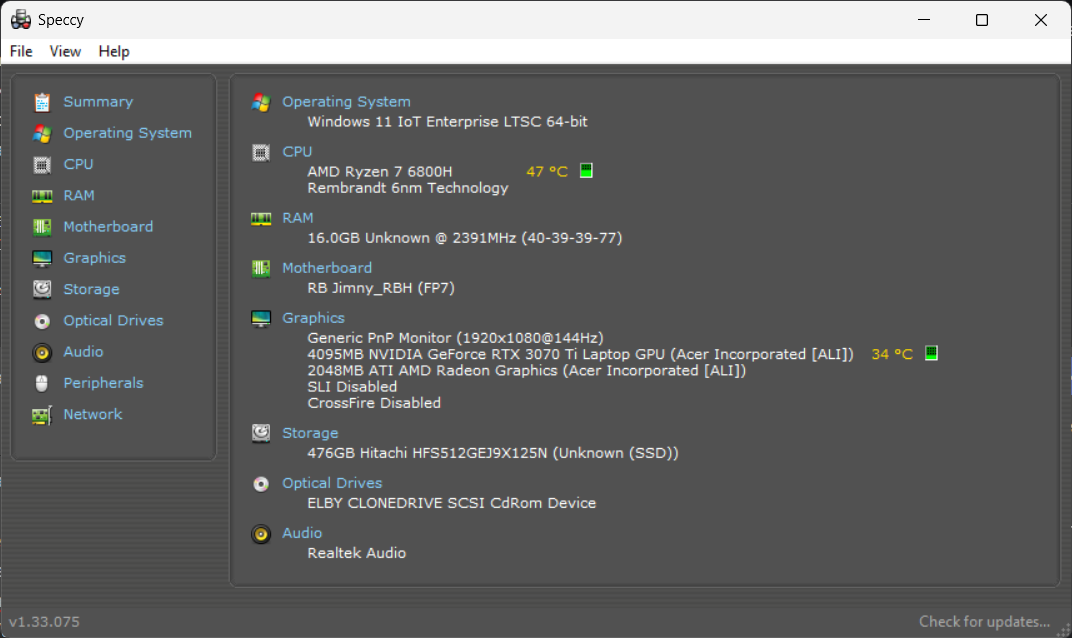
-
I managed to do a recording where I showcase the issue, you can see it here:
streamable.com/iyc0ynNotice how after one minute the audio is not synced with the video anymore, after doing other stuff in another tab.
-
@pilis said in Audio desynchronizes from videos if I move to other tabs.:
Notice how after one minute the audio is not synced with the video anymore, after doing other stuff in another tab.
Can not reproduce the issue / 7.3.3635.9 Win 11 23H2 / NVidia GT 710 / no extensions.
-
I tried again without any addons, and the issue still persists.
-
@pilis Test with a extra profile. Without any settings and extensions, to reduce impact of vivaldi://flags and extensions.
 Please try the troubleshooting steps, including testing in a clean profile and disabling adblocking/extensions:
Please try the troubleshooting steps, including testing in a clean profile and disabling adblocking/extensions:
https://help.vivaldi.com/desktop/troubleshoot/troubleshooting-issues/Reinstall Vivaldi.
-
@pilis
I watched Woody Woodpecker now but still no delay. -
Tried again using a guest profile, but the issue is still there

Here's a recording showcasing the issue even in Guest mode:
streamable.com/vdjlkkSame issue occurs even with a new profile, or reinstalling Vivaldi.
Also, I have to mention that this issue also occurs in Brave browser, but not in Chrome, Opera, or even Firefox. (although it doesn't use Chromium.)
-
@pilis What happens if you disable builtin-GPU in BIOS or OS control panel?
Try with NVidia only. -
Switched to "Discrete GPU only" in the BIOS settings, but the issue is not fixed.
-
Now I notice another thing, that the audio not only becomes desynchronized, but, when I click on the tab that plays the content, the audio gets "skipped" or fast forwarded with like two seconds. You can see better in this recording, at 0:32.
Not going to lie, but this bug is really weird =))
-
@pilis
Hm, if nobody else have it it is not a bug.
I can test later on my Ryzen 7 device, please add a link to your test video, we have the same conditions then. -
What test video are you talking about?

I attached three videos already in this topic ^^
-
@pilis
No, I meant the video fromb98.tvI choose a random one.
I don't think it make any difference but it is always better to test with the same content.modedit: removed direct link to pirate site -
I'm sure the videos don't havr anny connection but feel free to try

https://www.b98.tv/video/baby-puss/modedit: removed direct link to pirate site -
@pilis
Thanks but I watch some Pink Panter videos, test again on YT and cant reproduce it on my AMD system
We need at least one other user can reproduce it or it makes no sense to report it to the bug tracker.
@DoctorG and me are bug testers, if another tester or developer cant the report gets closed very quick.Cheers, mib
