Any way to select text in Facebook?
-
Is there a way to customize Vivaldi browser so when I'm on any m.facebook.com webpage I can copy the text of a posting?
-
You could try switching to "Desktop site" from the
 menu.
menu. -
@yong321
Or alternatively: make a ChromeXt mod with scripting support and use a script like "Selection and Copying Restorer (Universal)". (Greasyfork-org).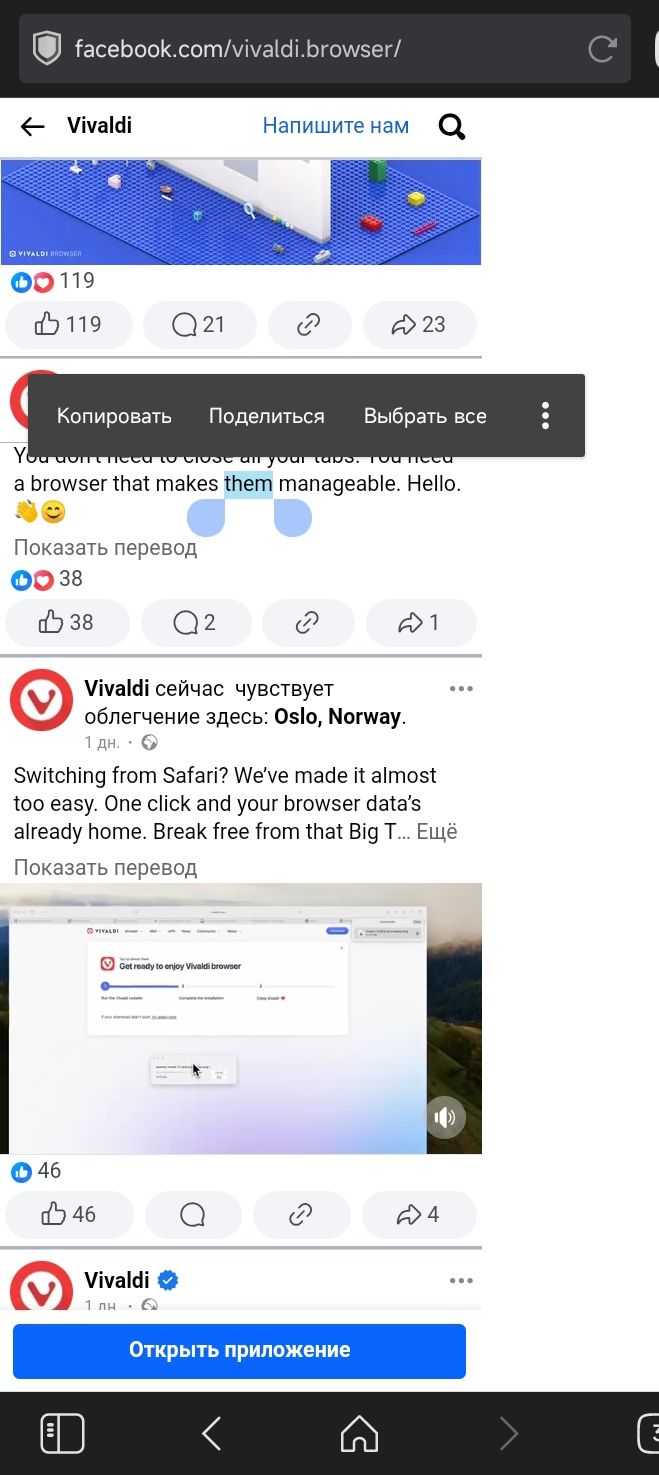
-
@far4 Thank you! It seems this trick won't work on a mobile browser, I mean Vivaldi running on a cell phone?
-
@yong321
Why no, it is for android/Vivaldi that this trick is invented! And also for other chromium-based browsers on android. But all this is not official, mods are our personal work and responsibility as a end-user.Just google the project page on github for the word “ChromeXt” (dev. JingMatrix). You'll find instructions on how to make a mod, this project builds scripting support into Vivaldi at about the level of TamperMonkey.
As you can see, I took a screenshot exactly on android/Vivaldi
 On this mod you can install different scripts from greasyfork-org and other sites, and scripts written by you personally.
On this mod you can install different scripts from greasyfork-org and other sites, and scripts written by you personally. -
@far4 Thank you again! I'm not a developer. The instructions I find, probably on https://github.com/JingMatrix/ChromeXt beginning with "For non-root users", are hard to follow. The two webpages in Steps 1 and 2 don't have files named lspatch-release and ChromeXt.apk, respectively, although maybe they're hidden in certain subdirectories. Even if I find them, I run the Java command on any computer I have, such as my PC (where I can install Java JDK)? Then transfer the generated arm64_ChromePublic.apk file to my cell phone and install it?
-
@yong321
No, it's simpler than that. You can download from Action github two zip archives, each contains an apk. You need to register on github to download.

Next, all you need is a smartphone. No need for a computer at all. And you don't need root on your smartphone. Install these two programs and patch the browser with lspatch. If you already have the Vivaldi release installed - then you can experiment with Snap for a trial. By default, the result of the patch is signed with a test key. If you patch constantly, it is better to create your own key for signing. The lspatch interface is very simple, easy to understand even if you have no experience. Important: you should always enable the “Inject loader dex” checkbox before running the patch. There are two modes for patching - I like the local mode better, on my smartphone the browser works more stable with it. If you choose the local mode, after installing the browser mod you need to enable the ChromeXt module manually - from lspatch.
Yeah, I'm not a developer either. Try to treat it as a free experiment.

By the way, here's a video of the ChromeXt developer himself talking about his program.
https://m.youtube.com/watch?v=1Qm4dU-XnJM
