Very slow function
-
Other apps in PC must be utlizing much RAM. I recommend to not use PC after booting up for atleast 5 min.. keep idle and keep open app you wanna use..
In this case - Vivaldi
-
@WildEnte Speed Guest Profile: I can't tell you much, because I didn't use it very long. I went over to the second profile quite quickly. So: yes, I guess it was quite quick, but this is a subjective impression. Trying it again today, everything seems to be OK, although - when I open an e-mail with articles from The Guardian, it needs several seconds to download all the pictures included. But, again: I can't use the calendar here.
FireFox seems to work fine, to download all the pictures included in Guardian articles takes again several seconds. And: no calendar here. And not so many lids open.
What I have notices is that - in FireFox as well as in the guest profile of Vivaldi - the articles of The Guardian are presented somewhat differently. This is how one of them can be seen in the guest profile:

And the same article in FireFox:
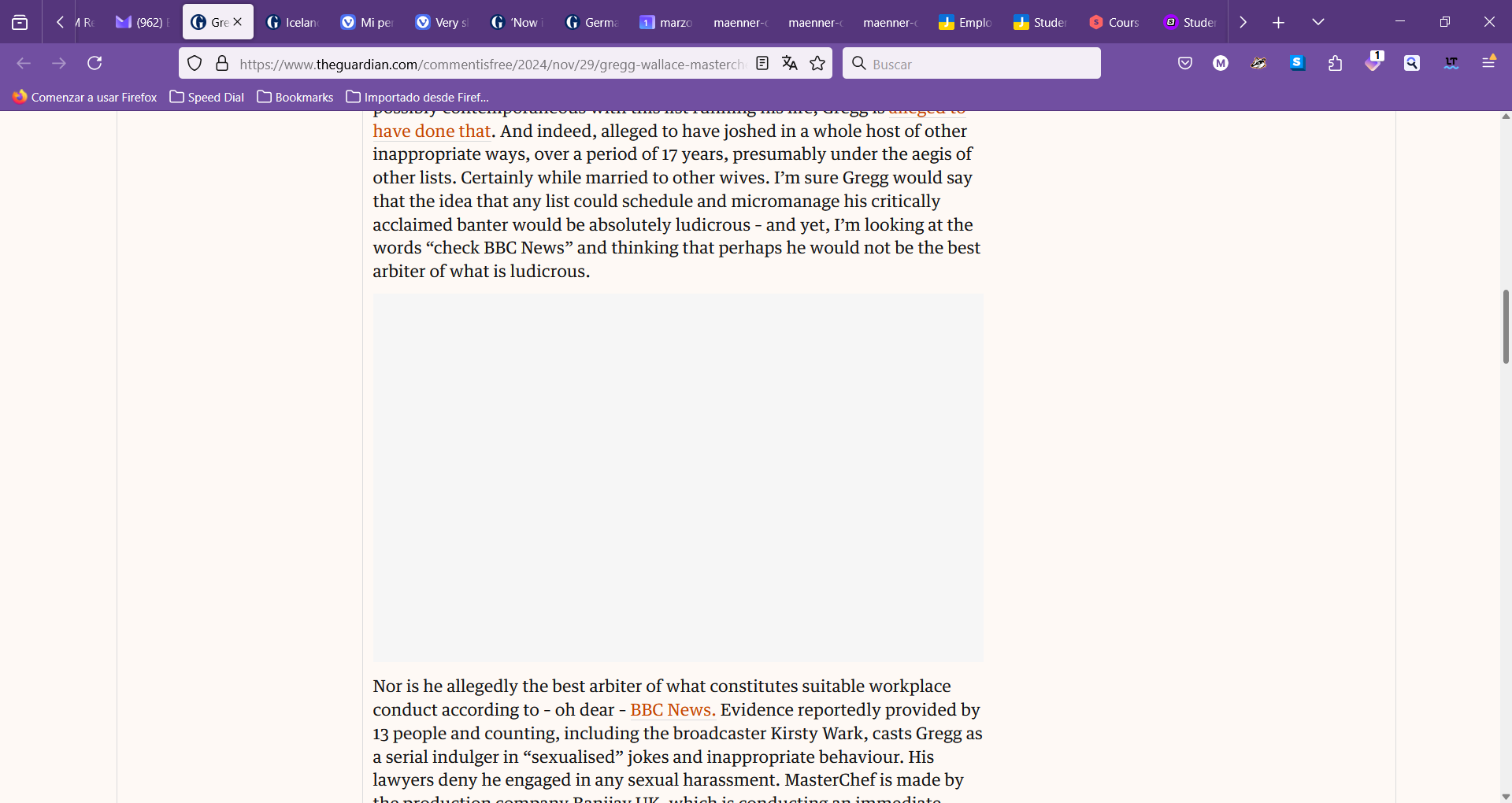
This is how it can be seen with my main profile in Vivaldi:

Why this difference?Anyhow: having the impression that the calendar is the main reason why Vivaldi isn't working properly, what do you suggest? Isn't it possible anymore to use it? (I would hate it, as I have a lot of details in it.) And: would it be possible to switch it on and exclude the e-mail service from it? (I use ProtonMail and don't want the Vivaldi E-Mail: it doesn't encrypt messages.)
-
@suyashbagade1 How do you boot up your PC? Is this something that you can do at the Windows Settings?
-
@WildEnte Using the CPU and checking it from time to time, I have seen that 80% of the memory is used nearly all the time. (Vivaldi was showing most of the time 1,230 MB.) And that was indicated in both cases: either with the calendar activated or not.
-
@AeiPi still no info about the CPU consumption when mail/calendar/feeds is active. It's really hard to help this way. And no, calendar is always connected to mail.
When mail is causing high CPU load, it's recommended to delete the database and restart Vivaldi. It is located in your profile folder "Default" (since you have created new profiles, double check in help - About Vivaldi). While Vivaldi is closed, move this folder to an entirely different location:
<Path-to-profile>\Default\Storage\ext\ mpognobbkildjkofajifpdfhcoklimli
Not sure why the guardian looks different. Probably related to content blocking or some extension, I think this is entirely unrelated to Vivaldi being slow.
-
@AeiPi said in Very slow function:
And that was indicated in both cases: either with the calendar activated or not.
WildEnte: what is not to understand in this sentence?
-
@WildEnte At CPU itself, there is indicated between 4% and 20%.
-
@AeiPi is that with the mail/chat/feed feature enabled or disabled? What is it when you then change the feature to be off or on, ie whatever it was not.
If it turns out that the CPU load is much lower with mail/calendar/feed disabled, then
@WildEnte said in Very slow function:
it's recommended to delete the database and restart Vivaldi. It is located in your profile folder "Default" (since you have created new profiles, double check in help - About Vivaldi). While Vivaldi is closed, move this folder to an entirely different location:
<Path-to-profile>\Default\Storage\ext\ mpognobbkildjkofajifpdfhcoklimli
-
@WildEnte With calendar disabled, CPU doesn't seem to go much higher than 23%. So, do you still believe I should delete the database?
And either Vivaldi running slow or not: I doubt that the view differences of the Guardian articles had to do with extensions or blocked content. Why would it otherwise look differently between two profiles of the same browser?
-
@AeiPi i am not sure if you use Desktop or Laptop..
But i have changed My battery power setting in my PC, set to Maximum Performance.. instead of Balanced..
And boot up PC refers to complete shut down and restart.
Waiting for sometime after login can help as PC is trying to settle down all running functions.. my experience ..
After all i am not an expert

-
@AeiPi Vivaldi should almost never use up 20% or more of your CPU power. So it seems that it's not mail/calendar after all. In case you haven't done that already, remember to turn on hardware acceleration again.
You mentioned that you have a lot of tabs open. Consider saving those as a session, and hibernating background tabs, and using lazy loading of tabs.
See https://help.vivaldi.com/es/escritorio/pestanas/funciones-de-las-pestanas/#Hibernar_pestanas
I don't have any more ideas what to check. Sorry.
-
@suyashbagade1 Yeah, I have done that several times: it's the first thing you try when something's not right with your PC (laptop in this case). And it hasn't helped much after several attempts. Thanks anyhow.
