Password Manager Issue in Side Panel
-
The password manager works fine on regular pages, but it doesn’t work on pages pinned to the side panel. It’s as if the password manager doesn’t exist on those pages. How can I fix this?
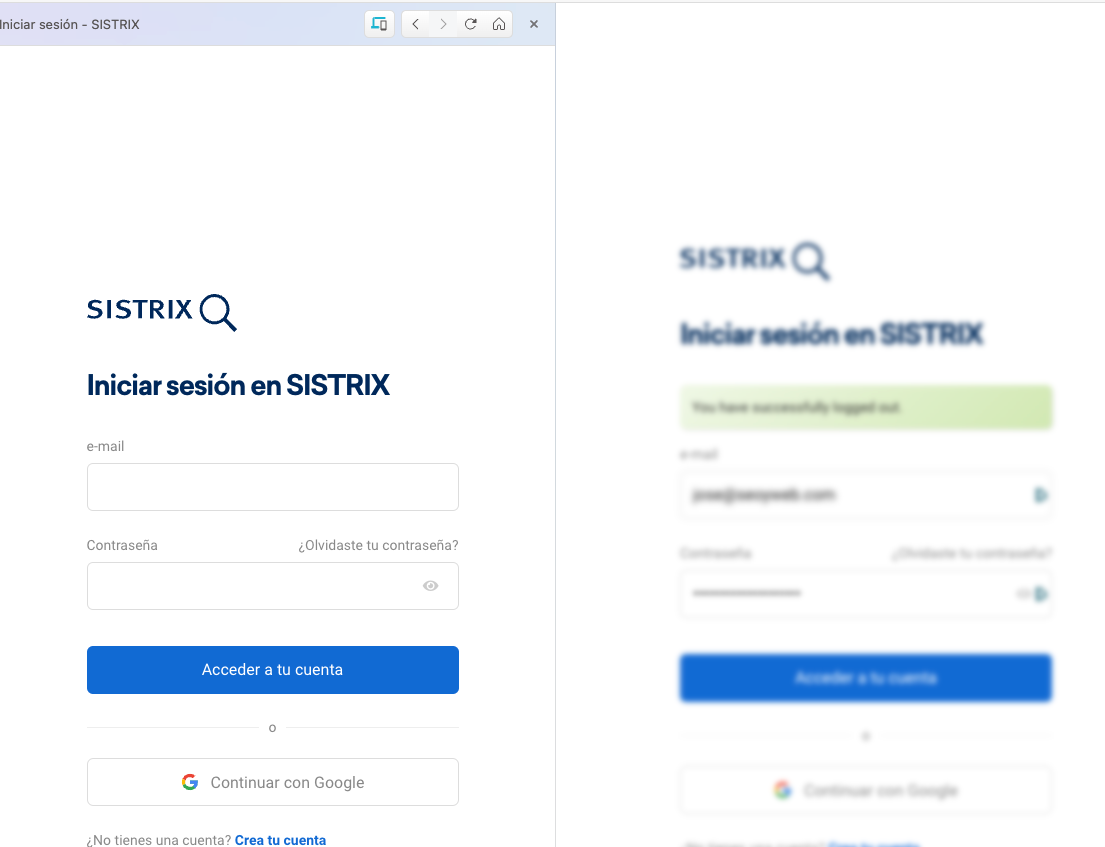
-
@jdl Try right-clicking on the Panel Icon, and selecting Show Desktop Version.
-
@Pesala
It’s the desktop version, and it doesn’t work with either version. -
@jdl You mean the Vivaldi password manager does not insert logins? That was a known issue in older Vivaldi 6.9/7.0.
I tested with some pages and all is ok with 7.1.3570.42 Win 11. -
@jdl If you click in the e-mail field and hit Cursor ↓ nothing is a dropdown for logins?
Which password manager extension do you use?
-
@DoctorG
It’s not Vivaldi’s password manager; it’s Dashlane. Anyway, I have more similar issues that I think stem from the same source. For example, if I right-click with the mouse, applications like Dashlane show up in the context menu. But when I’m in the side panel, everything shows up except Dashlane. I also use a tool called FlyMsg, which uses a keyboard shortcut to insert text into the field where the cursor is located, but it doesn’t work in Vivaldi either. -
@jdl Ah, ok. I do not know about all password managers.
I did not have found a bug report for Dashlane in Vivaldi bugtracker.Does Dashlane use a extension to insert logins?
-
@DoctorG
If you use an extension. But in normal pages if it works correctly, where it does not is in those that are anchored in the panel. -
@jdl Please report issue to Vivaldi bug tracker, include as much detail as possible.
Once that is done, share the bug number (beginning with VB-) you got by bug report mail.Please read blog article, If you like to know about "A bug’s life at Vivaldi".
Thanks for helping us making Vivaldi better.
-
@DoctorG
The number you request is VB-113685
Thanks -
@jdl Thanks for report.
I hope some internal Mac tester can check the issue.
