Floating search providers bar does not disappear
-
Hi,
The floaring search providers bar sometimes gets stuck and does not go away when navigating through a web page after typing in the address bar or search box.
Here are some steps which I can use to reproduce very often, but this occurs in other situations as well:
- Open Vivaldi
- Tap on the address bar (my address bar is at the bottom of the screen) such that the floating search providers bar appears.
- Start typing something.
- Press the Android home button to go to your Launcher app.
- Use the Vivaldi Search box widget to search for anything (just type "test") and press enter.
- Vivaldi opens again, but this time the floating search providers bar does not disappear. It stays visible even if you scroll on the search results page.
Note that this reproduces for me about 7/10 times.
The bug is present even if I don't use the search widget, but I cannot get some exact steps to reproduce.Can anyone else confirm?
Thanks.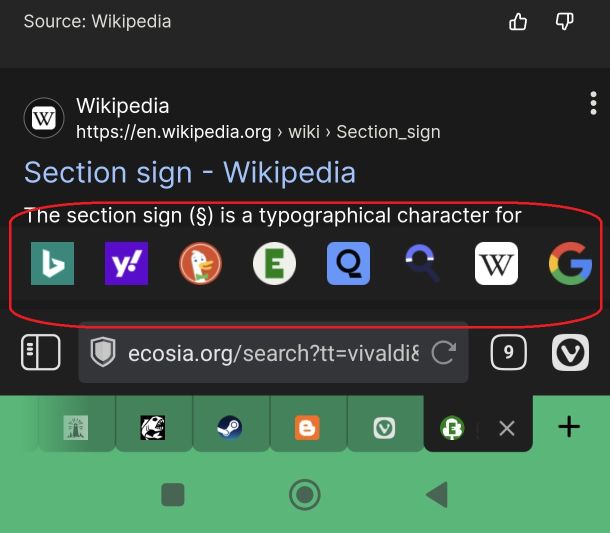
Running Vivaldi 7.0.3505.165 on Android 15, but this started to happen quite some time ago.
-
@SilverGreen93 I tried following your steps multiple times, but couldn't reproduce the issue. But please file a bug report on https://vivaldi.com/bugreport/, so my colleagues could test on different devices as well.
Let me know the bug number you receive (VAB-#####), so I could follow up. -
I certainly have experienced this problem on several Android devices. I haven't found the trigger or how to reproduce the problem. I have found I can get rid of the banner by force stopping Vivaldi or easier by opening 2 new tabs.
-
Opened a bug report with number VAB-10668.
