Solved No more editing of urls in website settings?
-
In the past, I was able to edit the url of a website in vivaldi:settings/content/all, e.g. remove "www." and replace it with "[.*]".
In v7 I can't edit urls anymore, just delete them.The new (?) section in the Extras -> Settings -> Privacy and Security -> Website Permissions also doesn't allow editing urls, it also doesn't allow to add urls with "[*.]", even though the list contains such urls - they were added/edited (maybe using the 1st option above) before some version of vivaldi started to only carry a crippled version of that functionality.
Why?
Is this another upstream "improvement" by chromium? -
@vduser said in No more editing of urls in website settings?:
In the past, I was able to edit the url of a website in vivaldi:settings/content/all, e.g. remove "www." and replace it with "[.*]".
It was never possible to edit urls in
chrome://settings/content/all.Is is possible in
chrome://settings/content/siteData- for cookies and site data.
chrome://settings/cookies- for third-party cookies (can't be edited, only added using wildcards).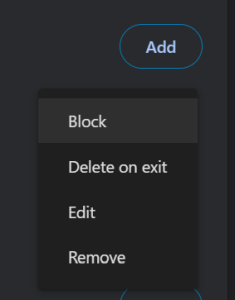
It's like browsers mimic real life -> more and more less options and freedom...

Just because you don't understand something or have forgotten how something works doesn't mean it's some kind of giant conspiracy against you. Do your research, figure stuff out.
-
@vduser
chrome:settings/content/allshow the internal page for website settings.Where do you want to set such [*.]domain.tld?
I can at internal page chrome:settings/cookies
Some settings at chrome:settings/content have the ability to add such domain. -
Well, that might work, but for me, chrome:settings/cookies only gives me 3rd-party cookies options, no "1st-party" cookies options.
Another "regression" of more recent vivaldi / chromium versions. It's like browsers mimic real life -> more and more less options and freedom...

But adding an [.*]url via "3rd-party cookies" and then removing the 3rd-party cookies allowance is quite an annoying work-around...
Thanks for the tip anyway! Because it's better than having no option...
-
@vduser I agree that the Vivaldi settings interface need more attention when using website permissions. A Advanced section could be good.
But adding special website permissions is more for experienced users who know to use chrome:settings pages.
-
@vduser said in No more editing of urls in website settings?:
In the past, I was able to edit the url of a website in vivaldi:settings/content/all, e.g. remove "www." and replace it with "[.*]".
It was never possible to edit urls in
chrome://settings/content/all.Is is possible in
chrome://settings/content/siteData- for cookies and site data.
chrome://settings/cookies- for third-party cookies (can't be edited, only added using wildcards).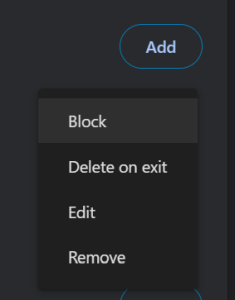
It's like browsers mimic real life -> more and more less options and freedom...

Just because you don't understand something or have forgotten how something works doesn't mean it's some kind of giant conspiracy against you. Do your research, figure stuff out.
-
@Pathduck said in No more editing of urls in website settings?:
chrome://settings/content/siteData
Well, you're correct.
But I might not be incorrect either... Apparently, in earlier version, the steps I take that nowadays lead me to chrome://settings/content/all, led me to chrome://settings/content/siteData.
Apparently, in earlier version, the steps I take that nowadays lead me to chrome://settings/content/all, led me to chrome://settings/content/siteData.I don't memorize those "chrome-urls", so didn't recall / notice / realize that what I was looking for was acutally chrome://settings/content/siteData. So thanks just for that alone! That's exactly the page I was looking for!
Usually, to get to that page, I click on the lock-symbol of a given website and then on "website settings", then on the "back arrow" besides the website url. If I'm not incorrect (
 ), clicking on that once or twice I got to chrome://settings/content/siteData. Nowadays, it takes me to chrome://settings/content/all. That change (if I'm correct) is confusing and annoying.
), clicking on that once or twice I got to chrome://settings/content/siteData. Nowadays, it takes me to chrome://settings/content/all. That change (if I'm correct) is confusing and annoying.chrome://settings/content/siteData is hard to find from chrome://settings, but it's doable - once one realizes that it's still there, but not as "automatically" accessible as in the past and that chrome://settings/content/all has taken its place, but hasn't replaced it.
I'm like Sheldon: I don't like change! Esp. change that isn't advertised...

-
Vvduser marked this topic as a question on
-
Vvduser has marked this topic as solved on
-
@vduser said in No more editing of urls in website settings?:
I don't memorize those "chrome-urls",
Neither do I. I bookmark them and add a nickname. Or I add them to a web panel

And you're not supposed to use that page directly anyway, since several Chromium versions there's the On-device site data dialog that allows you to do basically the same. And it links directly to the siteData page.

Yes, I would also like that Vivaldi's Website Permissions was improved to accept wildcards like
[*.]but I'm fine with adding them in the Chromium settings for the few sites I need there anyway.I'm like Sheldon: I don't like change! Esp. change that isn't advertised...
Well, Sheldon Cooper of BBT has several doctorates and an IQ of 187 so I'm sure he'd figure it out eventually

-
Well, apparently, I made a bookmark to that setting as well.... but forgot that I made it and what shortcut it had...

I wonder how long until I forget about this... again...
I'm aware of that on-device site data popup - that's how I allow cookies for some websites on my vivaldi that is set to not allow cookies by default. But I never noticed / clicked on the link to chrome://settings/content/siteData!
Thanks for that, too! That's even less clicks than the old way that doesn't work anymore!
I should have been more precise: I'm only like Sheldon in some of those quirky ways, not in all ways...

-
@Pathduck said in No more editing of urls in website settings?:
And you're not supposed to use that page directly anyway, since several Chromium versions there's the On-device site data dialog that allows you to do basically the same. And it links directly to the siteData page.

If that dialog could be displayed with the keyboard, I would do it that way myself.

-
@AllanH Workaround:
- Open Settings → Keyboard → Full Keyboard Access → activate Focus All Controls
- Hit F8
- Hit Shift+Tab to select lock
- Hit Return
- Hit multiple Tab to reach Cookie and Site data
- Hit Return
- Hit multiple Tab to reach Manage On Device Site Data
- Hit Return
You can reach all with Tab key.
Ok, you have to Tab much then. Sometimes keyboard access in Vivaldi and Chromim-related browser is a hell.
-
@DoctorG said in No more editing of urls in website settings?:
@AllanH Workaround:
- Hit multiple Tab to reach Cookie and Site data
It's easier to press Shift-Tab twice.
- Hit multiple Tab to reach Manage On Device Site Data
It's easier to press Shift-Tab once.
Thanks for this workaround.

-
@AllanH Oh, i did not test the Shift-Tab-way.
