Notifications are not displayed and even sound is not given
-
hi ... why ..?
Notifications are not displayed in calendar mode, even when I set the clock(lower right corner), there is no sound for it to ringmy version vivaldi = 6.9.3447.46 (Stable channel) (64-bit)

-
@Bahmank66
Hi, can you add your OS, please?
I tested it on Linux with your settings and I get a "Ding" and a message.
I can test on Windows 11 later.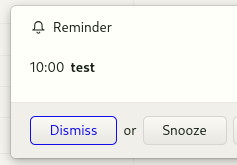
-
@mib2berlin said in Notifications are not displayed and even sound is not given:
@Bahmank66
Hi, can you add your OS, please?
I tested it on Linux with your settings and I get a "Ding" and a message.
I can test on Windows 11 later.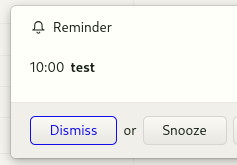
I use Windows 10
-
@Bahmank66
Hm, I tested this on Win 11 but get both there, it should not be different on Win 10.
To be honest, I have no idea why it not work for you.
The install of Vivaldi for all users give issues with notifications but I am not sure about calendar notifications.
You can check this in Help > About, executable path is in C:\Programms not C:\Users -
@mib2berlin said in Notifications are not displayed and even sound is not given:
@Bahmank66
Hm, I tested this on Win 11 but get both there, it should not be different on Win 10.
To be honest, I have no idea why it not work for you.
The install of Vivaldi for all users give issues with notifications but I am not sure about calendar notifications.
You can check this in Help > About, executable path is in C:\Programms not C:\Usersi check ........ this is you mean! ok
I have had Vivaldi installed on my system for a long time
Maybe two years
!!!This problem may be due to the new update ???
Because I didn't have this problem until last week
and I was receiving calendar and alarm messages
-
@Bahmank66
It was only a security update but this is the only difference I see here.
I installed software to a second partition for a long time myself but if space is the reason the User Data folder takes much more space than the install.
If you reinstall Vivaldi in the default location your user data is not touched.
To be 110% save, backup your profile folder "Default" to a save place. -
so....
Well, I'll delete the browser completely and then install it on the C drive, then I'll let you know if my problem is solved or not.
ok -
@Bahmank66
Use the default install, not for all users. -
@mib2berlin said in Notifications are not displayed and even sound is not given:
@Bahmank66
Use the default install, not for all users.ok
I deleted and re instalation type per user
But there is still a problem and the message does not come to me

-
@Bahmank66
Then I am out of ideas, sorry.
I hope a Windows 10 user steps by to check this. -
@Bahmank66 Not sure if I am understanding correctly but the Calendar notifications and the clock button in the lower right corner are actually not connected. It is something we have considered but not worked on yet.
So the settings you are changing are for calendar items which have reminders set, you can test it by creating a new event and set it's time to a minute in advance with a reminder set for event time. But note that with the settings you show at the top with Dialog for notification style it will only show inside of Vivaldi browser but not on OS level. That also should rule out any problem with the OS integration.
Notifications for timer and alarms set in the clock button have their on settings which you can access by right clicking on the clock button.
Thanks for using Vivaldi and taking time to report issue. Hope this helps, sorry if I'm totally misunderstanding.
Eggert.
-
-
This post is deleted! -
@Bahmank66 I get access denied when trying to access the file at that location.
-
V. 6.9.3447.46 win 10
I confirm that I have no issues at all in receiving emails from my accounts -
-
@Bahmank66 Like I was trying to explain before the settings for calendar do not affect alarms and countdowns set in the clock button. Those settings are only for reminders on calendar events and tasks.
To change settings for the clock button you have to right click the button itself and use the context menu to set the desired values.

I must admit that I don't remember exactly how the clock button works but I believed it was supposed to show OS notification as well on alarm but I don't get one so it might be a bug. But I do get a sound when it is set to something other than None.
-
@eggert said in Notifications are not displayed and even sound is not given:
I don't get one so it might be a bug.
hi
You are exactly right, the latest update has a problem with the clock notification
I also only have the sound of the clock
But in the past, both sound and notification were displayed togetherThank you for your time, God bless you

-
@Bahmank66 Did some more testing and it turned out that I was actually getting the notification but for some reason the OS (I'm on Mac os 14.6) hides notifications from Vivaldi in the notification drawer so the problem doesn't seem to be with the common code in Vivaldi that is showing the notification but somehow OS related. And with you being on Windows which I haven't touched for over a decade I'm not able to give more assistance.
I'll try asking in our QA channels to see if they can reproduce the problem.
