Bring back "DirectWrite Flag"
-
Google removed the flag "DirectWrite". And in the newest Version of Vivaldi 1.3.534.3 is the flag also gone. The Font is blurry and hurt my eyes. Please - bringt the Option "DirectWrite" back! https://chromium.googlesource.com/chromium/src/+/1acd6b6af8c9ef59fe7227faff4585310e5c2ec8 https://codereview.chromium.org/1919573002 https://bugs.chromium.org/p/chromium/issues/detail?id=579678 Attachments: [img]https://forum.vivaldi.net/uploads/attachments/75358/image892.jpg[/img]
-
So i have to stay with 1.3.519.25 for a long long time

-
I'm attempting to switch to Otter browser. I can't deal with DirectWrite… it looks horrible - I can't even concentrate on what I'm reading.
Vivaldi was good while it lasted. Hopefully the Chromium folks get their act together.
-
I'm a macType user and can't stand the look of the text in Windows under ClearType qhich is used when DirectWrite is enabled.
Sorry but this is a dealbreaker for me, been using Vivaldi since the very early days and I though I finally had the ultimate browser, but font rendering on Chromium is atrocious and you guys made a fatal mistake trusting their judgment. Many power users like me place a lot of value on the font rendering since it's one of the core functionalities of a web browser. Hope the Chromium team reconsiders but seeing that they have completely ignored all feedback in this aspect and they've been having by far the worst font rendering of any browser in Windows I don't think there will be any change.
You guys lost more than one user today and the saddest thing is that it's because of the absolute lack of consideration towards the end user of another component. Chromium has always been about chasing benchmark numbers to claim to be the best browser (fastest = best, right?) while not taking any UX feedback into consideration.
Farewell.
PS: Seriously, font rendering on Windows is atrocious. There are tons of ways for Vivaldi themselves to fix this, no need to jump through the Chromium hoop. There are patches that modify Cheartype rendering behaviour like Firefox's Anti Aliasing Tuner (which I'm going to use from now on until this clusterfuck is fixed)
-
I'm a macType user and can't stand the look of the text in Windows under ClearType qhich is used when DirectWrite is enabled.
Sorry but this is a dealbreaker for me, been using Vivaldi since the very early days and I though I finally had the ultimate browser, but font rendering on Chromium is atrocious and you guys made a fatal mistake trusting their judgment. Many power users like me place a lot of value on the font rendering since it's one of the core functionalities of a web browser. Hope the Chromium team reconsiders but seeing that they have completely ignored all feedback in this aspect and they've been having by far the worst font rendering of any browser in Windows I don't think there will be any change.
You guys lost more than one user today and the saddest thing is that it's because of the absolute lack of consideration towards the end user of another component. Chromium has always been about chasing benchmark numbers to claim to be the best browser (fastest = best, right?) while not taking any UX feedback into consideration.
Farewell.
PS: Seriously, font rendering on Windows is atrocious. There are tons of ways for Vivaldi themselves to fix this, no need to jump through the Chromium hoop. There are patches that modify Cheartype rendering behaviour like Firefox's Anti Aliasing Tuner (which I'm going to use from now on until this clusterfuck is fixed)
The funny part is that most of the users who hates the webkit/blink style rendering is because fonts looks too Appleish

-
THIS!
Vivaldi is horribly broken if I can't fix the fonts.
I need to be able to READ THE TEST in the tabs, the URL bar, the menu, the settings dialog, and even in page rendering. That was possible, but now it isn't.
Screen shot attached if you want to see the fuzzy greyness of tab rendering.
Attachments:

-
For comparison, I went back to 1.3.519.25 and here's how the same tabs look - readable!
Attachments:

-
@Gwen-Dragon:
Sorry to say, but i fear that will not come back.
And backporting may be too much work for the small Vivaldi dev team, they have other priorities at the moment.Please post a report at Google Chromium bugtracker to bring DeirectWrite back as they provide the core for the browser.
You are absolutely right, we do not have the capacity to backport anything unless an universal outcry is coming at us!
 We have a similar situation with Windows XP support. We can not provide anything that has been removed upstream.
We have a similar situation with Windows XP support. We can not provide anything that has been removed upstream.//Christian - Clones are people two
-
This dilemma could be resolved quite easily by allowing users to select Toolbar font and size, as in Opera 12.17.
[attachment=4071]OperaToolbarFont.png[/attachment]
Attachments:
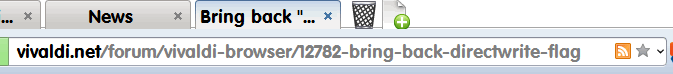
-
i don't think so as you can change the font already by fiddling with the applications common.css file but regardless of the font you choose, it will be antialiased and it will be done in the new way

-
we do not have the capacity to backport anything unless an universal outcry is coming at us!

absolutely understandable, but i'm not sure if the usage of direct write actually means there's only one way to render text. does it really imply that all text has to be antialiased? and does it really imply it has to be done by the method currently used in chrome? or can a developer modify the code so the antialiasing is not forced on?
at this point i'd be relieved if i knew that in the near future at least a vivaldi dev would investigate this issue to see if it could in theory be changed without too much effort. the worst thing that can happen is that the chrome attitude is adopted: read bug ticket description, set to wont fix as less than 5000 replies are in that thread, move on.
i still get email notifications for chrome bug tickets that are 8 years old by now and still unresolved…
-
after taking a quick look at the directWrite api:
https://msdn.microsoft.com/en-us/library/windows/desktop/dd368170(v=vs.85).aspx
i'd guess that changing the look of the text should be no problem at all, it's just a matter with which mode you initialize it.
-
i don't think so as you can change the font already by fiddling with the applications common.css file but regardless of the font you choose, it will be antialiased and it will be done in the new way

That was obvious, but if the font is bigger and bolder, then it is no longer difficult to read, as my screen shot proves.
-
That was obvious, but if the font is bigger and bolder, then it is no longer difficult to read, as my screen shot proves.
i see your point, the bigger the font the more percentage of the text is plain black and the less percentage is blurry outline, but i'd still consider this to be a workaround

-
That was obvious, but if the font is bigger and bolder, then it is no longer difficult to read, as my screen shot proves.
i see your point, the bigger the font the more percentage of the text is plain black and the less percentage is blurry outline, but i'd still consider this to be a workaround

Perhaps true, but even a workaround would be a reasonable place to start, since getting chromium to change direction is like trying to move a solid granite mountain. Particularly as there seem to be multiple 'interests' pushing adoption of DirectWrite as easier to employ for hardware graphics acceleration, deemed important in dealing with the push toward ever-more graphics and video laden websites.
-
I'm still using version 1.0.435.42 () (32-bit) Vivaldi, yes the first release it works fine for me, and it still has the Chrome/Flag listed to enable/Disable Direct Write

-
Labeling a 2 months old browser as a very insecure is a bit too much.
Most of the vulnerabilities, nowadays are just prof of concepts, not disclosed, or unpractical to use, especially if the potential target is a "random" user and not an organization worth to violate.
Thanks God the really scaring problems like the heartbleed bug are reasonably rare and well advertised.
-
Please try the cleartype adjustment program in Windows to modify the text, it should help and it lets you adjust and even disable certain AA features.
-
Please try the cleartype adjustment program in Windows
I have cleartype disabled system wide but the way chrome implemented the call, those settings have no effect at all, they override the system settings. It's not possible to disable it from the outside the way they currently use it.
-
A lot of people like ClearType/ DirectWrite- and a significant minority does gets problems with it. A study done i 2006 (https://www.ischool.utexas.edu/~ct/chi_p618.pdf) shows that about 2/3 of the participants read faster, and 1/3 slower with ClearType. I'm working in Neuroscience, and I suppose this is the result of subtle differences in our visual systems. We just see things differently. I personally can't understand why anybody could prefer Cleartype- and vice versa.
Vivaldi is highly customizable to serve the needs of even smaller minorities. It would really be good if you would find a way to provide non-blurry fonts for those who prefer them.
Personally I've used Vivaldi as my main browser for more than a year- and I loved it. I still use 1.1 stable- but now I'm (reluctantly) searching for alternatives. As far as I understand Google will not fix it, and Vivaldi can't. It's a pity…
