Tab stacking delay substantially worse on newer versions of Vivaldi compared to 6.5 and before
-
@brazilianyoshi
OK, this was not well formulated, I meant remove 7.0 and install 6.5, this over write \App Data\Local\Vivaldi\User Data\ and then the user profile is corrupted.
Rename the profile folder "Default" is a good way to test issues quickly but it is not a clean install, you would have to rename or delete the whole \User Data\ folder.
Anyway, we need other users can confirm the behave, then you can make a report to the Vivaldi bug tracker.
If I find some time I will test again with tabs on the left and dragging tabs tomorrow.Cheers, mib
-
Yes I've done this already, both renaming and just flat out deleting the user profile. All still the same results
I tried getting assistance for this in the Vivaldi discord months ago but got ignored.
Earlier this year I also reinstalled windows and did a clean wipe on my primary drive and the same thing happened on the clean drive as it did before the wipe.
Another thing too is that when I renamed my user profile folder to try and get a 'clean' slate of sorts, when I renamed it back, my Vivaldi no longer opens under any version. I don't know what's going on here. This, with the sync issues, is a bit too much
Something I just tried as well (which I never do) is that on the latest version of Vivaldi dragging one singular tab up and down is instantaneous, but if it's multiple it does nothing, and if I drag a singular tab out of the border like shown in the video and collide it with another tab, it takes 5~10, sometimes 30 seconds
-
@brazilianyoshi
Hm, do you use a third party security software, Avast, Eset or something?
These can slow down Vivaldi to crawl and this happen always/often after an update of Vivaldi.
So 6.5 work fine, 6.6 not.
There is no user support from the Vivaldi team like in a payed software, same here in the forum users help users.
I am just a volunteer tester of new features, bugs and so forth.Cheers, mib
-
@brazilianyoshi
By the way, you always show login/account, this has nothing to do with user profiles, only if you want to sync or not.
-
I only use microsoft defender, but I have stuff like firewall and the protection disabled via group policy, so no auto scanning stuff
I also showed that about my profile to show that I wasn't logged into my profile and it wasn't synced. That's how it looked when I took out my profile in appdata, so I just showed it.
-
@brazilianyoshi
This is on Linux but I will check on Windows 11 later too.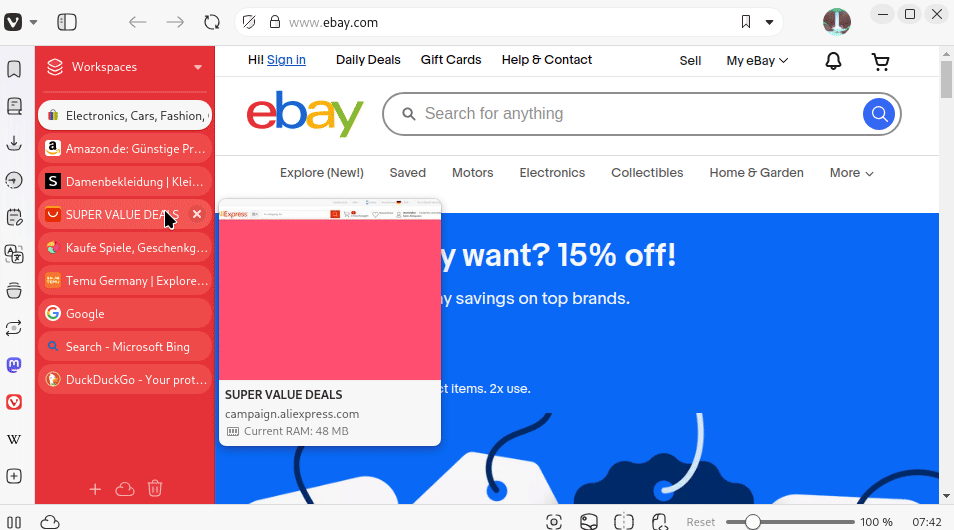
I do so, hold Shift or Ctrl to select:

This dragging feels clumpsy to me.
-
@mib2berlin I just tried it on a virtual machine with windows 11 and the same behaviour occurs as shown in the videos
Dragging in 6.5 and below never felt "clumpsy" to me. It was always super response and easy to use. Meanwhile in 6.6 and up it just made tab stacking almost impossible to use because of how slow it is
-
@brazilianyoshi
Hi, your issue was discussed in the developer chat and a developer mentioned there is a fix for the "clumpsy" dragging in the snapshot (Beta) build.
Use a standalone install or wipe User Data, you cant mix stable and the snapshot, maybe on the VM.
No idea if this fix the lagging. -
I watched your video and noticed that you're moving the tabs away from the tab bar before moving them back (so taking them on a bit of a detour, in a sense). I'd say it's an unusual way to create Tab Stacks, and that could perhaps explain why you're hitting this bug while others don't (I imagine most users just move them up and down as @mib2berlin has shown in his recording above).
When the tabs are moved away from the tab bar, they get detached (we assume you want to move the tab to another window). But it's hard to move them back, which is the bug mentioned above. It was fixed a while ago, but the patch isn't available in the Stable version of Vivaldi yet. You can try installing the latest Snapshot as standalone to test if it works as expected.
-
The dragging-tabs-out-of-its-borders-and-back thing is something I've done for so long I'm not sure when it started. I think maybe because it was easier for me moving it out of borders to the side as I had full vision of the tab names rather than if I dragged it on top of it I sometimes would just forget the precise placement and misclick and it combines with a stack I don't want, and I would rather have it accidentally go to a new window than in a stack I didn't want
I also did try this morning on another laptop with the latest version of Vivaldi to see if the behaviour repeated and it indeed did
Indeed, it does work with the snapshot version just like it did in the 6.5 version
-
@brazilianyoshi
Man, this was a long way.
Now you have to wait for the next stable 7.1, maybe we get a Christmas gift, new build and sync comes back better than ever.
Cheers, mib
