Solved Friday poll: bookmarks time!
-
@Pathduck said in Friday poll: bookmarks time!:
Vivaldi's bookmark management is one of its strongest features for me and one of the things that got me hooked.
Firefox has a decent bookmarks manager, but the other Chromium browsers are absolutely terrible at it. It's almost like managing bookmarks were an after-thought in these browsers. It's the bookmarks bar, and that's it basically - the manager itself is hidden away and most users don't even know it exists.
I think Firefox has better bookmarks manager, mostly because it has 2 pane layout and you can d&d bookmarks around.
I guess you can do the same with Vivaldi by activating bookmarks side-bar, but it's just workaround.
Sadly I haven't noticed much improvements of bookmarks management in Vivaldi for the last several years. Also adding bookmarks via bookmark button is still confusing, I don't like that it adds bookmarks automatically without any confirmation. And there is still no drop-down bookmarks menu button.
I think poll link is missing
-
I think I was one of the first to break Vivaldi's bookmark file by having way too many bookmarks. So, of course I have a lot of folders and subfolders.
-
@Stardust said in Friday poll: bookmarks time!:
Also adding bookmarks via bookmark button is still confusing, I don't like that it adds bookmarks automatically without any confirmation.
Hi, go to Menu → Settings → Bookmarks → Bookmarks and put a check mark on "Always Open Bookmark Dialog" so when you click on the button the popup opens.
I'm a hoarder, lots of bookmarks in lots of organized folders.
-
@Folgore101 said in Friday poll: bookmarks time!:
I'm a hoarder, lots of bookmarks in lots of organized folders.
Nothing wrong with hoarding bookmarks - as long a you don't overdo it like some users getting into the 100k range, that's just insane, no-one needs that many bookmarks.
Fun Fact: The Chromium Sync API only supports max 100.000 bookmarks. Once you reach that limit, bookmarks will fail to sync

-
@Pathduck
And 50% are outdated because the page is down, the company go bust or the page owner is dead.
Cheers, mib
-
@Pathduck I don't think i'll get to those numbers
 , but I should definitely do some cleaning.
, but I should definitely do some cleaning.Is there any way to know how many bookmarks you have?
-
@Folgore101 said in Friday poll: bookmarks time!:
Is there any way to know how many bookmarks you have?
There are several, but not well-known.
chrome://sync-internalswill show the number, this also includes folders (this count is included in the 100k Sync limit)- Use a tool:
https://www.nirsoft.net/utils/web_browser_bookmarks_view.html
https://www.aignes.com/deadlink.htm - The hard-core way

$ grep -c 'url":' Bookmarks 964or
$ jq 'recurse | objects | select(has("url")) .url' Bookmarks | wc -l 964 -
@Folgore101 said in Friday poll: bookmarks time!:
Hi, go to Menu → Settings → Bookmarks → Bookmarks and put a check mark on "Always Open Bookmark Dialog" so when you click on the button the popup opens.
It does nothing to prevent automatically adding bookmark to the last used folder. I want to select a folder where to save bookmark and press Ok or Done to confirm it.
-
@Pathduck On the laptop for work from chrome://sync-internals the voice "Bookmarks Total Entries: 225".
@Stardust said in Friday poll: bookmarks time!:
It does nothing to prevent automatically adding bookmark to the last used folder.
Yes it adds it in the last folder used.
I want to select a folder where to save bookmark and press Ok or Done to confirm it.
Which is what you do through the popup that opens, you choose the folder you are interested in and confirm with the "Done" button.
-
@Folgore101 said in Friday poll: bookmarks time!:
Which is what you do through the popup that opens, you choose the folder you are interested in and confirm with the "Done" button.
What I do, because I have an organized structure, I use the Bookmarks menu and select the folder directly:

Or I use the Bookmarks panel and just use the context menu:
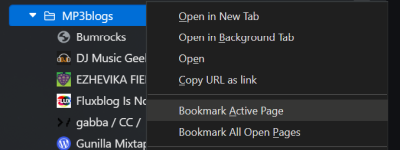
If I'm really lazy and use the mouse, I drag+drop from the url field into the panel folder.
The bookmarks button dialog is a usability mess so I don't use it.
-
@Folgore101 said in Friday poll: bookmarks time!:
Which is what you do through the popup that opens, you choose the folder you are interested in and confirm with the "Done" button.
"Done" button acts like close button because bookmark is already saved. I don't like the fact that bookmark is saved automatically.
@Pathduck said in Friday poll: bookmarks time!:
If I'm really lazy and use the mouse, I drag+drop from the url field into the panel folder.
drag+drop tab to the bookmarks menu is my favorite way to add bookmarks in Firefox.
The bookmarks button dialog is a usability mess so I don't use it.
Totally agree with this
-
@Stardust said in Friday poll: bookmarks time!:
I don't like the fact that bookmark is saved automatically.
Agreed, I didn't like when they changed this. But, if I ever "accidentally" press Ctrl+D (it happens) and the dialog pops up, I can use Shift+Tab to focus the Remove button and it's gone. I would've preferred to just close it with Esc though.
drag+drop tab to the bookmarks menu is my favorite way to add bookmarks in Firefox.
I believe you mean the Bookmarks Toolbar (or the Sidebar), as you can't drag+drop to the Bookmarks Menu.
Stupidly, Firefox does not have an "Add active tab" option in the menu or as a context menu, so you're forced to use drag+drop which is terrible for keyboard accessibility.
And Firefox's Add Bookmark button dialog is just as basic as Vivaldi's. Even worse, it disappears after a while, forcing you to open it again to remove an accidentally added bookmark.
Firefox's insistence on having each folder by default sorted manually (i.e. randomly) and no way of even making it remember you want it sorted alphabetically is just brain-dead.
I'm sure there are addons that fix some of these bookmarking stupidities in Firefox. I remember when I used Firefox I needed an auto-sort addon to have my bookmarks properly sorted:
https://addons.mozilla.org/en-US/firefox/addon/auto-sort-bookmarks/These days of course, I don't use Firefox so I only have it installed with a clean profile for testing, so there might be obscure about:config settings I don't know about...
-
@Pathduck said in Friday poll: bookmarks time!:
I believe you mean the Bookmarks Toolbar (or the Sidebar), as you can't drag+drop to the Bookmarks Menu.
You can! It's a very old feature! Just grab a tab and drag it over the Bookmarks Menu!
Stupidly, Firefox does not have an "Add active tab" option in the menu or as a context menu, so you're forced to use drag+drop which is terrible for keyboard accessibility.
Yea
And Firefox's Add Bookmark button dialog is just as basic as Vivaldi's. Even worse, it disappears after a while, forcing you to open it again to remove an accidentally added bookmark.
Agree
-
@Stardust said in Friday poll: bookmarks time!:
You can! It's a very old feature! Just grab a tab and drag it over the Bookmarks Menu!
Not sure we're talking about the same thing here?
This is what I call FF's Bookmarks Menu:

Or possibly this which is not the same thing:

I can't see any way of dragging a tab into either of these.
While this is the Bookmarks Toolbar you can drag tabs to:

-
@Pathduck said in Friday poll: bookmarks time!:
Not sure we're talking about the same thing here?
This is what I call FF's Bookmarks Menu:
I mean Bookmarks Menu button
 on address bar. You have to add it to the address bar as it's not there by default.
on address bar. You have to add it to the address bar as it's not there by default. -
@Stardust Well, like I said, I don't use Firefox and haven't since 2018

-
@Pathduck how do even browse the internet?

-
@Stardust I prefer
lynx
-
@Pathduck On PC of home from chrome://sync-internals the voice "Bookmarks Total Entries: 3537".

I don't use the button, just Panel Bookmarks by dragging the tabs into the folders that interest me, before i did it thanks to a mod, now this function has been implemented, i love it. I used this function already with Opera in 2000, i'm addicted to it.
@Stardust On the fact that it saves it immediately i share, i don't like it either, but functionally you don't change anything, indeed if it is already in the correct folder you save one clik. The "Done" button functions as "Close" if it is already in the right folder but if you have to put it in another folder it works as "Done".
-
@marialeal Structured (folders within folders). Love the change implemented here :
https://vivaldi.com/blog/vivaldi-on-android-6-7/
"Bookmarks: Based on user feedback, we have changed the Bookmarks Manager to show folders first. We also now open the Bookmarks Manager in the same folder you were in last time. "There are a few things in Chrome Android which would be nice in Vivaldi android
 :
:1)Chrome Android allows multiple tabs with chrome://bookmarks/ open, which allow one to navigate different bookmark folders in different tabs at the same time
2)When moving bookmarks Chrome Android shows only one level of the bookmark folder tree, whereas Vivaldi Android shows whole expanded tree. When one has many folders and subfolders, navigating the fully expanded bookmark folder tree can be difficult.
Thanks
