6.7 | Some extensions don't work in panel
-
Extensions don't work in panel any more after update to 6.7
It was a brief pleasure that I could remove individual elements of a web page with uBlock Origin and bring this cleaned state as a web panel in the sidebar.
After update to 6.7 this suddenly no longer works. In web panel the removed elements are all visible again.
How can I change this?
Edit:
How about an option to add a rightclick menu item "Block element with uBlockO" ?
This item is visible in normal tabs, but not yet in webpanels.
--
ModEdit: Title -
Should I report it as a bug?
-
@Dancer18
Hi, I am not sure if this is a bug or feature request.
The Vivaldi team try to make web panels work like normal tabs.
Report it and the developer decide if they reject it or change it to a feature request in the bug tracker.Cheers, mib
EDIT: I would try to disable all other extensions or use a clean profile with uBlock only. Extensions influence other extensions. -
@mib2berlin It certainly isn't a feature request as it worked already in version 6.6.
It seems to be a regression. However, I don't see if it is a wanted regression, caused by a chromium update eventually, or just a bug.
In 6.6 I could manage to remove unwanted elements (ads or else) not only from a page in tab. Adding that "cleaned" tab as web panel didn't undo the removals.
But in 6.7 it does.Bug report: VB-105929
-
@Dancer18
OK, I add some tags to the report and test later on Windows, there I have 6.6 installed as standalone.
Then I can confirm the report. -
@mib2berlin I'd love to. Yes, do that. In any case, I checked it again on my notebook (Linux Mint) and on Windows. Both still have 6.6 and uBlock Origin works fine in the web panel.
-
@Dancer18 I can confirm this in Windows 11, extensions not active in web panels.
-
@Dancer18
Hm, I installed uBlock Origin in Vivaldi 6.6.3271.61 and cant select in the panel on Windows 11.
Desktop or Mobile view.
-
@mib2berlin Yes, I can't either. There is another way to do it:
Open - in this case: - DeepL in new tab, do the removals there.
Then delete the existing web panel and add the newly customized page to the panel. That's it.However, my idea is, to add uBlock Origin to the rightclick menu within web panels, too. (If it would help to solve the issue.)
-
@DoctorG said in 6.7 | Extensions don't work in panel:
@Dancer18 I can confirm this in Windows 11, extensions not active in web panels.
What about the extension Stylus? That is still working in 6.7 as indirectly as uBlock Origin worked before. Meaning, for adding a style I also have to do it in a tab and then add the styled page as web panel.
-
@Dancer18 Oh, yes, Stylus works.
I guess because it inject the CSS in web panel document.But i do not know more on broken extensions in webpanels; i am not up-to-date in extension programming (too long ago) and webpanels.
-
@DoctorG Yes, maybe we have to ask the programmers of that section why it worked in 6.6 and not in 6.7. (I did with bug report.)
I hope it is not anticipatory obedience of the manifest 3 thing ...
-
I've never seen uBlock entry in the Panel contexts menuebut blocking on the site applies to Panel.
For some, Mobile view, you may need to open as Tab, Shrink the Window to force the Mobile view and its changes, then block the elements.
Refresh Panel
Worked here before. -
@Dancer18
Hi, I should read your report description better, I confirmed the report.Cheers, mib
-
@Zalex108
Hi, I remover the icon and and the text Deepl in the tab add web panel, reload, change view but doesn't work: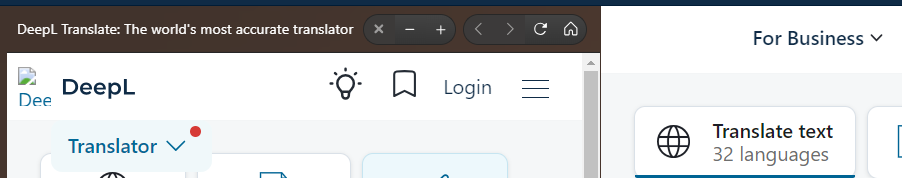
-
@Zalex108 I did so. However, the result is the same. All elements I removed in a very shrinked window are present again in web panel. uBO doesn't work including panel in 6.7
-
This topic should be renamed to:
"Some extensions don't work in panels"Tampermonkey seems to work.
Dark Reader seems to work.Looks like basically it's element hiding rules that fail for uBlock and similar like "I don't care about cookies".
-
@Pathduck said in 6.7 | Some extensions don't work in panel:
This topic should be renamed to:
"Some extensions don't work in panels"Yes, thank you for change title!
-
You've confused my comment about uBlock with Deepl's.
uBlock worked before even without the entry in the context menu.
Now seems to not work for specific elements blocking. -
