New Vivaldi Account Wordpress Error on attempting to login.
-
Hi so I finally switched from Chrome to Vivaldi in the pursuit of privacy!
I created my Vivaldi account but when I tried to go to log in it just gives me a Wordpress error (see below)
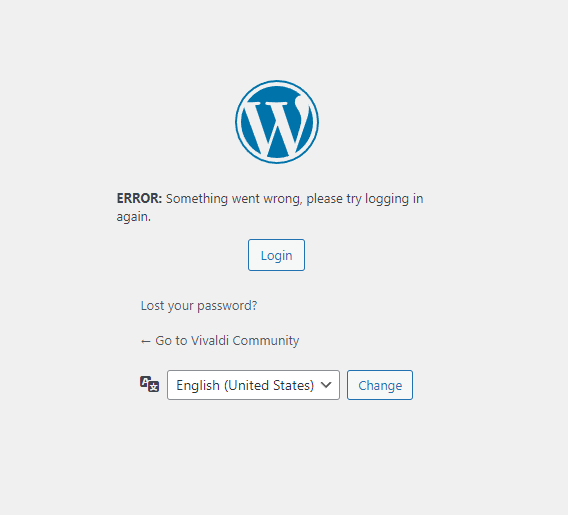
The account does exist though. I'm logged in to it in my browser... but anything beyond my profile is locked out basically.
It also does not let me use Vivaldi Social saying
'422 This method requires an authenticated user' as well as [Error creating an account for this identity.]
Despite the fact that I use this username already on Mastodon and various other places so I don't understand why it's not working. Has anybody else had this issue?I did sign up using my Proton email if that's maybe what caused it, Proton used to get rejected a lot back in the day.
Thanks


 x3
x3 -
When you see this page, click on "Go to Vivaldi Community" to go back to the homepage. There, click on "Blog" in the quick links section or click on your avatar in the top right corner and select "My blog" from the menu.
-
@jane-n Hi, I tried that but it still does the same thing. I cannot log in to the Vivaldi website, but I can log in to sync my browser. My account exists but I can only access it by clicking my profile picture. in the browser settings.
If I try to access my blog or community or anything else it gives me that wordpress error, if I try to sign in directly via the vivaldi community website it still shows that error. It does the same when I try to log in using my phone.I'm unsure what to do now, I don't think it's an issue on my end.
-
@SirBerus Well, how do you log in to this forum if not through the Vivaldi net login form?
Try this:
- Create a clean profile.
https://help.vivaldi.com/desktop/tools/user-profiles/ - In the new profile, open https://vivaldi.net
- Click the Log In button
- Enter your credentials
What happens?
- Create a clean profile.
-
That's the issue, the forum is the only thing I can access besides my profile.
Everything else is an error.Actually turns out I can access themes...great.
I don't want to have to make another account because if this one doesn't work then I'm just going back to Opera.
I like my username, I shouldn't have to give it up because of dumb wordpress.Screen recording: https://drive.proton.me/urls/9AG7KGF5KW#Ojt59eqPtGtb
-
@SirBerus I never said create a new user name - create a new browser profile for testing. Please read the link I posted.
My take from your screen recording:
You have a ton of enabled extensions there, some of which seem like blocker extensions. Note also that even if some extensions might be for specific sites, they might cause errors on other sites.Always test stuff in a clean profile - no extensions, no changed settings.
-
@SirBerus
You don't need another account to create a new profile.
The new clean profile sort out all in your default profile, a broken profile, extensions have to be removed not only disabled.
You can imagine what happen here in the forum if all Vivaldi user could not login anymore in parts of Vivaldi.
-
@Pathduck Yeah it still doesn't work. Even logging into Vivaldi via OPERA doesn't work. Logging in via my PHONE doesn't work. Nothing works. Making a new browser profile isn't going to fix the problem that's clearly related to Wordpress, not me. The fact that it won't even make my Vivaldi Social because its not an 'authenticated user' whatever that means. I have 2FA, how am I not authenticated?
Tested it on iPad still the same errors.
-
@SirBerus OK I guess you'll have to wait for some of the forum admins to check the server logs, maybe they'll see something.
Note that sign in to Vivaldi Sync is not related to your logging in to the community services. If Sync works, that's the most important.
-
@Pathduck Yeah that's true, as long as the sync works that's what matters but it just sucks that they use wordpress, well hopefully the admins can fix it
 Thanks for your help anyways.
Thanks for your help anyways. -
@SirBerus To make sure the admins have a ticket, please open:
https://help.vivaldi.com/services/account/registration-and-log-in-issues/At the bottom is a link to send a message to the community admins.
it just sucks that they use wordpress
I love Wordpress myself. Use it on my site and it's great. But apparently you've hit some glitch with the login process.
-
@SirBerus, we looked into this a bit more. You have another account, which used to use the same recovery email address as this one does now, right?
Please log in to blogs with the other account, so the recovery email would update on the blogs (WordPress) side as well. Updates to the profile are fetched on the blogs, forum, etc. during the next login.
Then try logging in with this account.
