Problems with uBlock Origin in Vivaldi?
-
@RasheedHolland said in Problems with uBlock Origin in Vivaldi?:
VB-94901
A developer confirmed the bug and was assigned. I hope for a fix in some week(s).
-
@DoctorG said in Problems with uBlock Origin in Vivaldi?:
@RasheedHolland said in Problems with uBlock Origin in Vivaldi?:
VB-94901
A developer confirmed the bug and was assigned. I hope for a fix in some week(s).
OK cool, sounds great to me.
-
@Pathduck said in Problems with uBlock Origin in Vivaldi?:
@RasheedHolland said in Problems with uBlock Origin in Vivaldi?:
You also need to check if it blocks JS upon refresh of the page.
If you do a simple refresh after changing uBlock settings, the browser will just reload the page from cache. For JS this usually means memory cache. You will need to force a hard reload after changing uBlock settings, and this is the same in all browsers.
Here is another example of weird behavior, see link. When I disable JS via uBlock and I reload the page with Vivaldi's refresh button, JS won't always be disabled. Perhaps after a second refresh, it will disable JS. So that's why I assumed that uBlock isn't blocking JS.
Actually, I have just tested it on an old version of Edge, and I get the same result, so uBlock is acting weirdly when combined with Chromium. In Firefox it acts normal. But I do get to see the purple uBlock icon badge in Edge though.
-
@RasheedHolland Yes, Chromium-based browsers cache JS more aggressively and reload from memory cache when a regular page refresh is done. Like I said, use Ctrl+F5 to bypass cache.
Or use Ctrl+click the reload button in Vivaldi to bypass cache.
Or as I already documented above, Ctrl/Shift with the reload button in uBlock.
And no point in digging up every weird site you find, this is just how it works in Vivaldi. Hopefully the colour of the icon will be fixed some time, since it's so important to see Purple

-
@Pathduck said in Problems with uBlock Origin in Vivaldi?:
@RasheedHolland Yes, Chromium-based browsers cache JS more aggressively and reload from memory cache when a regular page refresh is done. Like I said, use Ctrl+F5 to bypass cache.
Or use Ctrl+click the reload button in Vivaldi to bypass cache.
Or as I already documented above, Ctrl/Shift with the reload button in uBlock.
And no point in digging up every weird site you find, this is just how it works in Vivaldi. Hopefully the colour of the icon will be fixed some time, since it's so important to see Purple

Why I brought this up is to explain to you why I believed that Ublock isn't blocking JS, that's all. And yes, the color purple is INDEED important, because then you know whether JS is disabled or not, so you're missing the point.
-
The problem has been fixed in Vivaldi 6.4, now uBlock Origin correctly shows when JS is disabled with the color purple.

-
But the button is not grey when there is no internet connection, such as on about:blank. Violentmonkey correctly turns grey when there is no connection.
-
@Streptococcus Said:
But the button is not grey when there is no internet connection, such as on about:blank.
Not here:
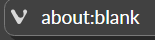

-
@Streptococcus Can confirm, when uBlockO is off it does change to a gray icon.
I did not have found issue in bug tracker.
Please report issue to Vivaldi bug tracker. Once that is done, share the bug number (beginning with VB-) you got by bug report mail. Thanks for helping us making Vivaldi better.
-
@DoctorG
I just noticed that if I go to the extensions page, the uBlock Origin button goes grey and if I follow that immediately with about:blank, it stays grey. If I start with an internet page and then go to about:blank, the button stays maroon. So with about:blank, its colour copies what it was before. -
@DoctorG
I just tried the extensions page again and the uBlock Origin icon did not turn grey. The bug report number is VB-101398. -
@Streptococcus Was confirmed in tracker.
-
Hi there! I don't know if it's the right thread to jump in, since it's not talking about the problem I have, but the topic's title says "Problems with uBlock Origin in Vivaldi?", so I'll take my chance.

Since I've installed uBlock Origin, whenever it detects something and prevents loading a website for instance, like in the image below:

it automatically pins the tab. It took me a while to figure this out, and it drove me crazy because I first thought it was a bug or a "ghost" tab, because I couldn't even close it.
Why does Vivaldi (or maybe it's uBlock doing) automatically pin a tab?
And by the way, clicking on "Proceed" will load the website, but the tab will stay pinned.
I just want to understand and eventually find a solution, so I don't have to right-click on the tab and click on "Unpin Tab", every single time uBlock prevents a website from loading.
Thanks!
